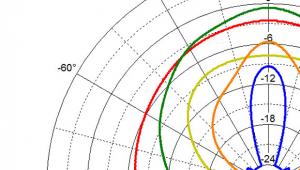Review: Kindle Fire Page 2
Performance
One of the things Apple understands (better than any other company) is the necessity for a simple and intuitive user experience. One needs to be able to pick up a product, and just start using it. My parents are in their late 60s, and both picked up an iPad were able to figure it out immediately. Seeing my friend's 2-year-old daughter do the same was an interesting piece of summitry in my nerd-addled brain.
Android, for all its pros and cons, is not this intuitive. I love my EVO Shift, but hand it to your average non-techie, and it will take them a few minutes to figure out.
Somewhere between these two extremes is the bastardized (sorry "customized") Android operating system found on the Fire. You can see some hints of Android-ness, but it really has a feel all its own. There are a few ease-of-use bobbles (like the search defaulting to searching the device and not the web) but overall it's far easier to use than any other Android tablet.
Big icons for recently used items (apps, books, music, videos, etc) take up the majority of the home page screen. Tabs along the top direct you towards specifics (Video, Music, Books, Apps, etc), and a section along the bottom holds favorite programs. Each content sub-section (books, music. . . OK, you get the idea), includes a convenient and unobtrusive link to that content's section on Amazon's Store.
A swipe of the finger sends the big icons flipping by like Apple's Cover Flow. It works great and looks cool, though occasionally I found myself having to press an icon multiple times to get it to load. Importantly, it all works fast.
Perhaps oddest of all, there are no physical buttons, save for the power. Apple makes brilliant use of its one button, but navigation-wise the Kindle's lack of any clickies to press isn't missed. No hard volume buttons either, and that is a little annoying.
Because the Fire doesn't run a typical version of Android, you don't have access to all the normal apps. Fire-specific versions are all you can access. Generally this is fine, but Facebook and Twitter apps are currently just links to their websites. They work, but offer limited functionality and feel cheap.
The important apps are Netflix, Hulu Plus, and Amazon. The Netflix interface is one of the better examples I've seen, with shows you're currently watching along the top, and then categories with big cover art below.
Hulu Plus is a little less successful, with a bizarre requirement that you hold the Fire in portrait orientation to browse. This is apparently how Amazon expects you to hold the Fire most of the time, as some other interactions require holding it vertically. Also, the two speakers are both on the top (the bottom, in this case, being where the power button, micro-USB, and headphone jacks are). In a way it works, as with most surfing you want height rather than width, but it feels weird having to twist it around constantly.
The Amazon interface is great, with categories in the vertical dimension, and specific titles horizontally, both easily scrollable with a finger flick.
Interestingly, there's no HD playback. If you try to buy an HD video, it tells you this (thanks for the heads up, Amazon). It will play back in SD if you buy the HD version. You wouldn't think it would matter on such a small screen, but when it's so close to your face, it seems a little soft. This is made worse by seemingly mediocre scaling. 1,024x600 isn't really HD, but it should look more detailed than this. Video playback is often noisier, with more artifacts than I've seen even with the same streaming content. The video doesn't look bad, but other tablets look better. I was a little disappointed by this mediocre performance, but unlike a real TV, I don't think it's a dealbreaker here.
I imagine most people would use the Fire with headphones, but if you watch videos with the built in speakers, know that they're not loud, and are only on one side when you're watching something. This kind of lopsided audio playback drives me nuts, but then headphones are the way to go anyway.
As you'd expect for $200, there are things the Fire doesn't have. There are no cameras, for instance, or a microphone. There's no GPS (and as of this writing, no Google maps app). It's important to consider, then, what the Fire is for. This isn't a portable computer (like the iPad). This is a portable content device. The idea is for you to carry all the content you want with you, wherever you go.
Well, most of it anyway. The 8 GB internal storage is a bit on the light side. That wouldn't carry a 10th of my music collection. An "hour" long TV show (42-45 minutes on average) takes up about 200 MB, so even if you have a bunch of crap on your Fire, you should be able to carry enough video content for even the longest flight. Again, could have been better, but not a dealbreaker.
Bottom Line
As a reviewer I have a few key questions to ask myself when considering a product. Would I buy this myself? Would I be OK if other people bought it, given my recommendation? Well, I did buy it myself, and I wouldn't think twice about suggesting that other people buy it too.
Is the iPad bigger and cooler? Does it have more "stuff?" Sure, but personally I like that the Fire is smaller and less Apple-ly. It offers everything that makes the iPad important (CONTENT!!!), with a more portable form factor. Don't get me wrong, the iPad is brilliant, but the Fire is too and with an excellent price.
How do they compare head-to-head with a Galaxy Tab and the Vizio tablet (so head-to-head-to-head-to-head)?
Tune in next week.
- Log in or register to post comments