Projector Primer: Closer Than It Looks Page 2
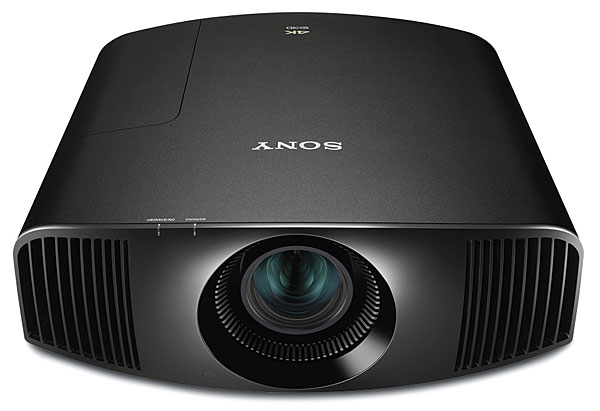
Given the benefits of 4K projection with scaled-up 1080p material and native 4K content delivered by the Ultra HD Blu-ray format and video streams, you’ve got good reason to lean toward a 4K projector. Native 4K consumer projectors, which we define as those whose imaging devices deliver all the pixels of a UHD frame simultaneously, are still scarce. Until recently, Sony was alone in this market, delivering a range of models that started at $10,000 and went up to $60,000. JVC joined them last year with a $35,000 model. This year, Sony broke a new low price barrier for a native 4K model with its $5,000 VPL-VW285ES.
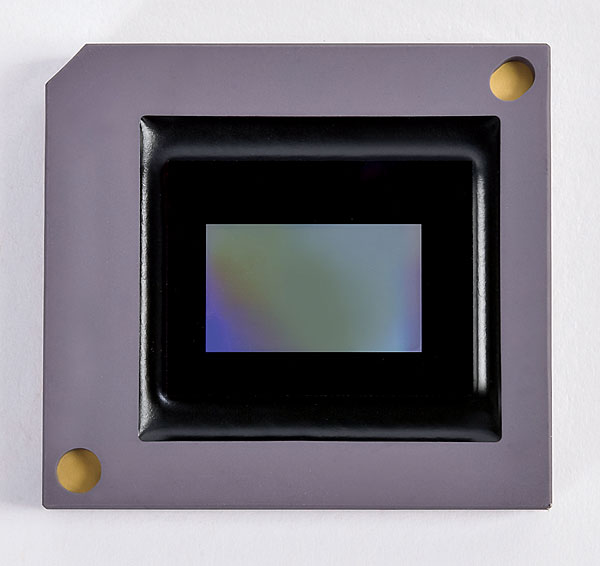
In the last year, though, several other manufacturers have introduced DLP-driven projectors, including several under the $3,000 price point, that use pixel-shifting to bring all the pixels in a UHD frame to the screen. They use a new DLP chip that delivers the information in two sequential frames of approximately half-UHD resolution, with the pixels partially overlaid and diagonally offset from one another. The rapid sequencing of the frames allows the eye to blend them into one image. This approach officially qualifies as a UHD display under Consumer Technology Association rules, and our tests so far suggest that any difference in detail versus a true native 4K display is negligible with real program material. That said, in our admittedly limited experience to date, this DLP chip does appear to offer less native contrast than prior-generation DLP chips and would presumably need to be mated with suitable dynamic contrast-enhancing features such as an automatic iris or another method to sufficiently modulate the light source. We’ve only tested three models to date, the BenQ HT9050 ($8,999), Optoma UHD65 ($2,500), and the Hisense Laser TV mentioned earlier. Only the latter provided reasonably acceptable dark-room contrast.

Alternatively, two manufacturers—JVC and Epson—are selling high-performance home theater projectors that accept 4K video signals (while providing WCG and HDR playback) and use similar pixel-shifting technology with 1080p chips to deliver onscreen resolution that is effectively in between 1080p and UHD. Although there’s some sacrifice in detail versus 4K projectors, the proven contrast and black-level performance of these projectors, coupled with the benefit of having access to native 4K content—especially on UHD Blu-rays, with their HDR- and WCG-enhanced images—makes for a very reasonable trade-off. JVC’s projectors start at around $4,000, and late last year Epson introduced a $2,200 1080p pixel-shifter, the Home Cinema 4000.
If a basic 1080p projector is all you need or can afford for now, you can find acceptable performance below that $2,200 price point, and for as little as $600. The $1,200 to $1,500 range is a particularly ripe sweet spot for projectors with quite excellent color, reasonably high light output, and average to above-average contrast. They are much improved over their predecessors in that price class of just a couple of years ago.

Pick Your Pic
There are three major display technologies used in today’s consumer projectors: the aforementioned Digital Light Projection (DLP), liquid-crystal display (LCD), and liquid crystal on silicon (LCOS). DLP uses pixel-sized micromirrors arrayed on dedicated micromirror chips (called Digital Micromirror Devices, or DMDs). The micromirrors reflect light toward the screen and oscillate at dif-
ferent speeds to brighten or darken the image. Most DLP projectors employ a single DMD together with a translucent color wheel that spins around to create the red, green, and blue primaries required for a full-color image. Some DLP projectors employ three DMDs, one for each color, and dispense with the color wheel, but they tend to be very expensive. Optoma, BenQ, and ViewSonic are among the popular projector manufacturers that typically employ single-chip DLP technology.
LCD projectors shine a light source through translucent liquid-crystal panels whose pixels can be individually opened or shut down to modulate the brightness. Of course, this is the same technology used in the vast majority of flat-panel TVs today. LCD projectors typically employ separate red, green, and blue LCD panels for the primary colors, hence the “3LCD” branding used by Epson, this technology’s chief proponent.
LCOS display devices are similar to LCD panels, but they have a reflective backing: Light comes in through the front, hits the reflector, bounces back through the LCOS device a second time, and is then directed through the lens and out toward the screen. JVC’s D-ILA (Direct-Drive Image Light Amplifier) and Sony’s SXRD (Silicon X-tal Reflective Display) are variants of LCOS.
Naturally, certain characteristics are attendant to each of these three display technologies. But with careful selection, you’ll find high-performing and high-value projectors from all of them. Here are a few features and performance parameters to keep in mind as you shop:
Brightness. Projector brightness is usually spec’d in lumens. However, there’s no firm standard for making this measurement that all manufacturers adhere to, so it’s best to use this spec only as a general guideline or for gauging the output of one projector versus another in the same manufacturer’s lineup. As mentioned, anything over 1,200 lumens will usually be enough to achieve adequate brightness on a 100-inch screen in a fully darkened room, but for high-ambient-light conditions, additional light output and/or an ALR screen might be required. Given the trend toward HDR among 4K-compliant projectors, more brightness is better—though in these projectors or any others, it ideally shouldn’t come at the sacrifice of contrast.

Contrast and black level. The ability to deliver something close to true black is as critical for image quality with projectors as with flat-panel displays. While high brightness can be had in many budget projectors, getting high output with good contrast is more challenging. Better projectors start with imaging devices that have a low native black level, then add a dynamic iris or other technique to modulate brightness on dark scenes to improve contrast. LCOS-based projectors have traditionally deliv- ered the best blacks and have made them a fav- orite among serious enthusiasts, including the reviewing staff at Sound & Vision, but excellent contrast can be had with well-engineered, premium LCD and DLP projectors, too.
4K content playback. We’ve already cov- ered the difference between true native 4K, pixel-shifted 4K, and the pixel-shifted 1080p projectors. All of these options provide the significant benefit of viewing 4K source material with higher resolution, wide color, and HDR, particularly from UHD Blu-rays.
Low fan noise. In many home setups where the projector gets mounted near the seating, it’s critical for the projector to have a sufficiently quiet cooling fan that won’t interfere with viewing. Our reviews point out when a fan is unusually noisy.
Laser- and LED- versus lamp-based light engines. Laser- and LED-driven light engines found now in some premium projectors have the benefit of not requiring the regular replacement of expensive lamps, which naturally lose brightness and shift their color profile as they age. And these projectors aren’t susceptible to damage from rapid or unexpected power cycles, the way lamp-based projectors are. Consider the rated lamp life of any lamp-based projector, and if you’re serious about always getting the best performance from your projector, be prepared to recalibrate periodically and replace the lamp prior to its rated half-life. (Half-life is the point at which the lamp’s output is expected to drop to half of its brightness when new, and it depends on how you use the projector—for example, the lamp brightness setting you select.)
Lens and setup options. In permanent installations, setup is something you do once, so the lack of remote-operated, motorized controls for lens shift, zoom, and focus shouldn’t be a deal breaker. But you’ll find this convenience in better projectors, along with lens memories that allow you, for example, to change from a 16:9 image to a widescreen 2.35:1 image with the push of a button. More critical, though, will be the potential lack in budget projectors of lens shift controls, or the burden of an overly restrictive zoom range. Make sure the projector you buy will fit your space and mounting requirements.

Screen Dreams
Some people think it’s OK to use a bare wall with white, off-white, or specialized screen paint for a home theater screen. Some projectors—usually cheap ones built on a biz-projector platform—even have menu adjustments to change the color temperature to correct for different colored walls!
You’re best off with a real projection screen. These will be designed to reflect back at 1.0 unity gain (or perhaps be more reflective as the situation requires), to optimize contrast, and to provide a smooth, uniform, ripple-free surface that evenly distributes brightness and color. High-quality matte-white screens around 100 inches diagonal that live up to those cri- teria are available today for perhaps $200 to $300 from manufacturers like Elite Screens, VisualApex (VApex), and Silver Ticket.
That isn’t to say you can’t find good reason to spend more on a screen. The price range cited above is for fixed-frame screens that hang on a wall, typically stretched on a black-felt frame that creates a light-absorbing border around the edge. But if your application requires that your screen be hidden until you need it, a manual or motorized retractable screen can provide a stealth installation—and also protect the screen from damage in a multipurpose room. Retractable screens come in surface or flush- mounted casings, and in tensioned (generally recommended) and non-tensioned versions. Such screens are typically more expensive and may require professional help for proper installation.
Should you need it, there are screens made from acoustically transparent materials that you can hide your speakers behind. And if you require use in high ambient light, there are those ALR screens discussed earlier. Note that some are stiff panels rather than roll-up screens, and they come in a variety of gains and styles, including a bordered or edgeless look.
Get the Big Picture
There’s no doubt that 2017 was an interesting year for the evolution of front projection, one that saw the introduction of more and less expensive UHD models and the emergence
of a new category of product in the easy-to-install ultra-short-throw projectors. With any luck, 2018 will bring more of the same and further smooth the path to front projection
for everyone who’s ever dreamed about it.
Stay tuned...




















































