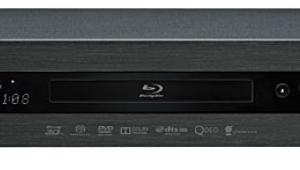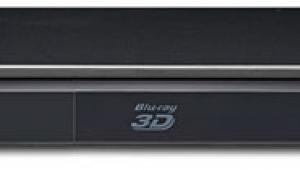Oppo BDP-103D 3D Blu-ray Player

AT A GLANCE
Plus
Darbee video enhancements
DSD file support
Zero-compromise video playback
Minus
Still looking for one
THE VERDICT
Our Top Pick Blu-ray player only gets better with onboard Darbee video processing and full support for DSD file playback.
Awarding a Top Pick rating is always a big deal with us, but I don’t think we’ve ever had two Top Pick products merge into one. That, however, is exactly what we have with Oppo’s latest generation of Blu-ray players, the BDP-103D and BDP-105D. The second D stands for Darbee Edition, as Oppo has thrown Darbee video processing right into the players. I reviewed the Darbee Darblet DVP 5000 standalone video processor in 2012 and proclaimed it a must-have for making the most out of your display. But the BDP-103D, reviewed here, is more than just a BDP-103 with Darbee processing. Oppo has done a few more tweaks to their player, making it an even stronger Top Pick than before.
What’s New?
I won’t go through all the ins and outs of the BDP-103D. Largely, it’s the same BDP-103 we tested in 2012, and you can read all about the inputs and outputs in David Vaughn’s excellent review. Nothing has changed in that regard. But Oppo has changed what’s going on inside, and those changes are pretty profound. Obviously, the biggest deal is the new Darbee processing. All of the processing is identical to what we saw in the Darblet, with the exception of a few minor details.
Another big difference from the BDP-103 is the omission of the Marvell QDEO processing chip and the addition of DVDO’s new VRS ClearView processing. The BDP-103 used QDEO for display improvements such as noise reduction, edge enhancement, and the scaling to 4K. The BDP-103D moves some of the video processing to Oppo’s custom Mediatek chip and some to the VRS ClearView processor. The Mediatek chip performs all the deinterlacing and scaling to get the image to 1080p regardless of the source. It’s also responsible for the standard display settings (brightness, contrast, hue, and color) as well as noise reduction. The ClearView processor is responsible for any 4K scaling, but it also provides detail and edge enhancement along with video smoothing for diagonal lines.
 Since Vaughn’s review of the BDP-103, Oppo has added a few features to that model—some included out of the box, others via Oppo’s nearly continuous firmware updates. The biggest addition is full support for DSD playback, not just from an SACD disc, which the player has always done, but also from files stored on an external drive or a USB stick. DSD downloads have been getting quite a bit of buzz lately, with several Websites offering downloadable high-resolution DSD files for playback. I’ve had the majority of my SACD library ripped to DSD files and stored on an external hard drive. The same drive also contains the majority of my music library in uncompressed form and tons of high-resolution audio at 96/24 and 192/24 resolutions in FLAC, WAV, and AIFF. The Oppo supports all of those resolutions and file types, and I’ve had no issues using even the digital coaxial output for them. Since the Oppo can convert DSD to PCM, I can use the digital output for all two-channel playback up to 24/192. For multichannel DSD files, you still need to use the HDMI output.
Since Vaughn’s review of the BDP-103, Oppo has added a few features to that model—some included out of the box, others via Oppo’s nearly continuous firmware updates. The biggest addition is full support for DSD playback, not just from an SACD disc, which the player has always done, but also from files stored on an external drive or a USB stick. DSD downloads have been getting quite a bit of buzz lately, with several Websites offering downloadable high-resolution DSD files for playback. I’ve had the majority of my SACD library ripped to DSD files and stored on an external hard drive. The same drive also contains the majority of my music library in uncompressed form and tons of high-resolution audio at 96/24 and 192/24 resolutions in FLAC, WAV, and AIFF. The Oppo supports all of those resolutions and file types, and I’ve had no issues using even the digital coaxial output for them. Since the Oppo can convert DSD to PCM, I can use the digital output for all two-channel playback up to 24/192. For multichannel DSD files, you still need to use the HDMI output.
Oppo offers a very convenient iOS application for the iPad, allowing you to access all the files on an attached drive and pick any song or media file directly from your iPad for playback. This makes navigating a large drive of music and movies very simple, and it adds a lot of server-based functionality to the Oppo. This works across all current Oppo players, including the BDP-103, the BDP-103D, and the BDP-105. I’ve heard that this app can be a bit inconsistent with media files streamed over a home network, but I had no issues at all using it with an attached 4-terabyte hard drive or any other local media.
Reference-Quality Video Done Even Better
I already expressed my appreciation for Darbee video processing in my review of the Darblet DVP 5000, and after living with it for well over a year now, I can safely say that my appreciation hasn’t diminished one bit. I haven’t been using the Darblet in my own system for quite some time, as Lumagen also licensed Darbee for their latest video processor, the Radiance 2021, which I use in my dedicated home theater. But I was overjoyed to see Oppo pick up Darbee as well. With the BDP-103D’s dual HDMI inputs, I could take advantage of the processing not only for standard DVD and Blu-ray playback from the BDP-103D but also for the onboard streaming services or any connected video source.
Using Darbee on the Oppo couldn’t be any easier. You can adjust the settings in the picture setup within the main setup menu, or you can adjust them on the fly directly from the remote control. Oppo didn’t pare down any of the processing, so you get all the features that we saw with the Darblet. You can select what mode you want (Hi-Def, Gaming, Full Pop, Off), the level of processing, and even a Demo Mode providing side-by-side video with Darbee on and off.