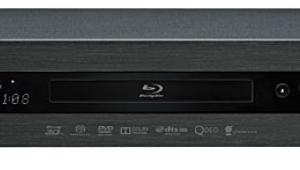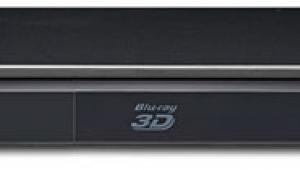Oppo BDP-103D 3D Blu-ray Player Page 2
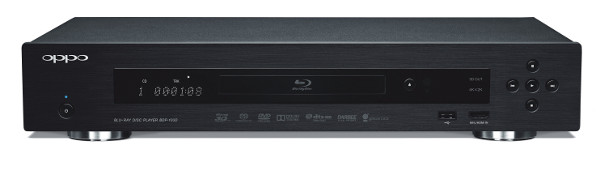
One slight difference from the Darblet is that the Darbee processing in the Oppo is done in the 4:2:2 color space. You can still select whatever color-space output you want from the Oppo (RGB/4:2:2/4:4:4), but regardless of your decision, the player will have done a conversion to 4:2:2 if you have Darbee on. This worked out well for me since I have the player set to 4:2:2 for my HDMI output. Oppo uses their custom Mediatek chip for color conversions, and it’s bit accurate—which means they will all be correctly rendered no matter which output you use.
Oppo was quick to point out that their version of Darbee can be updated via firmware, a feature the Darblet lacked (on the customer end). So improvements to the processing could be added in the future. Whether this will happen will is up to the folks at Darbee, but at least you know that any modifications will be supported.
Everything I liked about Darbee processing is still true with the Oppo BDP-103D. Like any other video processing, it is better used sparingly, but it does add a pretty dramatic difference when implemented well. I’ve found my sweet spot to be in the Hi-Def mode at about 35 percent. Depending on the material, going up to about 50 percent yielded some impressive results, but that can be a bit much at times. At 35 percent, it seems like a set-it-and-forget-it deal. The other modes all seemed a bit too aggressive for me, but at least you can flavor your video to your own tastes. The processing increases not only perceptual resolution but also perceived contrast. It’s most akin to a big bump in ANSI contrast. Black to white transitions, even with small detail, seem to have more definition, which in turn creates what looks like a more defined image.

DVDO’s VRS ClearView processing is a nice addition, too. I’ve been a fan of DVDO’s video processing since their early days, and they’ve never disappointed. While the BDP-103D doesn’t take advantage of everything that ClearView offers, it does allow you to engage the detail-enhancement options, which can improve detail in standard-definition video. But I was most impressed with the edge-smoothing performance, dubbed “video smoothing,” which eliminates the jaggies you see in video-based content. The Spears & Munsil HD Benchmark Blu-ray has some outstanding material for testing this out, and the ClearView solution did a great job with the high-detail clips. If you use the Oppo inputs for a cable box, this will probably come in handy.
I didn’t have a chance to test out the new 4K upscaling the DVDO chip provides compared with the BDP-103’s QDEO processing, as I don’t have a 4K display in my setup yet. Hopefully, I can remedy that in the near future as more 4K displays become available.
The Best Actually Gets Better
The BDP-103 was a revolutionary product. By including HDMI inputs and flagship-level video and audio processing, Oppo hit it straight out of the park. The BDP-103D takes it even further, offering one of the few video processing enhancements out there that I’d actually recommend using. With the BDP-103D’s VRS processing and full support for DSD file playback, Oppo once again raises the bar for what we expect from a Blu-ray player in today’s landscape. Highly recommended!!