Fusion Research Genesis media server and VR-VCP2 Cinema Player Page 2
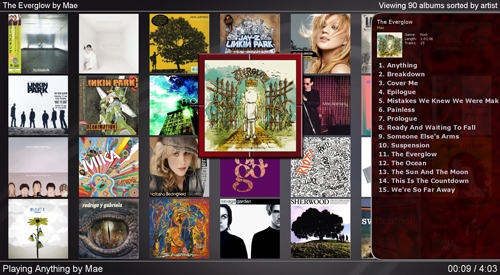
PERFORMANCE
Once you've imported your movies and music, it's time to sit back and enjoy them. A button on the remote toggles between movie and music screen views, and you can browse content in either List or Cover Art views. List view is perfect for finding a specific title. Movies can be sorted in a variety of ways, including by title, genre, rating, actor, or director, while music can be sorted by track, album, artist, genre, or track time. I didn't like that the music List view displays every track, making for a huge list to navigate.
Far cooler is browsing your collection in the Cover Art view. Movie titles are sorted alphabetically, while music can be sorted by album, artist, or genre. The default view displays 21 DVDs and 32 CDs at a time, making it easy to find what you're looking for. The first thing I noticed was how sharp and detailed the covers looked. On a good video display, it was easy to read small details like reviewer comments. And when you select a cover, it brings up a sidebar window showing either album or movie details.
Music begins playing right away when you press Play on the remote; movies start within about 3 seconds and show all the trailers and warnings that usually precede a disc's main menu. (It would be far nicer if it skipped directly to the feature film.) You can manually set bookmarks to create save points within a movie, letting you flag favorite scenes or create a resume point if you want to finish watching later on the same system or in another Cinema Player-equipped room.
I've come to rely on the Silicon Optix HQV Benchmark DVD to judge a component's video deinterlacing and scaling performance, and Genesis fared miserably on each of the tests. The waving-flag test was a mess of jaggies, and the deinterlacer never picked up the 2:3 film-pulldown cadence on the Film Detail test. (Devices that use PC-based video cards seem to have a hard time with the tests on this disc.) The good news is that in the real world, picture quality always looked quite good - at least on par with decent upscaling DVD players. Even with complex, fast-moving scenes like the climactic battles in Star Wars: Episode III - Revenge of the Sith, jaggies and other scaling artifacts were never distracting. Images did look a tad softer and lacked some of the detail that the highest-end systems can deliver. While I expected to see problems when viewing video-based material like TV shows or DVD special features, that wasn't the case.
As a music interface, the Fusion system lacks some features I've enjoyed in other servers and have come to expect. For instance, you can't just quickly select and play your entire music library or all the songs from a specific artist or genre. Instead, you have to queue up albums or tracks and then create a separate playlist. Also, there's no way to move music off the server - say, to transfer to the iTunes library on your computer. (Fusion says that these issues, too, will be addressed.)
Servers run hot, and Genesis is no exception. To keep things cool, both the server and the Cinema Player include fans that run during operation. The fan noise didn't bother me while watching movies, but it was audible during quiet scenes. What I found more distracting was the sound of the hard drive clicking and accessing data, but Fusion assured me that models now ship with Western Digital's new GreenPower hard drives, which it claims not only consume less energy but are far quieter.
BOTTOM LINE
Servers are indeed my thing, and there's no question that Genesis provides a user experience far superior to spinning discs in a regular DVD or CD player or changer. This is especially true when you factor in that the system's Cinema Players let you simultaneously stream multiple titles around your house, which is impossible to do with disc-based delivery.
But standing like the 800-pound gorilla in the corner of this review is Kaleidescape, the company that created the movie-server category. With so few competitors on this playing field, drawing comparisons between the two systems is inevitable. It also happens that I had Kaleidescape's latest system on hand during my Fusion review, which invited a direct comparison. Overall, the Genesis system lacked Kaleidescape's elegance, sophistication, and bulletproof reliability. And while the cover art in the Fusion's interface was noticeably sharper, Kaleidescape's video-playback performance was superior. But then again, the Fusion system is a lot less expensive. A single-zone system consisting of a 1-TB Genesis sells for $6,000 less than a similarly equipped model from Kaleidescape. As Fusion continues to expand and refine its system, it will become an increasingly more attractive way to enjoy your media.





























































