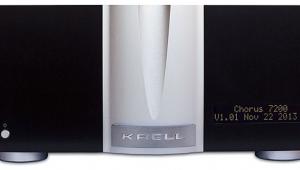Audio Refinement Pre-2DSP & Multi-5 preamplifier-processor & multichannel power amplifier Page 2
The Multi-5 has one unusual feature: separate input-level controls for each channel. Since all pre-pros already have individual channel-level controls, I'm not sure what purpose this feature serves. The only situation I can think of in which individual input-level controls would be useful is when the speakers have widely varying sensitivities that are beyond the pre-pro's ability to level-match€”and in that case, their tonal balance is also likely to vary, so you'd be well advised to get new, matching speakers. I kept these volume controls in their maximum positions.
Setup
If you have some experience with pre-pros, setting up the Pre-2DSP should be no problem, but the printed instructions are not presented in a logical, step-by-step manner, and some statements are on the cryptic side. For example, "If front and center speakers are too close to TV, please use anti-magnetizer in order to prevent the magnetic field from interfering with the TV screen." The drivers in most speakers intended for home-theater use are magnetically shielded, but where this is not the case, I know of no aftermarket "anti-magnetizer" that can correct this problem. The neophyte user might also be confused by the fact that the manual first provides instructions for setting the delay for surround and center-channel speakers (using a formula but no examples), and then later has a section entitled "Surround Speaker Delay," which simply states, "increase the time delay . . . until you are able to hear a 3D sound effect coming from the surround speaker."

Where the Pre-2DSP's manual shines, however, is in providing hints for optimizing sound quality. Users are cautioned not to place the components on a glass shelf, which creates undesirable resonances; wood or granite is recommended. Attention is drawn to the quality of AC cords and power strips (unlighted strips are recommended). To prevent electromagnetic interference between components, users are urged to avoid stacking the Pre-2DSP and Multi-5. I was not able to place the components side by side (the recommended arrangement), but each had its own wooden shelf in a rack with adequate ventilation. This is my usual arrangement for pre-pros and matching amplifiers, so that placement remained as a constant.
Like most pre-pros, the Pre-2DSP's onscreen display (OSD) is available only from its composite and S-video outputs, not the component-video outputs. What's somewhat unusual is that the OSD is turned on only when it's specifically activated by pressing the OSD button on the remote. The advantage of this arrangement is that it keeps the video signal pure, bypassing the OSD circuitry unless it's needed. However, once the OSD button has been pressed, the display appears for only about seven seconds€”hardly enough time to make any desired change. If you start pressing buttons and changing parameters, the OSD stays on, but if you pause for seven seconds, it goes off, and you must press the OSD button again to re-activate it€”and there's about a two-second delay between pressing the button and the appearance of the OSD. Again, not the most convenient arrangement.
The Pre-2DSP's method of setting bass management is unusual in that there is no setting of each speaker size as Small or Large. Instead, there's a two-stage process. First, you set the bass-crossover frequency (Bass button), variable from 80 to 120Hz in 10Hz increments. Then, the Manager button lets you select one of three bass configurations.
I found it quite surprising that the crossover frequency set with the Bass button was effective in only one of the three bass-configuration settings, and not in the way I expected. With Bass Configuration 1 and 3, regardless of how I set the crossover frequency, bass below 120Hz was sent to the subwoofer only (Configuration 1) or to all speakers (Configuration 3). Only in Bass Configuration 2 is the crossover frequency selected by the Bass button effective, and this sends frequencies below the selected frequency to the left front and right front speakers as well as to the subwoofer.
What I think of as the standard€”and, in my view, highly desirable€”option of sending bass below the selected crossover frequency to the subwoofer only, relieving the main speakers of having to reproduce low bass, is not available on the Pre-2DSP unless you choose Bass Configuration 1, which sets the frequency at 120Hz. I ended up using Configuration 1, which worked pretty well with my Dunlavy SC-Is, but my preference would have been to use 80 or 90Hz.
- Log in or register to post comments