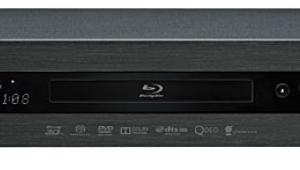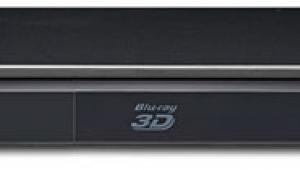Kris, meet Mark, Mark, meet Kris. How does music playback on the Oppo compare with the Cambridge Minx and the Sony HAP? At $599, the Oppo, already a good value, would seem a steal if it also eliminates the need for a separate music player, at least in the context of a full AV component system, as the Cambridge and Sony are integrated amps. Are any S&V/Stereophile reviewers working on the Sony HAP-Z1ES?
Oppo BDP-103D 3D Blu-ray Player

AT A GLANCE
Plus
Darbee video enhancements
DSD file support
Zero-compromise video playback
Minus
Still looking for one
THE VERDICT
Our Top Pick Blu-ray player only gets better with onboard Darbee video processing and full support for DSD file playback.
Awarding a Top Pick rating is always a big deal with us, but I don’t think we’ve ever had two Top Pick products merge into one. That, however, is exactly what we have with Oppo’s latest generation of Blu-ray players, the BDP-103D and BDP-105D. The second D stands for Darbee Edition, as Oppo has thrown Darbee video processing right into the players. I reviewed the Darbee Darblet DVP 5000 standalone video processor in 2012 and proclaimed it a must-have for making the most out of your display. But the BDP-103D, reviewed here, is more than just a BDP-103 with Darbee processing. Oppo has done a few more tweaks to their player, making it an even stronger Top Pick than before.
What’s New?
I won’t go through all the ins and outs of the BDP-103D. Largely, it’s the same BDP-103 we tested in 2012, and you can read all about the inputs and outputs in David Vaughn’s excellent review. Nothing has changed in that regard. But Oppo has changed what’s going on inside, and those changes are pretty profound. Obviously, the biggest deal is the new Darbee processing. All of the processing is identical to what we saw in the Darblet, with the exception of a few minor details.
Another big difference from the BDP-103 is the omission of the Marvell QDEO processing chip and the addition of DVDO’s new VRS ClearView processing. The BDP-103 used QDEO for display improvements such as noise reduction, edge enhancement, and the scaling to 4K. The BDP-103D moves some of the video processing to Oppo’s custom Mediatek chip and some to the VRS ClearView processor. The Mediatek chip performs all the deinterlacing and scaling to get the image to 1080p regardless of the source. It’s also responsible for the standard display settings (brightness, contrast, hue, and color) as well as noise reduction. The ClearView processor is responsible for any 4K scaling, but it also provides detail and edge enhancement along with video smoothing for diagonal lines.
 Since Vaughn’s review of the BDP-103, Oppo has added a few features to that model—some included out of the box, others via Oppo’s nearly continuous firmware updates. The biggest addition is full support for DSD playback, not just from an SACD disc, which the player has always done, but also from files stored on an external drive or a USB stick. DSD downloads have been getting quite a bit of buzz lately, with several Websites offering downloadable high-resolution DSD files for playback. I’ve had the majority of my SACD library ripped to DSD files and stored on an external hard drive. The same drive also contains the majority of my music library in uncompressed form and tons of high-resolution audio at 96/24 and 192/24 resolutions in FLAC, WAV, and AIFF. The Oppo supports all of those resolutions and file types, and I’ve had no issues using even the digital coaxial output for them. Since the Oppo can convert DSD to PCM, I can use the digital output for all two-channel playback up to 24/192. For multichannel DSD files, you still need to use the HDMI output.
Since Vaughn’s review of the BDP-103, Oppo has added a few features to that model—some included out of the box, others via Oppo’s nearly continuous firmware updates. The biggest addition is full support for DSD playback, not just from an SACD disc, which the player has always done, but also from files stored on an external drive or a USB stick. DSD downloads have been getting quite a bit of buzz lately, with several Websites offering downloadable high-resolution DSD files for playback. I’ve had the majority of my SACD library ripped to DSD files and stored on an external hard drive. The same drive also contains the majority of my music library in uncompressed form and tons of high-resolution audio at 96/24 and 192/24 resolutions in FLAC, WAV, and AIFF. The Oppo supports all of those resolutions and file types, and I’ve had no issues using even the digital coaxial output for them. Since the Oppo can convert DSD to PCM, I can use the digital output for all two-channel playback up to 24/192. For multichannel DSD files, you still need to use the HDMI output.
Oppo offers a very convenient iOS application for the iPad, allowing you to access all the files on an attached drive and pick any song or media file directly from your iPad for playback. This makes navigating a large drive of music and movies very simple, and it adds a lot of server-based functionality to the Oppo. This works across all current Oppo players, including the BDP-103, the BDP-103D, and the BDP-105. I’ve heard that this app can be a bit inconsistent with media files streamed over a home network, but I had no issues at all using it with an attached 4-terabyte hard drive or any other local media.
Reference-Quality Video Done Even Better
I already expressed my appreciation for Darbee video processing in my review of the Darblet DVP 5000, and after living with it for well over a year now, I can safely say that my appreciation hasn’t diminished one bit. I haven’t been using the Darblet in my own system for quite some time, as Lumagen also licensed Darbee for their latest video processor, the Radiance 2021, which I use in my dedicated home theater. But I was overjoyed to see Oppo pick up Darbee as well. With the BDP-103D’s dual HDMI inputs, I could take advantage of the processing not only for standard DVD and Blu-ray playback from the BDP-103D but also for the onboard streaming services or any connected video source.
Using Darbee on the Oppo couldn’t be any easier. You can adjust the settings in the picture setup within the main setup menu, or you can adjust them on the fly directly from the remote control. Oppo didn’t pare down any of the processing, so you get all the features that we saw with the Darblet. You can select what mode you want (Hi-Def, Gaming, Full Pop, Off), the level of processing, and even a Demo Mode providing side-by-side video with Darbee on and off.
- Log in or register to post comments



Just curious Chris; what Blu-ray player are you using now as your reference player in your own rig; the 105 or the 105D?
And, what would you recommend to owners of the originals 103 and 105; should they upgrade to the newer 103D and 105D?
Last, which one is the more "picture accurate", the original (103 - 105) with the Marvell's Kyoto-G2H video processor from Qdeo, or the newer 'D' edition (103D - 105D) with the DVDO's Silicon Image VRS ClearView video processor and with/plus the Darbee Visual Presence Darblet Video Enhancer?
- We know that the originals 103 and 105 weren't totally accurate (with some sharpness softening - fixed); is the Silicon Image VRS Clearview video processor as implemented by Oppo more accurate, or less?
{The Darbee is a video enhancer, so we all know that it isn't accurate; the reason why it has nothing to do with accuracy and not mentioned in my above question.}
Cheers,
Bob
P.S. Would be nice to have an Edit function in our comments; like for thirty minutes or so. ...Professional editing is important in the times we live in.

Hiya Kris,
Thank you for your great review... I have one question relating to colour space and deep colour settings in the Oppo BDP-103D?
I use a Pioneer KURO set and that seemed to like an RGB Video Level setting on my old Oppo BDP-95 and and BDP-93, BUT due to the new Oppo BDP-103D having the Darbee processing done in the 4:2:2 color space, would I be better off swapping to 4:2:2 or another setting. On the Spears & Munsil test discs in the past the Pioneer KURO definitely seemed to prefer the RGB Video Level setting, but now with the Darbee does that change things so I need to rethink my settings?
The paragraph that I read which raised this questions is the below one: "One slight difference from the Darblet is that the Darbee processing in the Oppo is done in the 4:2:2 color space. You can still select whatever color-space output you want from the Oppo (RGB/4:2:2/4:4:4), but regardless of your decision, the player will have done a conversion to 4:2:2 if you have Darbee on. This worked out well for me since I have the player set to 4:2:2 for my HDMI output. Oppo uses their custom Mediatek chip for color conversions, and it’s bit accurate—which means they will all be correctly rendered no matter which output you use."
Lastly, would you recommend I have Deep Colour OFF or 36 bits etc. I cannot see any difference between Deep Colour settings on my Pioneer KURO and have not suffered any HDMI bandwidth or handshaking issues if set to 36 bits (which is what I currently have the Oppo BDP-103D set to).
Thank you again for your review and hopefully your insightful answers. Kind regards and all the best, Diane Lane Fan.

I have a OPPO 105 and absolutely love it. But the Roku stick that came with it is a piece of junk.

Kris....I had picked up a 103 when it first came out back in 2012. Besides the BluRay functionality, I was going to use it to perform the duties of a Dune HD to tap into my digital library located on a NAS. I ended up returning it due to the fact that it would never show Artists and/or Albums in alphabetic order as well as the song listing was always out of order too.
Can you tell me if this has been corrected in the "D" version or firmware updates? I recall calling OPPO Technical Support and they seemed in the dark.
Thank you again for your review....

I purchased the Darblet after your review of it, two years ago?? In any event I still love it though it does have some minor querks re: handshaking delay, randomly resetting to different modes, but it still blows me away with how it magically increasing resolution and depth of field w/o any negative effects to the source material. My reference disk is Prometheus. My next purchase will be the Darbee Oppo.

There are some striking lines in the background with Darbee engaged; did Oppo fixed that well known issue yet.

This issue was resolved many many moons ago with the November 21st, 2013 firmware (Release Notes: http://www.oppodigital.com/blu-ray-bdp-103/BDP103-firmware-67-1120B.aspx).


I may be mistaken, but, I can't recall seeing anything about this in the specs for either the 103D or 105D, with respect to the HDMI "in" capability of the Oppo and the ability to connect an external source, in addition to the other video processing in the Oppo, can that source also be processed by the Darbee? In my case and perhaps others I would be somewhat reluctant to purchase either player because I already own a BDP105 with the external Darblet and to me the rather significant advantage of the external Darblet is that connected to a Pre-Pro/AVR, you can process ALL of your sources and not just what is coming out of the player.

As an owner of a BDP-103D who has had his unit replaced after a firmware update threw off the stereo balance on my player (for which Oppo's initial suggestion was to turn the level on the right output up... no!), I received a replacement and found many problems with both units. If you are going to use it as a media hub/pre-amp, which it it designed to do, don't be surprised to find that it is the most epically buggy piece of equipment you've ever owned. I current have a Mac Mini server and a cable box hooked up to it's HDMI inputs.
• The BDP-103D does not have a very beefy output section so if you are thinking about using it to power low to mid-gain amplifiers (in my case, Paradigm Reference active mains and subs), think again. While at full output, the unit sounds great, it is a bit noisy for this use and audible hiss can be easily heard from it.
• The digital volume control used in the unit (probably part of the DAC) is of a high quality, but there seems to be something akin to a noise gate that makes a "thunk" turning on and off between songs when playing iTunes or go to commercials or when you pause a disc.
• During the course of a days use, it's pretty rare that I don't have to reboot the unit because it either misbehaves or locks up. While I can't point to the causes, the problems are many. The volume control on the remote no longer causes the unit to adjust the volume (reboot). The A/V sync from the cable box wanders out of lock by a tenth of a second or so (reboot). It stops playing MKV files from my NAS drive (reboot). The Darbee button on the remote stops bringing up the Darbee menu (several reboots). The entire remote ceases to have any functionality so I have to reboot it from the front power button. And, by no means, let your HDMI attached computer go to sleep while it is the selected source for the 103 or it locks up (reboot).
I have had two BDP-103D's and, with the exception of the first player's glitch where the right channel output being off by 3db, they were both equally buggy when used to do anything more than play discs.
Yes, it has a great picture and the sound is pretty fantastic, but the BDP-103D is far from a fully realized product.
jeff henning

If I am using epson 5020ube for Oppo 103d. Does the high resolution benifit thru for the wireless hdmi?



Can you please post the specifications from the options menu for your review?

I second the request for the review specs. Please.

If you manage to "lock-up" the 103D, I've done it twice, you will get loud digital noise in your center channel speaker and it may damage it depending on your loudness setting, your amplifier power and your tweeter power handling (I got lucky).
To avoid this - on Oppo power on- WAIT for the TV display to settle before issuing any commands (such as hitting the source select on the Oppo).
It would be nice if Oppo could have added a way to ignore commands before the hardware is ready for them.
Powering off will clear this condition.

Opppo replied to my request for help and suggested that I do 2 things to possibly fix the occasional lock up problem:1. Operate in power saving mode. 2.Disconnect the network dongle (they thing network traffic might be causing lockups) - even though I was not using the network does not mean that the player is totally ignoring it.
Anyway - I did that and tried to loco my set up and could not. We will see how it does over the next few weeks.
Howie Eng in Virginia.