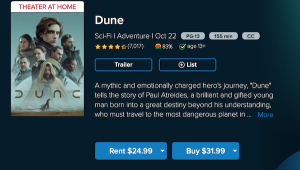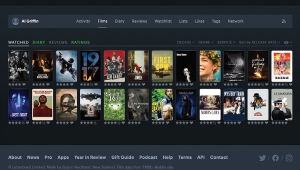Looks like a fun way to casually validate settings. Free is good :)
Thx For The New Setup App, THX
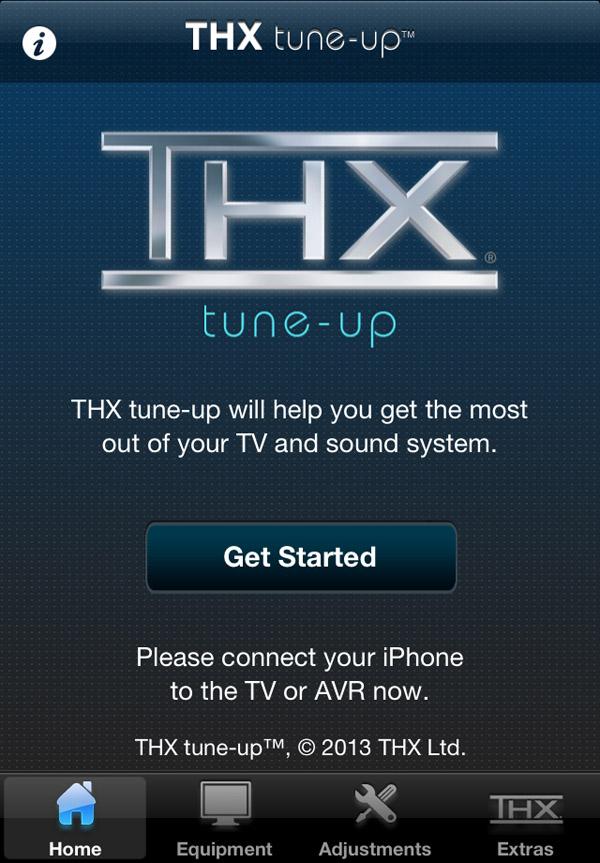
“THX tune-up” is an iOS app for iPad (2 and higher), iPad mini, iPhone (4 and higher), and iPod touch (Gen 4 and higher). To commemorate the Big Game and assist as many as possible of the 7.5 million people expected to purchase a new set just for the occasion, THX is offering the app as a free download from the iTunes store through Monday, February 4th. After that, it’ll cost $1.99. An Android version is expected to be released next spring.
Before your inner geek gets too worked up, neither the THX tune-up app nor any set-up disc can accomplish a full Home Theater-style calibration in the absence of the fancy test instruments we use and the proper training to use them. In a pre-release press briefing, Sandra Benedetto, director of product management at THX, told me “this is an app for the average user who may not be able to afford or isn’t inclined to pay for a professional calibration. It’s designed for someone who maybe considers himself a little bit of an audio- or videophile and just wants to learn a little more about how to adjust their picture.”
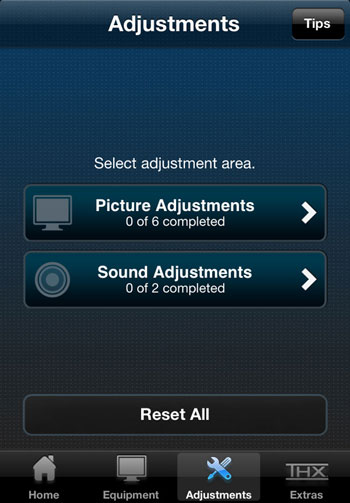
To that end, it provides a combination of test patterns and reference still photos of people and common objects to assist you in adjusting five different image parameters: Brightness (black level), Contrast (white level), Color, Tint, and Aspect Ratio. The images were created by THX’s product certification team to insure they achieve the desired accuracy. To set tint and color, which typically require a colored gel or glasses to look at patterns from a test disc, the app utilizes the iDevice camera and a built-in electronic color filter to examine test patterns displayed on your TV screen.
Two audio tests are also provided to check speaker position and speaker polarity for an ancillary sound system with two or 5.1 speakers.
Additionally, the app provides some fun extras, including 4 THX movie trailers, an audio clip of the THX “Deep Note” most associated with those trailers, and a button that turns your iDevice into a “moo can” toy that moos like a cow when you tilt it up and down.
Using the app requires a connection between your iDevice and your display or audio receiver so it can feed the HDTV, projector, and AVR with the appropriate patterns and audio tests. Ideally, that means having an HDMI adapter for your iDevice, which will provide the best image quality and is the only option that currently supports 5.1-channel tests for the audio. But you can also connect wirelessly through an Apple TV media server.
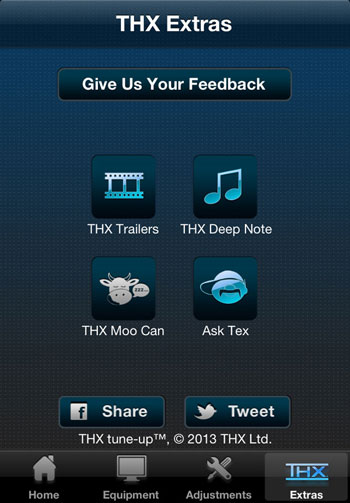
Having worked with a variety of test discs through the years to set these basic image adjustments, I was fascinated with the interactivity a mobile app platform can provide for this type of calibration exercise. THX uses a combination of video clips, voiced narrative, and written text plates to allow users to learn at their own pace and in the fashion they prefer. I very quickly got used to the intuitive navigation and was able to turn off the voice prompts or skip videos once I knew how each test worked. The custom test patterns were elegant in their simplicity, and the still images used to check the results of your settings after adjustment were both smart and breathtaking to look at. For example, a headshot of a beautiful woman with pale, silky skin is used to check black levels by placing her and her dark black hair against a lightly textured black background. Proper adjustment of your brightness control will allow you to see the texture in the background as well as all the detail in her kinky hair and the fine delineating line between her black dress and the background.
While we always recommend a full ISF or THX calibration for any serious videophile, THX tune-up is an effective and inexpensive introduction to the world of calibration and delivers an excellent baseline education in what makes a great picture great. It's highly recommended, especially for newbies. Even if you never connect it to your TV and just step through the app, you'll learn a bit about image quality and probably have a bit of fun doing it. If you're an Apple user, save yourself a couple of bucks and grab the download this week while it’s free.
- Log in or register to post comments


This is an excellent alternative to kits like the SpyderTV which are a total waste of money. Seriously, why would anyone spend even $100 for software that can't even do a full grayscale calibration. Who cares if it comes with a fancy colorimeter. Many TV's come with their black and white levels calibrated from the factory. This includes many budget and mid range TV's. Vizio is one example. Last I heard THX was giving away the blue glasses for free. All you have to pay is shipping. Not sure if this has changed. Now if only more TV's had their grayscale settings visible in the user menu so I can calibrate them with Calman 5...

apple.com sells these adapters for $39.
http://store.apple.com/us/product/MD098ZM/A/apple-digital-av-adapter