Whole-House Magic Page 2
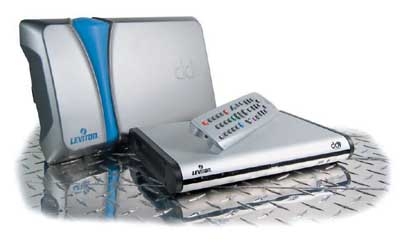
Leviton
A plug & play media server
Ask your local building-supply store about Leviton, and they'll likely point you towards lighting controls and wall-plate switch covers. However, Leviton's leadership in residential structured wiring has positioned it to partner with Dedicated Devices, Inc. (DDi) and deliver a system that ties entertainment and structured wiring together.
The goal of LE&AP, or Leviton Entertainment & Applications Platform, is ambitious: combine home networking with media storage in a system that allows easy access to digital entertainment throughout the home and is simple enough for even DIYers to install. The system's hub is the Digital Distribution Center (DDC), which is designed to mount inside the structured-wiring panel that typically serves as the central cable-distribution point of a wired home. The DDC incorporates an 8-port router with built-in firewall and a 120-gigabyte (GB) hard drive. Smartly, Leviton included four USB 2.0 jacks for future upgrades like adding extra hard drives to expand content storage. You can add Leviton's 120- or 300-GB media modules ($399 and $699) for a maximum of 1.5 terabytes.
To pull media from the DDC to a remote location in your home, you need the LE&AP Digital Player (one comes with the DDC at the $2,549 base price; $299 for each additional). Smaller than the new Harry Potter novel but in a far more stylish package, the player connects to the DDC over the network and sends A/V signals to systems located in each room.
SETUP Given the need to move video files around the house, Leviton assumes that you're starting with a wired Ethernet network, along with broadband Internet service. Installing the system required removing my existing router and replacing it with the DDC, connecting the Ethernet cables that run to various rooms of my home where computers and Digital Players would be located, jacking in the cable modem, and powering it all up. The DDC automatically assigned IP addresses to all connected devices on my network.
There is no optical drive in the system for directly ripping CDs or DVDs, so transferring files to the DDC - or "harvesting media," as the manual calls it - is all done through your PC. This required downloading and installing the DDi Media Manager software, which is compatible only with Windows 2000 or XP. Once it was installed, I transferred files both wired and wirelessly with no glitches. (Leviton subsequently embedded the Media Manager software in the DDC, eliminating the need to install it separately on your PC.) I installed one Digital Player in my home theater using DVI digital video to the TV and coaxial digital audio to my receiver, while another player in my bedroom fed a TV with S-video and analog audio.
One of the slickest features is the ability to quickly configure the system so that files stored on the DDC can be easily accessed from any remote computer with Internet service. This provided a great way for me to quickly share photos with my mom, who was able to retrieve my DDC content from her own home.
PERFORMANCE After the "harvesting" was complete, I took this baby for a spin. The interface is simple and straightforward, with clear headers for selecting Music, Photo, or Video files. I headed to Music. The system supports MP3, WMA, and uncompressed WAV files and automatically catalogs your collection by Genre, Artist, Album, and Track.




























































