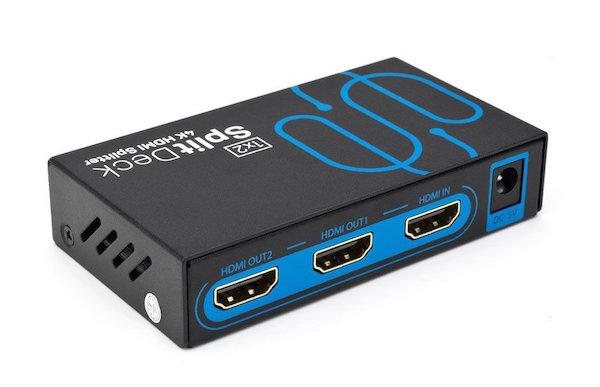Sorry S&V, but your answer is incorrect. All HDMI 2.0 splitters like the Sewell SplitDeck 4k you have pictured are HDCP compliant. So if one of the output devices is 1080p only like an old Pioneer receiver, then the video on both outputs will be limited to 1080p.
The only solution to this answer that I know of is some sort of expensive HDFury product that strips HDCP (the new Vertex), upgrade the receiver, live with lossy audio, or get a stand alone UHD BD player with dual outputs.