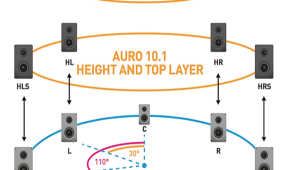When I try to play SOME "4k" programs (Rings of Power most recently) on Prime with my Roku Ultra my Sonly screen turns a weird green. I can fix this by exiting prime and then relaunching it. Doesn't happen on Netflix or any other stream.
Why Do I Get a “Not 4K” Warning When I Stream on My 4K Roku Setup?

Q When I’m streaming 4K through my Roku Ultra, I occasionally get an onscreen warning that says “not 4K-compatible.” The sources I use for streaming are HBO Max, Amazon Prime, and Netflix. I don’t subscribe to Netflix 4K but I get the message there too. It doesn’t make any sense to me. I’m using 4K-capable AudioQuest cables and my gear is an Emotiva RMC-1L A/V processor, Roku Ultra, and an 85-inch 4K Sony Bravia LCD TV that supports HDCP2.2. I also have a Panasonic DP-UB9000 Ultra HD Blu-ray player but there’s no issue with it. Every check I make shows that I am set up properly for 4K streaming and my Wi-Fi signal to the Roku is great. Any ideas? It’s making me crazy. —Michael Henn, via email
A Start with some basic troubleshooting to see if you can narrow down the problem. First, disconnect everything and run the Roku directly to the TV. With the Sony TV, you’ll also want to make sure the HDMI Signal Format for the input you’re using is set to “Enhanced” format, an option that might only be available on certain inputs, like HDMI 3. Then reconnect the Roku to your Emotiva processor and try different HDMI inputs; HDMI inputs vary in circuit-path design and some are more reliable than others. You can also try different HDMI cables but make sure they are at least 3 meters (9 feet) in length. Shorter cables can pose issues with some components.
Having said all that, Brent thinks the most likely cause is related to HDMI “Hot Plug Detection.” Just unplug the HDMI cable from the Roku and plug it back in to reset the hot-plug. If that solves the problem, Metra makes a device called the HDM-AIO2 ($180 at Crutchfield) that forces a hot-plug reset. It does require a relay to trigger it, and Metra offers the CS-IRKITCCUS ($80 at Crutchfield) with a built-in double-throw relay that will do the trick.
Click here for more expert advice on all things audio and video.
- Log in or register to post comments


Traffic Rider on PC offers an enhanced motorcycle racing experience with better graphics, smoother controls, and more immersive gameplay compared to mobile versions. Players can enjoy high-speed racing through detailed environments, unlocking new bikes and levels with ease. The PC version provides a more dynamic and enjoyable gaming experience. https://trafficrider.racing/

Het inloggen bij QBet Casino is eenvoudig en snel, zodat spelers direct toegang hebben tot hun favoriete spellen. Dankzij het gebruiksvriendelijke platform en sterke beveiligingsmaatregelen kunnen spelers met een gerust hart genieten van een breed aanbod aan slots, tafelspellen en live casino-opties. Of je nu een nieuwe speler bent of een ervaren gamer, QBet Casino biedt https://qbetcasino.co/ een soepele en veilige login-ervaring die het begin is van een spannend avontuur.

"Great troubleshooting tips! HDMI compatibility issues can be super frustrating, especially when everything seems set up correctly. I had a similar issue when trying to get a smooth gaming experience with Traffic Rider Unlimited Money https://trafficridergame.net on my Android device. Turns out, sometimes small tweaks—like adjusting settings or reconnecting cables—can make all the difference. Thanks for the insights

Traffic Rider is a popular first-person motorcycle racing game developed by Soner Kara, known for its immersive gameplay and realistic graphics. In the game, players ride high-speed motorbikes through endless highways, weaving through traffic, completing missions, and unlocking new bikes with upgraded features. Unlike typical endless runner games, *Traffic Rider* adds depth with a full career mode, detailed environments, and a dynamic day-night cycle. This game https://traficriderapk.com also features real motorbike sounds recorded from actual bikes, enhancing its realism and appeal to racing enthusiasts. With smooth controls and a variety of challenges, it offers an engaging experience for players of all ages.