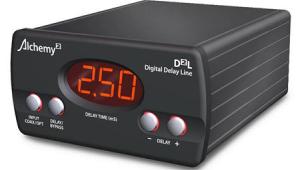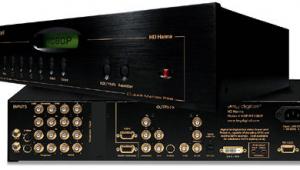Theater Automation Wow Rock+ video processor-scaler Page 2
. . . but Marvelous to See
While I would have liked a few front-panel buttons for quick source selection or power standby, the moment I switched on the Rock+ via its remote control, the sparse and relatively boring front panel was but a vague memory. The video image the TAW produced was nothing short of amazing. When a video processor does its job well, motion has an unmistakable fluidity; when the processor is delivering exactly the display's required resolution, the picture is perfectly clear.

A few segments of the "Montage of Images" on the Video Essentials test DVD show smoke, fog, or flowing water. These are all particularly difficult to process, and show immediately when a processor is working well. As far as I know, all of the smoke and water in Disney's Dinosaur were shot live, and the digital animation later superimposed. These visuals are quite complex. Through the Rock+, all of these motion events were processed so well that I could almost smell and feel them. Few processors at any price can do as good a job with motion as the Rock+ did.
 It's All in the Math
It's All in the Math
Upscaling a 640x480-pixel image to a much higher resolution would be quite easy if we had a static picture or an infinite amount of computer power. Unfortunately, most of us would rather look at moving pictures, and none of us has the budget of Bill Gates or NORAD. Every company, from Faroudja to DVDO to Teranex—even Microsoft—has developed its own approach to ignoring those parts of an image that don't change from frame to frame, and processing only the parts that do. The Rock+ gives you the choice of algorithms appropriate for fast motion, still frames, or general use.
Using VE's "Montage of Images" and Sylvester Stallone's Driven to test the various algorithms built into the Rock+, I found that, on average, ClearView and Fast Motion 1 did the best job with DVDs. The only redeeming parts of Driven are its last few scenes, which were filmed on the Detroit Grand Prix course on Belle Isle, a geological gem in the middle of the Detroit River. This location is introduced in the movie by a helicopter flyover of the racing-pit area, and the bright colors and swift horizontal and diagonal pans are extremely difficult to process. I did this evaluation first with an extended A-B loop for a few hours before going to bed, and it made for some fascinating dreams.
Like many modern video processors, the Rock+ recognizes 24fps film-based sources, and processes only the original picture information by ignoring the six frames that need to be repeated to satisfy the 30fps video system. TAW also includes the ability to track past the hiccup in cadence caused by bad edits. The 24fps "bouncing ball" Snell & Wilcox torture test on VE (title 20, chapter 2) showed this feature's effectiveness—after the short time it took for the Rock+ to catch the cadence, the moving "ball"—actually, closely grouped concentric circles—showed none of the ripples or tears that reveal algorithm failures, even when it changed direction within its little rectangular pen. I've never seen an affordable processor achieve similar results, and since bad edits in DVD movies are common, this is an important feature. The only processor I've seen that processes this test better is Snell & Wilcox's own Interpolator II, which sells for more than seven times the price of the Rock+.
I Judder to Think About It
Another feature of the Rock+ is TAW's Judder Terminator, designed to smooth out the slight visual stuttering evident in horizontal pans. I've always noticed judder, but TAW's algorithm genius, Mark Rejohn, is apparently very bothered by it, and spent a great deal of time trying to smooth out this anomaly. Oddly enough, in the midst of this review, I calibrated a Dwin CRT projector for a guy in Michigan who was also seriously distracted by judder. When he'd discovered the Rock+ online, he purchased one from TAW and was pleased with the results.
The Judder Terminator works, especially with slow horizontal pans like those of the racing-shell rowers or the stadium view in the VE "Montage." With the faster pans in Driven, it made only a slight difference. I've always had difficulty with horizontal motion through DLP projectors, and even with the Judder Terminator switched on, the Sharp 9000 had trouble with horizontal motion—it seemed to dissolve the image into thousands of tiny vertical slices. Perhaps when we can review some DLP projectors with the new HD2 chip and the next generation of control processors, we'll investigate this effect further.
Wrapping Up
If you want to buy an affordable world-class video processor that should handle a future upgrade or two, the Theater Automation Wow! Rock+ is the one. Because of its advanced adjustments and fine performance, the Rock+ is without peer at this price. For those who can't spend $5199 on video processing, TAW offers the Rock+ Lite, which lacks the more exotic fine-tuning features and the highest output resolutions, for $3300—a true bargain.