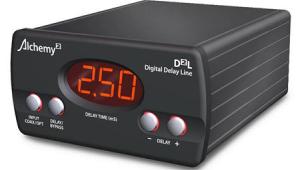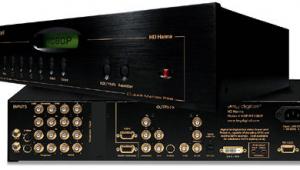DVDO iScan HD high-resolution video scaling engine

Consider DVDO's new iScan HD. Earlier DVDO products were limited to an output resolution of 480p, but the iScan HD provides additional scaling, with a wide range of options. These include support for most plasma, LCoS, and LCD displays, plus the more common high-definition resolutions of 720p and 1080i. The iScan HD also has an output setting for 1080p, although, unlike a few much more expensive products, it will not upconvert 1080i sources to 1080p.
Component inputs at 480i, 480p, 576i, or 576p are deinterlaced as needed and scaled to the selected output resolution; 720p and 1080i HD component inputs are passed through unprocessed. All inputs are converted to DVI (video or PC format) and/or component (or RGB) at the processor's output. In most systems, therefore, only DVI or component cables will be needed to connect to the video display.
Other features include full control of aspect ratio with all sources (except bypass), separate video adjustments for each (non-bypass) input, AV Lip Sync to compensate for the inevitable video delay that comes with video processing, onscreen display menus, remote control, a filter for the chroma upsampling error (the "chroma bug"), and software update capability.
The iScan HD will also perform frame-rate conversion. That is, a video source recorded at 24 frames per second, which normally would require 3:2 pulldown to match 30fps video displays, can be converted to 48fps or 72fps and displayed without 3:2. Most video displays can't accept such a signal, but for those that can, this feature offers the promise of slightly smoother motion and fewer artifacts.
Output timing can also be adjusted to provide a spot-on pixel match for any display. But the manual sternly warns against fiddling with this feature. If you think the Front and Back Porch are just nice places to spend cool summer evenings, and that Sync is half of a boy band, you can get in real trouble messing with these controls, up to and including possible display damage. The standard setups should work just fine for most users.
On the Scale
Except as noted, I did all of my testing with the BenQ PE8700+ DLP projector (reviewed in this issue), primarily at 720p. I evaluated both the iScan HD's DVI and Y-Pb-Pr outputs. Steven Stone also checked out the DVDO with a CRT front-projection setup (see sidebar, "The CRT Connection").
The iScan HD performed well with a 480i analog component input from a Denon DVD-5900 DVD player and a 720p component output. But I found it no better or worse, overall, than the 480p or 480i output from the Denon player direct to the projector. Yes, the player's 480p output, with its Faroudja DCDi deinterlacing, did a better job with the most challenging motion test patterns (see "Testing" sidebar). But on most DVDs with real program material—and the direct connection set up for as close a match as possible to the iScan—the differences were not worth obsessing over. In this respect, I disagree with Steven Stone's comment (in "The CRT Connection") that the iScan HD will exceed the performance of the component outputs of any progressive-scan DVD player.
But with a 480i input from the DVD player and a DVI output to the display, it was a different story: The iScan HD's images were subtly but noticeably more detailed than with the component output, either from the iScan or direct from the Denon. The difference was not dramatic, but it was clearly visible with a 480p DVI output, and even more convincing at a display-matching 720p.
Before you say, "Of course it was better, it's digital," remember that this DVI signal originated from the same 480i component source I was comparing it with! So how can the DVI output add more detail—and without artificial enhancement, of which I saw no sign? In theory, it can't improve on the 480i source, but the DVI connection may be bypassing one or more minor losses in the component output chain from the iScan to the display. Possible culprits include the analog cables, the iScan's analog component output and the display's component input circuitry, and differences in the iScan's and the display's qualities of video processing (A/D conversion, deinterlacing, scaling, and Y-Pb-Pr to RGB conversion). And once the signal leaves the iScan, these factors will not be the same in every system.
Of course, you'll be even better off using a native DVI connection from the source to the display, which would result in a purely digital link directly from the source to the imaging elements. But where this option is not available, a component input to the iScan with a DVI output is an impressive alternative. If you do have a DVI source, you can run it through the iScan HD's DVI bypass. But while our tests indicate that this bypass will handle DVI sources without HDCP, contributor Pete Putman has found that HD resolution DVI outputs from the HDCP-enabled Motorola DCT6200 cable box, LG LST-3100A HD tuner/hard drive recorder, and Samsung SIRT-165 HD tuner would not pass through the iScan. In these early days of DVI sources, potential buyers should always check for product-to-product compatibility.
The iScan's AV Lip Sync feature, individually adjustable for each input, also worked well. It required close to the maximum correction in my system to get the best audio/video sync on DVDs. The improvement for me was relatively subtle, but noticeable.
DVDO also offers an SDI expansion board which will provide an SDI input into the iScan HD. The SDI input is in 480i component format and will be deinterlaced and scaled, all in the digital domain.
The Big Silver Disc
Ordinary (composite) video sources are so 20th-century, but plenty of videophiles have held on to their big collections of laserdiscs. Can the iScan HD offer any benefits to them? To find out, I set up my Pioneer Elite CLD-99 laserdisc player using both of its composite outputs—one directly to the BenQ projector, the other through the iScan HD—and set the latter for a 720p DVI output to the BenQ.
The iScan HD worked well in this setup, but didn't perform any miracles. If you own treasured LD titles that are not yet on DVD, or are unlikely to be released anytime soon (the original versions of the first three Star Wars films, anyone?), you won't be disappointed. The LDs I tried looked no better through the iScan than they did with a direct composite-video feed to the projector. But they didn't look worse, which means that you can feel confident that you're not sacrificing quality for the convenience of running all of your sources through the iScan HD.
Conclusions
The market has changed in the past couple of years, and the quality of video deinterlacers and scalers built into many DVD players and video displays today—at least as seen with most typical DVDs—is much improved. To compete, an outboard processor needs to provide performance at least as good as that available from these other products, along with flexibility of operation, the convenience of a single connection to the video display, a wide variety of output options compatible with virtually any display, and other useful features. For those who want and need the flexibility such a product can offer, the DVDO iScan HD does it all. And at a price that the serious video enthusiast can afford, it has little competition.