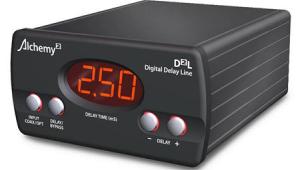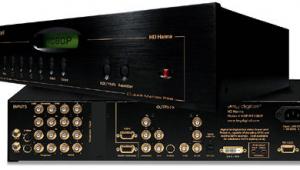DVDO iScan Ultra, DreamVision Optimizer, & Focus Enhancements CenterStage CS-1 Three Video Processors
But these days, even $150 DVD players regularly come with 480p video outputs, and most video displays (apart from most CRT projectors) can accept either 480i or 480p inputs and scale them to their native or preferred resolution. So it might seem as if the primary reason to use an outboard video processor has vanished. But as more home theaters include high-definition video while retaining such sources as laserdiscs, VHS tapes, and NTSC cable feeds, the need to upsample these lower-resolution sources for optimum viewing has increased. There's also the convenience of one set of component, RGB, or digital leads between the equipment rack and the video display. Perhaps most important, a good video processor's performance can be superior to that of many progressive-scan DVD players, and may provide adjustments offering greater image control.
Faroudja's least expensive ($3995) Native Rate video processor delivers a superb picture and excellent ergonomics. But for many videophiles, the idea of spending nearly as much for a processor as for a display is not an option. Fortunately for those on a budget, other manufacturers offer processors at substantially lower prices. The three processors reviewed here cost from $899 to $1995. Perhaps one of them delivers performance rivaling the Faroudja's. Well, a guy can dream . . .
DVDO iSCAN Ultra
The history of iScan video processors is a complicated one. Anchor Bay Technologies, the original creators of the first DVDO iScan Plus back in 1999, sold DVDO to Silicon Image in 2000, along with the iScan product line. Silicon Image marketed new iScan products, including the iScan Ultra, which was designed by the creators of the original iScan Plus. In April of this year, Anchor Bay reacquired the DVDO brand from Silicon Image, along with the iScan product line.
 DVDO's original iScan was the first and still the only video processor costing less than $500. For the money, it was nothing short of fabulous, but it did lack a number of ergonomic niceties, such as a color-saturation control. The iScan Ultra attempts to remedy these shortcomings while delivering a higher level of performance at a price that is still something of a steal in today's market.
DVDO's original iScan was the first and still the only video processor costing less than $500. For the money, it was nothing short of fabulous, but it did lack a number of ergonomic niceties, such as a color-saturation control. The iScan Ultra attempts to remedy these shortcomings while delivering a higher level of performance at a price that is still something of a steal in today's market.
Unlike the two other processors in this survey, the iScan offers only one output rate: 480p. But along with its single analog output it has a Digital Video Interface (DVI) digital output. With DVI and a digital (not CRT) projector with a DVI input, you can eliminate an entire cycle of digital-to-analog (D/A) and analog-to-digital (A/D) conversions and get a better-looking image. The iScan Ultra does not, however, have a DVI input.
The downside to the iScan's DVI output is that it can't send signals from its pass-through inputs directly to your display on the DVI link. They can be sent only via the analog output. However, the iScan does pass signals at full resolution, whether 480p, 575p, 720p, or 1080i.
An improved motion-adaptive deinterlacing system and source-adaptive processing head the list of the iScan Ultra's many new features, which also include 3:2 pulldown source detection, 2:2 pulldown for 30fps video and computer graphics, motion detection of fine-grained cells, cubic interpolation for pixel calculations, diagonal processing, and time-based correction of unstable signal sources.
 The iScan Ultra has controls for brightness, contrast, saturation, hue, and Y/C delay, as well as two sharpness modes (Edge Enhance and Fine Detail) and a chroma filter for squashing that pesky MPEG-decoder chroma bug. Output options include choices of Y-Pb-Pr or RGB color space and adjustable blanking for each aspect ratio. The iScan's internal scaler gives you six different aspect ratios: full-frame, in which no aspect-ratio conversion is performed; LBX (letterbox), in which a 4:3 image is expanded to fill a 16:9 screen; and four "squeeze" modes, in which a 4:3 image is reduced to fit in the center of a 16:9 screen with either black, dark gray, midtone gray, or light gray bars on either side. With seven inputs, including two for component sources and one pass-through, the iScan Ultra should be able to handle even the most complex array of sources.
The iScan Ultra has controls for brightness, contrast, saturation, hue, and Y/C delay, as well as two sharpness modes (Edge Enhance and Fine Detail) and a chroma filter for squashing that pesky MPEG-decoder chroma bug. Output options include choices of Y-Pb-Pr or RGB color space and adjustable blanking for each aspect ratio. The iScan's internal scaler gives you six different aspect ratios: full-frame, in which no aspect-ratio conversion is performed; LBX (letterbox), in which a 4:3 image is expanded to fill a 16:9 screen; and four "squeeze" modes, in which a 4:3 image is reduced to fit in the center of a 16:9 screen with either black, dark gray, midtone gray, or light gray bars on either side. With seven inputs, including two for component sources and one pass-through, the iScan Ultra should be able to handle even the most complex array of sources.
Although svelte and minimalist, with no display or illuminated buttons, the remote has all the controls necessary to fully adjust and set up the iScan. For those who don't like no stinkin' remotes, the Ultra's 17-inch-wide front panel has enough real estate to fit all necessary controls, as well as a large display window, in a manner logical and easy to comprehend. Although much of its operation is highly intuitive, especially for those familiar with adjusting video images, the iScan's instruction manual does an excellent job of filling in the blanks. The explanation of the two sharpness modes explains how Edge Enhance affects an image's outlines, while Fine Detail adjusts the overall definition and noise level.
I Scan the iScan
With so much talk these days about 720p and 1080i high-definition video sources, it's easy to dismiss 480p as old technology—but the iScan Ultra demonstrates that 480p, on the right display, can look mighty fine. With test material from the Video Essentials and Avia test DVDs, the iScan looked no sharper than the direct output from such DVD players as the EAD DVDMaster 800 Pro or McIntosh MVP851. But with movies, the iScan seemed to squeeze out slightly more detail. Judicious use of the iScan's two sharpness controls on low-noise, high-quality transfers such as Sony's hi-bit version of The Fifth Element produced a remarkable level of image clarity that approached what I would expect to see from much higher scan rates. No, the iScan's best picture was no match for the Faroudja Native Rate processor running at 720p, but, when critically adjusted, it was a step above the output of the best DVD players I've seen.
The iScan's motion-detection circuit did a superb job with even difficult sources, such as the waving American flag on Video Essentials, besting the direct feeds from the DVD players I had on hand and displaying only the slightest diagonal stair-stepping and motion artifacts on the flag's moving ripples. The iScan's ability to minimize "jaggies" and motion sparkles was also exemplary. Difficult scenes, such as the slow pan across the stadium seats in VE, looked smooth and relatively sparkle-free.
The iScan did a remarkable job of cleaning up and stabilizing squirrely pictures from high-jitter VHS and off-air NTSC sources, besting even the Faroudja Native Rate, which couldn't entirely stabilize many poor-quality off-air images. Although laserdisc images still looked noticeably soft when compared to DVDs, they were sharp enough that their edges, especially those of red objects, weren't amorphous blobs. Again, adjusting the sharpness controls made it possible to squeeze out an excellent compromise of maximum sharpness and minimum noise.
Although some videophiles may feel they're slumming by settling for a 480p-output video processor, the iScan Ultra produced a state-of-the-art 480p image. With many display devices, the iScan's picture will be a noticeable improvement over the direct feed from a DVD player. Not only did the iScan produce fewer motion artifacts, but its overall noise level was remarkably low. With NTSC video, VHS tapes, and LDs, the iScan could turn virtually unwatchable images into something quite bearable. Excellent image quality and ergonomic value at a reasonable price? The DVDO iScan Ultra succeeds admirably.
Dreamvision Optimizer
DreamVision has developed a reputation for being a pioneer in DLP projectors. They also make matching video processors. As its name indicates, the Optimizer is designed to produce an ideal output for a high-resolution display. Its diminutive size, lack of a large display, and dearth of flashing lights belie the technological riches lurking under its hood.

The Optimizer includes an advanced comb filter with a robust sync-detection circuit, a 3-D auto-adaptive deinterlacing scheme, and 3:2 pulldown detection. It sports seven inputs: two composite, two S-video, one RGB, one component, and one computer, all squeezed into a chassis less than 10 inches wide and 8 inches deep. Unlike the iScan Ultra, which has only one output scan rate, the Optimizer lets you select from 480p, 800x480 (for standard-definition plasma displays), 800x600 SVGA, 1024x768 XGA, 1280x720 (720p) HDTV, 1280x960 Quad, 1365x768 (for many high-resolution plasmas), and 1365x1024 (for D-ILA). Depending on your display, some rates will work better than others. I used 480p, 720p, SVGA, and Quad with my SIM2 SVD 800 Millennium CRT projector.
The Optimizer's front panel is minimalist in the extreme: an input-selection button, an LCD/CRT/DMD switch, and LED indicators for source, aspect ratio, and 3:2 pulldown. If you lose the Optimizer's remote, you're out of luck—the unit cannot be set up and critically adjusted without it. The remote is laid out so that, after a week or so of use, you can find your way around it in the dark. Still, illuminated buttons would have been welcome at the Optimizer's price of $1695.
The remote includes controls for power, selecting the input source, adjusting the picture's position on the screen, and changing the overall size of the image. Other controls let you adjust aspect ratio, hue, contrast, brightness, and color saturation. You can easily reset all controls to their factory defaults. A Menu control and four directional buttons give you access to four submenus: Output selects the output format and type of screen; Image controls over/underscan, sharpness, and gamma; Input lets you choose the video standard and RGB menu; and Controls handles panel locking, black delay, default values, and indicates the software version installed.
 Because the Optimizer's front panel provides no visual feedback, all menus must appear on your display. If the Optimizer isn't hooked up correctly or is set for an incompatible scan rate, it's impossible to know what the current settings are or to adjust them properly. Perhaps that's why the Reset button has such a prominent position on the remote. A curious quirk is that the remote has no dedicated Enter button; to choose an option, you push the right-arrow button. This is guaranteed to throw off novice users, who most likely will push the center Menu button, assuming it serves double duty as an Enter key, only to find themselves returned to a blank screen without their choice having been activated.
Because the Optimizer's front panel provides no visual feedback, all menus must appear on your display. If the Optimizer isn't hooked up correctly or is set for an incompatible scan rate, it's impossible to know what the current settings are or to adjust them properly. Perhaps that's why the Reset button has such a prominent position on the remote. A curious quirk is that the remote has no dedicated Enter button; to choose an option, you push the right-arrow button. This is guaranteed to throw off novice users, who most likely will push the center Menu button, assuming it serves double duty as an Enter key, only to find themselves returned to a blank screen without their choice having been activated.
An Optimized Image?
If you regularly use more than one scan rate, you'll quickly discover that each of the Optimizer's output rates has a different geometry and positions its image slightly differently on the screen. Fortunately, the Optimizer has position and size adjustments; you can place an image exactly where it should be. Unfortunately, there is only one memory bank for these adjustments; each time you change output formats, you must also adjust your size and position settings accordingly. It would be lovely if these settings could be saved and applied to each output rate. Why might you need to change output rates? With some displays, the source may determine the optimal scan rate. On my projector, the 480p rate worked best with off-air NTSC, VHS, and LDs, while 720p and Quad were better with the higher-quality signals, such as from DVDs.
My review sample of the DreamVision Optimizer operated flawlessly, except for two things. First, no matter how often I turned the unit off, it would mysteriously turn itself back on. At first I thought my cats were walking on the remote during the night, but even hiding the remote in another room didn't remedy this minor annoyance. Gremlins? Second, the Optimizer's 720p output setting had an unacceptable amount of jutter in the upper 10% of the image area. While the rest of the picture looked fine, the top edge moved continuously in a St. Vitus' dance of stuttering motion. With other video processors, 720p has proven to be the optimum output for the SIM2 SVD 800 Millennium CRT projector. But I couldn't use the Optimizer's 720p output because of that glitch, so 480p and Quad became my primary scan rates.