Should I Do Speaker Setup in My Player or Receiver?
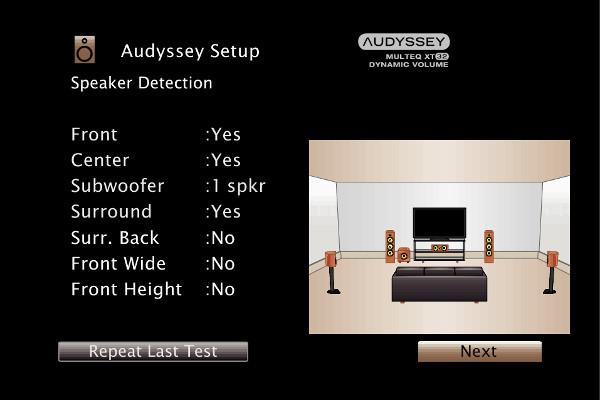
Q Both of my universal disc players allow me to adjust for speaker size and distance in the audio setup menu. The receivers I’m using them with provide the same functionality, but one has manual setup (Arcam Diva AVR-350) and the other has Audyssey auto setup (Marantz SR7010). Which component should I use in each system to configure speaker size and distance: the player or the receiver? —Jan Nieuweboer / via email
A You should use the receiver to set speaker size, distance, and level in both systems. Why? If you configure those settings using the universal player’s setup menu, the adjustments will apply only for that source and not for other devices connected to the receiver such as a cable/satellite DVR or a Roku streaming box. By configuring speaker settings manually in the receiver’s menu, or via Audyssey auto setup in the case of your Marantz SR7010, the bass management, distance compensation, and gain adjustments for the individual speakers in your system will be consistently applied across all sources.
There are additional setup details to consider when connecting a universal player to a receiver using its multichannel analog audio output. With the receiver handling all the crossover, delay, and level adjustments for incoming audio signals, you’ll need to make sure that those settings are zeroed out in the player’s audio setup menu. To do this with, for example, Oppo universal players, the Size setting for all speakers should be Large, Distance settings should also be matched, and Trim levels set to 0 dB. Also note that not all receivers are capable of applying distance compensation for a player connected to its multichannel analog input. If that happens to be the case with your model (check the receiver’s user manual), you may want to consider using its HDMI connection for audio output instead.




























































