Pump Up Your Pod! Page 2
5. Hit the Road, Jack You still bring along CDs when you travel? Why not connect your iPod to your car's sound system instead? • The most convenient way to do this is to hook up a transmitter and broadcast into your car radio on an unused FM frequency. One fine example of this is the Griffin iTrip ($36). • But FM transmitters aren't ideal. They sound okay in your driveway, but a few blocks later the reception conditions change and interference can corrupt the signal. A wired solution is better. JVC's KS-IF200 wired FM transmitter ($40) gets better reception by inserting the broadcast signal directly into your antenna. If your head unit has an auxiliary input, just plug in the iPod. • Even better are the increasing number of iPod-savvy head units. Jack your player into an adapter and you'll see its text information on the head unit's display so you don't have to fumble around while driving. Check out Clarion's VRX775VD DVD player ($1,600), for instance. Its touchscreen makes it a snap to control your iPod. 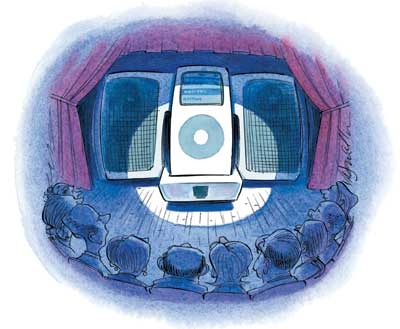
4. Make a Bigger Noise An iPod is all about portability, but it works just fine at home, too. And there are many desktop playback systems ready and willing to mate with your player. • Altec Lansing's inMotion iM3 ($180) unfolds and very spiffily accepts your iPod, playing your tunes through stereo speakers. It comes with a remote, and it even charges the player while you're listening. Also check out Altec Lansing's cool-looking and good-sounding three-piece FX-6021 ($300). • I'm fond of the Klipsch iFi ($399), which includes two Reference Series RSX-3 satellite speakers, a subwoofer with a built-in amplifier, a remote, and of course, an iPod docking station. • The Bose SoundDock ($300) is cool. The minimalist design of its white body and gray metal grille complements the player's styling, and it provides good sound quality as well as a remote control. • The JBL OnStage ($160) is also pretty neat. Its diminutive round base has both a docking station and stereo speakers. • At the high end, SpeakerCraft's naviPod and MZC-66 controller ($2,450) lets you jack your iPod into a multiroom music system that can also handle tunes from your DVD player, satellite radio receiver, or whatever else is in your system. And Sonance's iPort ($598) is an in-wall iPod cradle that sends audio and, if you use an iPod photo, pictures all around your house. I bet even Steve Jobs never envisioned that.
3. Expand Your Horizons The iTunes Music Store is just about as cool as the iPod itself. It's expertly designed, easy to use, and as comfortable as a La-Z-Boy. There's even a decent selection of free music. But the iTunes store caters to big labels - and it uses Digital Rights Management, which means you can only play the encrypted songs on your player. • As big as the iTunes database is, there's a lot more music out there, so explore the other download services. Sites like eMusic are terrific storehouses of independent artists, and you'll also find great tunes at 3hive, Real's Music Store, epitomic, and GarageBand.
2. Jack Up the Bit RateOnce upon a time, everyone listened to CDs, and the format's standards ensured that the sound quality on discs was fairly consistent. But download sites and portable players rely on audio compression schemes like AAC and MP3, whose sound quality can vary a lot. With these, how good your music sounds depends largely on the bit rate the files were encoded at. (The higher the bit rate, the better.) While a lot of people are happy listening to AAC files encoded at a rate of 128 kilobits per second (kbps), which sound better than MP3 files encoded at the same rate, they still don't sound as good as CDs. For better sound, move up to at least 192 kbps, which can approach CD quality.
Using a higher bit rate means having less room on your player for songs, but how much music do you really need to have with you? One alternative is to keep a big library of high-quality files on your computer and then move a week's or month's quota to your player as needed. And if your player has a large 20- or 40-gigabyte hard drive, there's no excuse for using a low bit rate - you have plenty of room for all the music you could listen to. Wouldn't you rather have 7,000 great-sounding songs than 10,000 cheesy ones?
But most download services force one, usually low, bit rate on you. For example, the songs at iTunes are all 128 kbps. But not all services are created equal. A song from iTunes might be available somewhere else as an AAC file at 164 kbps. Shop by bit rate, not price. And here's a political aside: we can't complain about poor-sounding downloads if we keep buying them! If you buy songs at higher bit rates, companies will get the message and start offering better-quality files. End of rant.
 1. Get Better Ears Drum roll, please. The best way to upgrade your iPod is . . . buy better earphones. The earbuds that come with iPods are actually decent, and they're much better than what you normally get with portable gear. But there are far better-sounding options out there. • I've used the Bose Quiet Comfort 2 ($299) and its predecessor for years, and they're excellent. I particularly like them on flights because their cups provide noise isolation and they have noise-cancellation processing. But they're bulky headphones that fit over your ears. • When packing light, I use earphones like the Shure E5c. At $499, they're hardly cheap, but they sound terrific and offer excellent isolation. They're designed to fit deep inside the ear canal, though, which might bother some people. If you're on a budget, Shure's E3c ($179) is an excellent alternative.
1. Get Better Ears Drum roll, please. The best way to upgrade your iPod is . . . buy better earphones. The earbuds that come with iPods are actually decent, and they're much better than what you normally get with portable gear. But there are far better-sounding options out there. • I've used the Bose Quiet Comfort 2 ($299) and its predecessor for years, and they're excellent. I particularly like them on flights because their cups provide noise isolation and they have noise-cancellation processing. But they're bulky headphones that fit over your ears. • When packing light, I use earphones like the Shure E5c. At $499, they're hardly cheap, but they sound terrific and offer excellent isolation. They're designed to fit deep inside the ear canal, though, which might bother some people. If you're on a budget, Shure's E3c ($179) is an excellent alternative.
Earphone performance varies widely from person to person. Since they rest inside the ear canal and everyone's canals are shaped differently, how the earphones fit can have a tremendous impact on how they sound. So in your quest for the perfect earphone, be prepared to do some trial-and-error listening. My E5c came with a variety of isolating sleeves, and I'm in the middle of figuring out which ones provide the best sound and the most comfortable fit.
The iPod has changed the way we listen to music. It creates an almost perfect listening experience by providing a huge library in a conveniently small package. And the sound can be excellent. But don't settle for the basic setup. Take advantage of the expanding universe of options and opportunities for music lovers to download, rip, listen, and explore.
| Links to Explore | |
| Car Accessories clarion.com griffintechnology.com jvc.com Cases matias.ca/ipodarmor radtech.us speckproducts.com Backup Drives maxtor.com seagate.com Earphonesbose.com koss.com www.sennheiser.com shure.com sonystyle.com Podcasting dopplerradio.net ipodder.org ipodderx.com podcastalley.com podcastbunker.com | Home Systemsalteclansing.com bose.com jbl.com klipsch.com sonance.com speakercraft.com Home Wireless Transmitters sonnettech.com tentechnology.com Music Downloads apple.com/itunes/download emusic.com epitomic.com garageband.com musicstore.real.com 3hive.com Owner's Manuals www.info.apple.com/support /manuals.html#ipod |























































