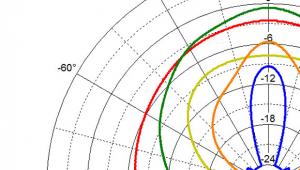Primer: CEA-2010 Page 2
How CEA-2010 works
The basic setup for doing CEA-2010 measurements is pretty simple. Find a large, open area. Place the subwoofer in the middle. Place a measurement microphone on the ground 3 meters from the front of the subwoofer. Connect the microphone to a spectrum analyzer, which shows the level of sound at different frequencies. Set the subwoofer's level control to maximum, and either set its crossover to the highest frequency or bypass the crossover if possible.
To conduct a CEA-2010 measurement, you play special 6.5-cycle test tones at 20, 25, 31.5, 40, 50, and 63 Hz. (You can get them in MP3 form on the Tech page of my website.) On the spectrum analyzer, you'll see the level of the test tone and the level of the distortion harmonics. For example, if you play the 20 Hz tone and crank the level up, you'll see the distortion harmonics start to appear at 40 Hz, 60 Hz, 80 Hz, and so on. (See figure 1.)
CEA-2010 sets specific thresholds for each of these harmonics. The threshold for the 2nd harmonic (in this case, 40 Hz) is -10 dB below the level of the fundamental tone. For the 3rd harmonic (in this case, 60 Hz), it's -20 dB. Here's the complete list of thresholds:
2nd harmonic: -10 dB
3rd harmonic: -20 dB
4th and 5th harmonics: -25 dB
6th, 7th, 8th harmonics: -35 dB
9th and higher harmonics: -45 dB
So to get a measurement at a certain frequency, play the tone, turn up the volume until one of the distortion harmonics exceeds its threshold, then back the volume down just slightly and note the level of the fundamental tone. (Or if the sub's internal limiter or maximum gain does not allow it to reach the distortion thresholds, just note the level of the fundamental tone at max volume. Repeat the process for all frequencies.
The CEA-2010 chart
CEA-2010 mandates a specific way to present the measurements, which looks like this:
Ultra-low bass (20-31.5 Hz) average: 110.4 dB
20 Hz 101.1 dB
25 Hz 107.3 dB
31.5 Hz 116.3 dB
Low bass (40-63 Hz) average: 118.6 dB
40 Hz 117.2 dB
50 Hz 118.8 dB
63 Hz 119.5 dB
Of course, you can arrange these numbers as you wish; the important thing is that they're all presented. Actually, you aren't required to break out the numbers for all frequencies; you can just report the averages if you choose. But unless you're pressed for space (i.e., in a print magazine), you should report all the data.
Note that the measurements are averaged in two groups of three: 20-31.5 Hz and 40-63 Hz. These two numbers give you a quick way to assess a subwoofer's capabilities. These averages are calculated by converting the dB numbers to pascals, averaging the figures in pascals, then converting back to dB.
The original CEA-2010 spec allowed measurements made at 1 meter or greater distances, but required that measurements at greater distances be scaled so they are equivalent to 1-meter measurements. (For example, adding +6 dB to a measurement made at 2 meters makes it equivalent to a measurement made at 1 meter.) CEA-2010A mandates that measurements be made at at least 3 meters (in order to better sum the combinations of all radiating elements, including the drivers, ports, and passive radiators), then scaled up to 1-meter equivalents; for a 3-meter measurement, that means adding +9.5 dB
By the way, I have seen some technicians report results at 2 meters without scaling them up to 1-meter equivalents. This practice does not conform to the CEA-2010 standard, and I disagree with it. The point of CEA-2010, or any measurement standard, is to allow easy comparison of products. Like other such measurement standards, it's set of instructions meant to be adhered to strictly. It's not a loose set of suggestions to use as a basis for improvisation because you disagree with the standard. If everybody does it their own way, there's no standard.
Some notes on CEA-2010 technique
Testing environment: CEA-2010 specifies a minimum distance of at least 38.7 feet from the subwoofer and microphone to the nearest object, in order that reflections from objects don't affect the measurement. Obviously, finding such a large space with a convenient AC power source can be hard, so CEA-2010 allows the use of a correction curve that will correct for the acoustical effects of nearby objects. To create this curve, you measure the frequency response of a sealed-box subwoofer in an area with 38.7-foot clearance in every direction, then measure the response of the same subwoofer in your testing environment. Divide the latter measurement by the former to get a correction curve-i.e., if your testing environment boosts the level at 63 Hz by +3.5 dB, the correction curve will reduce your spectrum analyzer's response at 63 Hz by -3.5 dB to compensate.
I measure in my backyard, which is mostly unobstructed, but use the correction curve shown in Figure 2 to compensate for the minor irregularities in the acoustics of my backyard. By using a correction curve, you can even do CEA-2010 measurements indoors. The great thing about this is that if you're doing CEA-2010 correctly, the testing environment is irrelevant-you will get the same result in your den as you'd get in an anechoic chamber.
Testing software: You can use spectrum analyzer software such as TrueRTA to do CEA-2010, but it's much easier to use the program created by Don Keele, the engineer who originated much of the research that forms the basis for CEA-2010. The program monitors the levels of the harmonics automatically, and gives you a Pass/Fail notice. It also outputs the test tones, and provides a wealth of other data, such as the distortion levels of each harmonic, total harmonic distortion, and more. However, running Keele's program requires the Igor Pro scientific measurement/presentation PC software, which costs $600.
Test gear: CEA-2010 isn't strict on the test gear. You need a microphone capable of operating at sound pressure level (SPL) of at least 130 dB, but most measurement microphones can do that. In fact, almost any electret condenser measurement mic will do, even the $49 Dayton Audio EMM-6. (It's rated at just 127 dB at 1 kHz, but unless you're measuring a lot of huge, high-powered subs, that'll do.) All of the pros I know use the $649 Earthworks M30, which is rated to 142 dB.
You'll also need a good-quality USB audio interface with a built-in microphone preamp. (I use an M-Audio MobilePre.) To use Keele's program, you need a stereo USB audio interface with level-setting knobs or sliders for both microphone inputs and for the audio output. Set the input level for your measurement microphone at minimum, and the input level for the unused channel at maximum. Connect a cable from the unused channel's line output to that channel's line input. Keele recommends using the USB interface's headphone jack as the output, because it provides a greater maximum voltage output than the line outputs do.
Measuring distance: CEA-2010-and in particular, CEA-2010A-seems to have been created with fairly large subwoofers in mind. Smaller subwoofers, such as the ones that come with 2.1-channel soundbars, may not have enough output to get clean measurements at low frequencies at 3 meters. Thus, for these subs and other relatively low-output products (such as large wireless speakers and the tiny subwoofers that come with some HTiB systems), I measure at 1 meter. Given the small size of these devices, 1 meter should be far enough to get a good blend of all the radiating elements.
- Log in or register to post comments