Philips iPronto Wireless Home Control Panel Page 2
The first time you turn on iPronto, a system-settings screen appears so you can enter the date and time. The next step is to adjust the wireless settings. Though the manual claims iPronto will find the nearest wireless access point automatically, I needed to talk to a technical product manager before I was able to get iPronto communicating with my Wi-Fi network. 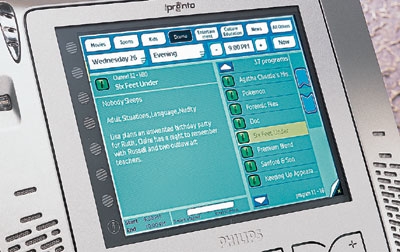
Once attached wirelessly to my home network and, by extension, the Internet via my cable modem (there's no option to use an Ethernet or USB cable from iPronto itself), I logged onto the iPronto Web site to register and provided my Zip code and the name of my cable system in order to download the EPG. (Touching any field requiring alphanumerical input automatically brings up an onscreen keyboard.) Three years of EPG service are included with an iPronto purchase. Philips plans to charge about $50 a year after that.
Unlike any other EPG I've used, its default isn't to list everything that's on at a particular time. It can do that, but what you're supposed to do first is tap and highlight category buttons at the top of the screen. I had to wait a few seconds each time I highlighted more categories, and I found the categorization far from perfect - for instance, why list Sesame Street under drama? There's no way to search for a show by name from the onscreen keyboard. Also, iPronto cannot be set up to control unattended recording.
Of course, the integration of an EPG in a remote endows the iPronto with the ability to tune to a program by simply tapping the screen. Specifically, you touch a Watch icon (it looks like an eye) displayed within listings for shows currently being broadcast. But first, further setup is necessary. Using your computer, you need to download the iProntoEdit application from the iPronto site. (There's no disc in the box.) Then you identify each infrared (IR)-controlled device in your home by type and manufacturer. I identified my TV set, DVD player, hard-disk recorder (what Philips calls a PVR, or personal video recorder), cable box, VCR, and receiver by brand. Then, you assign the Watch icon to a particular tuner (TV, PVR, cable, or satellite box) so that iPronto's EPG can send out the right IR code. Unfortunately, there's no way to change the EPG's IR assignment from iPronto itself, making on-the-fly switching between, for example, a PVR and an HDTV set-top box impossible.
Once the information is saved in your PC - assuming you don't also want to design customized buttons for the iPronto screen - you tell the iProntoEdit program to download your customized configuration file to the iPronto over your Wi-Fi network. Once the iPronto is found, it appears in a dialogue box on your computer screen. You click on it, then tap an acceptance button that pops up on the iPronto itself. Once the file was downloaded, I was able to use the iPronto's EPG to change the channel on my ReplayTV hard-disk recorder.
Of course, you don't have to use the EPG to change channels. You can fill the iPronto screen with a virtually unlimited number of devices (13 are supported as the default), or even put sets of buttons on the screen for four devices at once. Rather than going back to the computer to change IR codes, you can tap the Learn command in the iPronto to capture signals from your dedicated remotes. For example, by pointing my TV remote at the iPronto, I could reassign a button on the iPronto's TV remote screen to bring up my TV's settings menu. When you tabletop train an iPronto, though, you must remember to upload that information to your computer before downloading another configuration file from your computer. Otherwise, iPronto's newly learned tricks will be wiped out.
If you touch one of four Web buttons in the side strip, iPronto turns into a browser. Each button stores the URL of the site it last accessed. The surfing function was a welcome diversion during commercials while I watched the Academy Awards. I used the stylus to tap out Oscars.com and brought up a list of winners in progress as well as transcripts of acceptance speeches within minutes of seeing events transpire live - all from my lap without wires or a computer. Heck, I deserved an award for couch potato with the best gadget!
As cool as accessing the Internet from iPronto seems, there are limitations. The flash-enabled and multimedia portions of Web sites can't be viewed or heard. Nor can it handle pop-ups. Also, Philips missed an opportunity in not linking entries in the EPG to the networks' or shows' URLs.
I was disappointed in my iPronto's failure to recover gracefully from system errors. I was forced to "reboot" the device by sticking the stylus in the reset hole in iPronto's underside several times. I hope that was because I was using prerelease software. (Philips says it's working to correct all the problems I encountered.) Bugs included: URLs that caused the iPronto to freeze up, the inability to turn iPronto off when connected to the AC adapter, and the failure to upgrade the iPronto's software from the Philips Web site. "The required data could not be downloaded from the device update server," was the message I received even on the replacement model that Philips hoped would correct the problem.
Despite its coolness factor and that it's not meant to be an alternative to a computer, the biggest problem with iPronto is that it's a complex device to set up. Philips admits that it's targeting iPronto primarily at custom installers, not at end users like myself. So, for most people, iPronto will be part of a system, which means they won't have to deal with installation issues.
Philips, meanwhile, emphasizes the upgrade path for an iPronto purchased today. The Wi-Fi 802.11b card, for example, could one day be swapped out for a faster card (802.11g, perhaps), which could make video streaming directly to the iPronto screen possible. And the MMC/SD slot could let you view photos from your digital camera.
To be sure, iPronto has a lot of potential, especially as more homes get Wi-Fi'd. While prudent consumers would do best to wait until a product like this puts some mileage under its dashboard, high-tech homeowners who can afford to hire somebody to set it up and troubleshoot any glitches should enjoy the sheer pleasure of flaunting one of these trophy control panels in front of the neighbors.
Philips www.pronto.philips.com, 800-531-0039























































