New Projectors: Epson vs. JVC vs. Optoma Page 4

Key Features |
| $4,999 optomausa.com |
| • 220-watt UHP lamp • 1080p resolution • 1.5x zoom lens • Pixelworks DNX MotionEngine anti-judder processing • Manual zoom, focus, and lens shift • Vertical-stretch mode for use with optional anamorphic lens • Inputs: 2 HDMI, DVI, VGA, component-, composite-, and S-video; RS-232C • Dimensions + Weight 75?8 x 145?8 x 191?4 in; 18.5 lb |
Optoma HD8200 DLP Projector
By my reckoning, Optoma is the first DLP projector manufacturer to employ anti-judder processing, a technology that's now common in flat-panel TV sets. In the HD8200, this capability comes courtesy of Pixelworks' PW9800 video processor, which according to the Pixelworks Web site was developed with flat-panel TVs in mind.
Why eliminate judder? Because it makes camera pans and some other types of onscreen motion look blurry or jerky instead of smooth. To Pixelworks' judder-reducing technology, Optoma added its own PureMotion processing, which allows the user to adjust the level of judder reduction.
The "pure" theme carries over into other features. PureShift refers to the projector's manual horizontal and vertical lens-shift knobs. There's also PureDetail and PureColor, whose functions you can guess. Optoma combines PureDetail, PureColor, and PureMotion under the moniker PureEngine.
The projector includes ISF Day and Night modes, an auto iris, and trigger outputs for controlling a motorized screen and an anamorphic lens sled. A handy, magnetized mini-remote is included in addition to the main remote. The 220- watt UHP lamp is estimated to last 2,000 hours in normal mode and 3,000 hours in Economy mode.
All lens adjustments are manual; as with the Epson, I wish the focus were motorized. Still, I had the image centered, sized, and focused in less than 5 minutes.
The projector's Cinema mode delivered a pretty good picture right out of the box, although the image looked rather bluish, with a color temperature averaging 7,676 K. Calibrating the projector from the User mode was a piece of cake, largely because at the factory settings the projector's color temperature was consistent at all levels of black, gray, and white. After only a few minutes of adjustment to the red and blue bias and gain controls, I achieved an average color temperature of 6,509 K, just a hair off the 6,500-K standard, with a maximum deviation of 97 K.

The HD8200's well-designed main remote made calibrating the projector a simpler process for me. Somehow it squeezes in every single button I want, including dedicated input and aspectratio selectors, yet it's uncrowded and easy to use in the dark.
I hate to sound like a Luddite, a crank, a grouch, or a blinkered purist, but I have to say I liked the picture much better with PureMotion anti-judder deactivated. At all settings, the judder-reduction processing occasionally made filmbased material look as if it were shot on video. The more motion in a scene, the more it took on the visual aesthetic of a shot-on-video TV show; suddenly, Star Wars would look like Saved by the Bell. At the highest settings, the anti-judder processing also introduces a lip-sync problem.
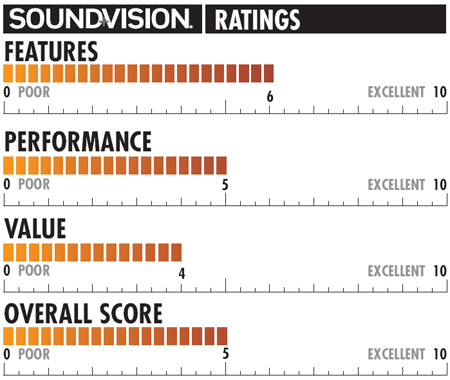
Full disclosure: Film judder rarely bothers me, and I seem to be especially sensitive to (and repulsed by) the look of video. Some viewers may appreciate the HD8200's judder reduction, but I would never use it. Frankly, of all the three zillion video experts I know, I can name only one who says he likes antijudder processing.
Marketing reasons excepted, I don't see why Optoma added all the Pure features, because the HD8200 doesn't need them. When I streamed the restored first season of Star Trek in high-def through Netfix, I thought the picture looked really good without all the fancy technologies. The Optoma HD8200 beautifully portrayed the Enterprise crew's brightly colored uniforms - the blue of Spock's outfit, the gold of Kirk's sideways tunic, and even the red worn by the guys who always end up getting vaporized. Activating PureColor on the HD8200 pumped up the hues too much for my taste. The only movies that looked better with PureColor were old, drab, neverrestored flicks such as the World War I dogfighter epic The Blue Max.
PureDetail also proved superfluous. A close-up of William Shatner in a Star Trek episode showed that even with PureDetail deactivated and the sharpness turned almost all the way down, I could see individual whisker stubs in Kirk's 5-o'clock shadow.
The HD8200 is extremely competent but for an Achilles' heel: its auto iris, which severely tarnishes the otherwise excellent performance. Black levels without auto iris are just so-so: I measured a contrast ratio of 1,998:1 after calibration. With auto iris activated, the contrast improved tremendously to 6,276:1, and blacks got good and deep. However, both auto-iris modes produced side effects that made them unusable. In Cinema 1, the image "pumps," changing often and noticeably. In Cinema 2, the iris setting changes so fast that the image flickers.
I might consider this projector a giant killer if its auto iris worked right. I understand that "better auto iris" sounds a lot less sexy than "advanced judder-reduction technology," but my time with the HD8200 left me wishing Optoma had worked more on the auto iris and less on all the Pure stuff.
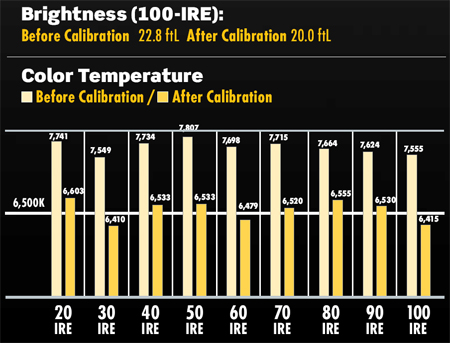
Test Bench
Primary Color Point Accuracy vs. SMPTE HD Standard
Color | Target X | Measured X | Target Y | Measured Y |
| Red | 0.64 | 0.66 | 0.33 | 0.32 |
| Green | 0.30 | 0.32 | 0.60 | 0.63
|
| Blue | 0.15 | 0.15 | 0.06 | 0.06 |
The HD8200's Cinema mode delivered the best picture of all the factory presets. Grayscale tracking before calibration averaged 7,676 K from 20 to 100 IRE, with the maximum error only 130 degrees. While the color temperature is a bit high (and slightly bluish), the tracking accuracy is impressive. In the User mode, employing the red, green, and blue bias and gain controls, I was able to achieve close-to-perfect color results - the temperature averaged 6,509 K (6,500 K being ideal) and maximum error was 103 degrees. This projector is exceptionally easy to calibrate; it took me only about 10 minutes to achieve these excellent results.
Color decoder tests through the HDMI and component inputs revealed fairly minor errors. Through HDMI, red was 10% low and blue and green were 5% low. Through component, blue was 5% high, red was about 2% high, and green was right on. The set's red, green, and blue primary color points are either close to or right on the SMPTE HD specification for digital TV colors. No controls are provided to improve color accuracy or decoding, but the results at the factory settings are close enough.
The HD8200's iris can be set to full open or to the Cinema 1 and Cinema 2 automatic modes. The former produced "pumping," or noticeable changes in overall picture brightness, and the latter produced occasional flickering effects. However, both modes deliver substantially deeper blacks: 0.003 footlamberts versus 0.016 fL with the iris full open. With the iris fixed, native contrast ratio measured 2,279:1 before calibration, and 1,998:1 after. The auto iris modes improve this dramatically, both achieving a contrast ratio of 10,523:1 before calibration and 6,276:1 after calibration.
All of these measurements were made at the Normal lamp brightness setting. The Bright setting proved unneccessarily bright for use in a home theater with ambient light control, and also raised black levels, so I didn't use it during my evaluation. In the Bright lamp setting, maximum output at 100 IRE is 28.66 fL before calibration, and 25.16 fL after calibration. Contrast ratio in the bright setting with the iris fixed drops to 1,364:1 before calibration, and 1,143 after calibration.
The projector offers extensive gamma adjustment: Film, Video, Graphics, and Standard modes, each of which lets you select one of 15 gamma curve presets and offset the curve as much as five steps in either direction. This means you have great flexibility in adjusting how the shadows, highlights, and midtones look. I used the Film setting for most of my viewing, tweaked slightly to give me a bit more shadow detail.
With overscan switched off, overscan measured 0% all around. Overscan can be tightened in four steps, each about 1%. The HD8200 displayed 1080i/p and 720p test patterns with full resolution on both the HDMI and component-video connections. The picture looked quite detailed at the factory sharpness setting of 1, and with the Pure Detail edge enhancement feature activated. Although Pure Detail didn't produce as much ringing (white halos at the edge of onscreen objects) as some detail-enhancement features I've tested, I thought the picture looked best without it.
Brightness and color uniformity were superb when I displayed black, gray, and white fields; the picture looked almost perfectly even. A crosshatch pattern showed no significant convergence error.
The projector performed well on most tests from the DVD and Blu-ray versions of the Silicon Optix HQV Benchmark disc. The main flaw I found while watching these discs was some mildly jagged edges on moving diagonal objects; I'd give it a B here. It deinterlaced 1080i and 480i video well. The 2:3 pulldown test on the HQV DVD looked close to perfect, the projector picking up the cadence of film-based 480i material almost instantly. Deinterlacing of 1080i film-based material produced less judder (in all modes) than I've seen from most projectors, although it did produce a weird circular artifact on a 1080i moving vertical striped pattern, and the text on this pattern also jumped vertically, even though it was supposed to be moving horizontally. (I never noticed this with normal program material.) A shot of a pan across an empty stadium showed that the Pure Motion feature completely elminated visible judder at its highest setting; judder was at most mild on the other settings. Noise reduction was outstanding, totally removing visible noise at its maximum setting while only moderately reducing detail.
Fan noise is fairly low in the normal lamp mode.




























































