LG 55LW5600 3D LCD HDTV Eye To Eye
Does the passive-glasses technique really reduce the vertical resolution by half? Until now, that has been the conventional wisdom. But according to LG, the situation is a bit more complicated than the simple math implies.
The LG’s refresh rate is 120 hertz. The set converts 24-fps 3D sources to 60 fps prior to display. According to LG, in the first 1/120th of a second, the odd-line information for the left eye and the odd-line information for the right eye from the source display simultaneously on alternating lines in the display. In the next 1/120th of a second, the same happens for the even-line information from the source. The film-patterned retarder circularly polarizes the alternate lines in opposite directions, and the polarized passive glasses direct the correct images to each eye.
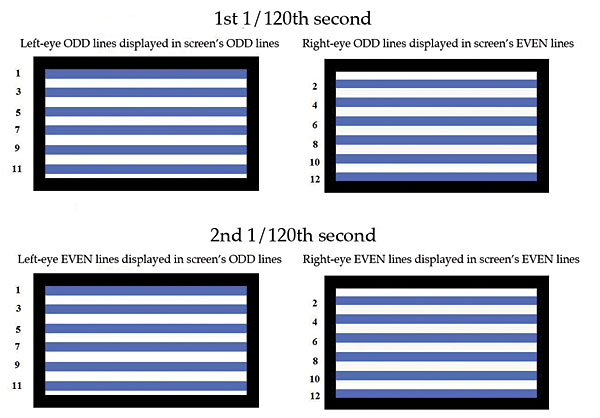
So technically, you can say that the viewer receives all of the resolution present in the source. No vertical resolution is discarded, but half of it is displaced in time by 1/120th of a second, trusting in persistence of vision to blend these two temporally compressed images together.
That helps explain why passive 3D doesn’t look like half the resolution of regular 1080p. For any given instant (or time snapshot), you’re receiving 1,920 by 540 at each eye; the left eye receives 1,920 by 540 for the left eye’s image, and the right eye receives that resolution for the right eye’s image. 1/120th of a second later, the second half of the lines for each eye’s image—again 1,920 by 540 to each eye—are reproduced on the screen and received by the left and right eyes. So over 1/60th of a second, you’ll see the full 1,920 by 1,080 at each eye as you would with full HD active 3D, although it’s displaced sequentially—using time (or temporal) compression.
In a way, the process is analogous to interlaced video, with the potential for some of the same artifacts that affect interlaced images, such as motion judder and jaggies. I occasionally saw traces of these, but they weren’t distracting.
I must note that the effectiveness of this implementation—and whether it actually produces a true (timecompressed) resolution in each eye of 1,920 by 1,080—is still under dispute by competitors that champion active glasses for home 3D. While we’ve seen test patterns that indicate that the passive-glasses technique does not, for instance, reproduce a 1:1 pixel phase pattern (a checkerboard of alternating black and white single pixels) as well as active glasses, on real-world 3D program material, we still see higher resolution than a 1,920-by-540 image might suggest. Let the battle rage on.—TJN








































