LG 55LW5600 3D LCD HDTV Page 2
A Color Filter control, which turns off all but one of the primary colors (red, green, or blue), is useful for properly setting the Color and Tint controls with an appropriate test pattern. But you can also do just as well with the Picture Wizard.
 TruMotion is LG’s motion compensation feature. It uses frame interpolation, together with the set’s 120-hertz refresh rate, to produce smoother movement. But unlike many such features, it has a User setting that offers separate control for Judder and Blur (in 2D; 3D offers only High, Low, and Off). I found that with the Blur control alone (Judder on zero), TruMotion did little or no damage to the film-like appearance of movies—my main objection to most motion interpolation schemes. The Bluronly setting was most effective on special test scenes; on typical program material, its effect was subtle. For all of my serious viewing, I left all of the TruMotion functions fully off.
TruMotion is LG’s motion compensation feature. It uses frame interpolation, together with the set’s 120-hertz refresh rate, to produce smoother movement. But unlike many such features, it has a User setting that offers separate control for Judder and Blur (in 2D; 3D offers only High, Low, and Off). I found that with the Blur control alone (Judder on zero), TruMotion did little or no damage to the film-like appearance of movies—my main objection to most motion interpolation schemes. The Bluronly setting was most effective on special test scenes; on typical program material, its effect was subtle. For all of my serious viewing, I left all of the TruMotion functions fully off.
Following a March 2011 firmware update, the LG 55LW5600 displays 24-fps 2D sources with 5:5 pulldown, repeating or interpolating each real frame four additional times to reach the set’s 120-Hz refresh rate. At present, the LG converts 24fps 3D sources to 60 fps prior to display.
The Gamma control proved to be exceptionally useful, although the actual gammas were somewhat higher (darker) than the numbered settings (1.9, 2.2, and 2.4). Most often, a setting of 2.2 worked fine, although 2.4 was sometimes better, and 1.9 worked miracles on the new Blu-ray restoration of The Ten Commandments (reviewed in this issue).
The LG’s LED edge lighting is arrayed in 16 individually addressable zones positioned at the outer edges of the screen. LG combines this with a selectable feature it calls LED Local Dimming. That term may mislead knowledgeable consumers. LG’s LED Local Dimming dynamically modulates the LEDs by zone, in accordance with the picture’s demands. But it isn’t as effective as the locally dimmed LED backlighting that a few high-end LCD sets offer (including some past and upcoming LG designs). The latter use dozens or even hundreds of dynamically modulated LED clusters located behind the screen. By comparison, edge lighting spreads the light from the LEDs to the rest of the screen with diffusers. Since the LEDs aren’t located directly behind the pixels, or at least nearer to most of them, edge lighting can’t optimize the image brightness at a specific location nearly as well.
Nevertheless, the LED Local Dimming in this LG dramatically improves the set’s black level and shadow detail. It operates in both 2D and 3D.
I left the few remaining special features off, including Dynamic Contrast, Noise Reduction and MPEG Noise Reduction, Super Resolution, and Edge Enhancer.
The LG offers a wide range of Internet features, including access to such sites as Netflix, YouTube, VUDU, and MLB.tv, plus dedicated apps from LG and Internet surfing via a link to your home network. The LG Apps are currently a bit limited (the only news sites listed as of mid-April were the White House and AP), but that will improve as more apps are added over time. The Web-surfing feature is unusual, but it’s tedious without a real keyboard.
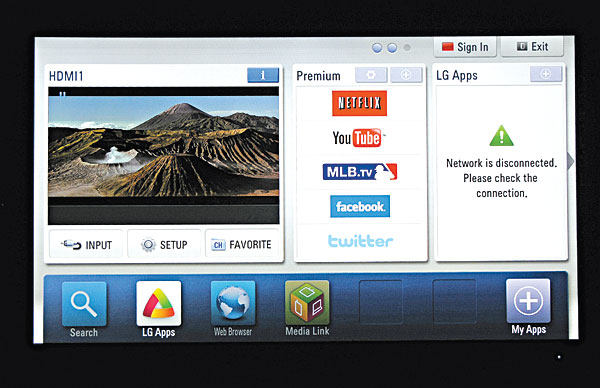
In addition to the main (backlit) IR remote, LG includes its Magic Motion remote. Shaped like a thick wand, this device works like an air-mouse. When you point it at the screen, it calls up a cursor that you can position over your desired menu selection. It’s a little clunky and sometimes works only when you point it at odd angles. But compared with the main remote, it can significantly reduce the number of button pushes you’ll need to get where you want to go.
The LG’s onboard audio is a huge improvement over the sound in last year’s LG sets. But a resonance somewhere in the chassis produced a frequent buzzing that detracted from its otherwise respectable sound.
Solid 2D
The LG’s video processing was good (see the Video Test Bench chart), with the exception of its Chroma (color) resolution. However, the latter failure had no visible effect on color with typical program material. Out of the box, the LG’s color was acceptable, but it benefited significantly from further work. After a good calibration, it was superb—bright and vivid where needed, subdued when the source called for a more subtle presentation, and spot on in those colors that are most distracting when wrong: fleshtones and bright, sunlit green foliage.














































