How Do I Connect a Turntable to My Receiver?

Q I own an Audio-Technica AT-LP120-USB turntable that I’ve modded. I’ve also purchased a Cambridge Audio CP1 phono preamp to connect the Audio-Technica to my Denon AVR-X6200W receiver. Can you help me understand how to hook the CP1 up to the Denon? I’ve tried many options but still fail to get sound. The turntable plays when plugged into another amp so I know it’s working correctly —Rodger Benson
A After familiarizing myself with your project by watching this video, it’s become clear that your modded AT-LP120 is now only capable of passing a phono signal, as opposed to a line-level one. Part one of mystery solved.
Your next step should be easy enough: attach the turntable to the CP1 phono preamp’s input, and then connect the CP1’s line-level output to one of the Denon’s audio inputs. (The AVR-X6200W also has a phono input, but I’m assuming the reason you bought a CP1 in the first place was to get better sound when playing LPs than what the Denon’s built-in phono preamp provides.)
Still not hearing anything? At this point it will make sense to blame the Denon — or rather the company’s user manuals, which are famously cryptic and confusing . I find it kind of amazing that you’re able to modify a turntable by removing a circuit board and rewiring its output, only to get hung up on the receiver setup. Such is the state of modern AV receivers, which can be extremely complicated.
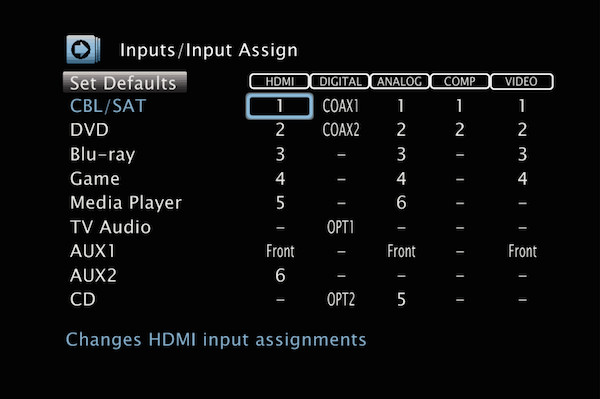
What I’d suggest you do is to go to the Input Assign section in the Denon’s setup menu. Scroll down to the source input selection that you connected the CP1 phono preamp to — CD, for example — and check the default settings. You’ll want to change the input number in the Analog column to one that corresponds to the active input on the Denon. You’ll also want to shut off any video inputs for the same source in the Input Assign menu since the receiver will otherwise look for a video signal when you go to play records. I expect that you’ll now hear sound when playing your LPs. At least I hope you do!




























































