Homespun DVDs
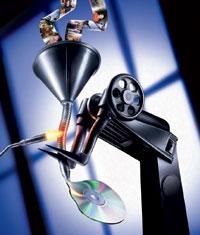
They say memories are precious. Well, if that's the case, why do so many of us have years of treasured moments captured on videotapes gathering dust in closets? Recordable DVDs would make a better resting place for your home videos. Because they use state-of-the-art digital technology, there's no loss in audio or video quality when you transfer videotape to DVD, and the discs you make will last for decades if not longer. And with recordable-DVD drives now widely available for computers - either built-in or external - there's no good reason you shouldn't be making your own DVDs.
I'll confess, I don't have many VHS tapes anymore. But my dad does, and when I told him about the exciting new world of DVD recording, he responded by fishing out a shoebox full of old cassettes for me to transfer to DVD. It was also around this time I noticed that the stack of MiniDV camcorder tapes I'd been shooting of my 2-year-old daughter was growing as quickly as she was. Obviously, it was time for me to hit the computer and make some discs.
While standalone DVD recorders are a good option for people who want to keep things simple and record TV shows or transfer VHS tapes straight to DVD, you'll get more impressive results with home movies by importing them into a computer and doing a little creative editing. A number of inexpensive hardware and software options exist for doing just that, many of them surprisingly easy to use. As a Mac-head, I was already familiar with Apple's iMovie and iDVD programs for video editing and DVD creation, respectively, both now in their fourth generations and included when you buy a new Macintosh computer. But I was also eager to try out Sonic's new MyDVD Studio Deluxe 6 for Windows, a software suite that combines video editing, DVD and CD creation, MP3 encoding and library functions, digital-photo management, and more into a $100 package. So with both my Mac and a PC fired up - on the same desk, no less - I got down to business.




























































