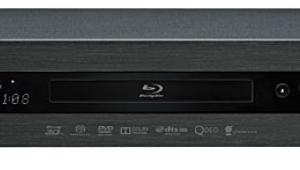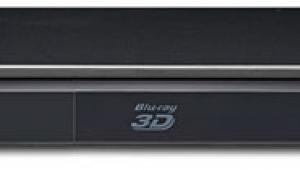Can Thomas please post the calibrated settings on this page like they did for the Epson 8350 review? I used those settings in my theater for the 8350 and they were spot on. I now have the 5020UBe and would like to know what he changed the settings to.
thanks,
C
 The convergence of the Epson’s red, green, and blue picture elements was mediocre out of the box. Even at center screen, there was nearly a full pixel of horizontal and vertical error in both red and blue. While the deviation wasn’t clearly visible from a normal viewing distance, the images were just a hair shy of fully satisfying sharpness. After I attacked the projector’s LCD alignment controls, the picture was clearly improved. It wasn’t a night-and-day difference, but the effort put into a color alignment moved the projector’s resolution into easy parity with the best of its competition. Yes, some experts argue that electronic manipulation of convergence (all such convergence controls are electronic) can affect resolution. They are probably correct, but the benefits achieved here outweighed any possible theoretical losses.
The convergence of the Epson’s red, green, and blue picture elements was mediocre out of the box. Even at center screen, there was nearly a full pixel of horizontal and vertical error in both red and blue. While the deviation wasn’t clearly visible from a normal viewing distance, the images were just a hair shy of fully satisfying sharpness. After I attacked the projector’s LCD alignment controls, the picture was clearly improved. It wasn’t a night-and-day difference, but the effort put into a color alignment moved the projector’s resolution into easy parity with the best of its competition. Yes, some experts argue that electronic manipulation of convergence (all such convergence controls are electronic) can affect resolution. They are probably correct, but the benefits achieved here outweighed any possible theoretical losses.