make TVS with mechanical masking for Constant Image Height.
Can New TVs Display a Constant Aspect Ratio?
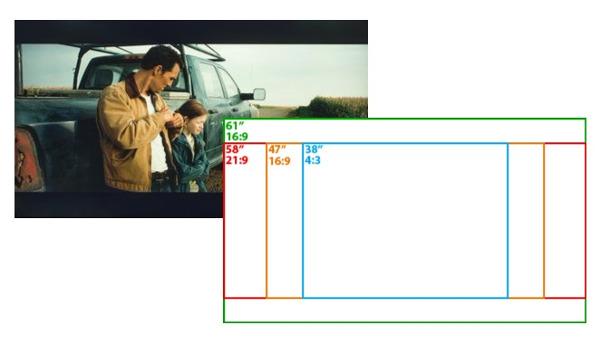
Q I’ve owned my Panasonic plasma TV for seven years but am now wondering about its life expectancy. Refresh rate, viewing angle, and, in particular, aspect ratio control are major concerns for my next TV. Can any of the latest TVs display a constant aspect ratio regardless of signal source? —Joe Nagy / via e-mail
A Most TVs provide Zoom and Stretch controls that will allow you to consistently fill the set’s 1.78:1 (or 16:9) screen area when viewing movies that have either a squarish 1.33:1 aspect ratio or a wide aspect ratio — typically 2.35:1. The effect of selecting these modes will be to eliminate the black bars located at the top and bottom or sides of the picture.
Having said that, I wouldn’t characterize using a TV’s Zoom and Stretch controls as maintaining “a constant aspect ratio.” What you’re essentially doing when you apply these modes is distorting images to make them conform to the TV’s fixed 16:9 aspect ratio display. The sides of the picture will be cut off, and circular objects can end up looking like footballs. If you have an interest in experiencing a movie as its director intended for it to be seen, a far better option is to accept and live with any black bars on your TV’s screen.
- Log in or register to post comments


The Zoom feature does not distort the picture, but it does clip the sides on 2.35:1 and the top and bottom of the 1.78:1 programs, anything else distorts the picture.
Some TV stations recognize this and are broadcasting old 4:3 program material in 16:9 format and in the process sending the signal already cropped at the top and bottom, but it looks a little better than if you used the Zoom feature on the TV.

Oh, that is unfortunate. I wondered about this same thing a while back with the added wished for feature being it would be a "Constant Height" Constant Aspect ratio program or app in order to move all the subtitles into the larger black bar below the bottom edge of the image. I suppose those of us who want and expect BEN-HUR to actually be a larger format movie than ANNIE HALL on our home theater systems will have to stick to front projection systems that can accomplish that result until some enterprising flat-screen manufacturer creates an Advanced Settings option that will do it as well.

I remember when I was training video techs that one of my students asked me what that message meant. The way I was able to get the point across was that the picture in the original movie was a different shape than his TV screen was, so in order to make it fit, it had to be made small enough so the biggest edge would still be visible at both ends.
I'm not sure why anyone would want a "constant aspect ratio" on their TV, because it will either cut off part of the picture or distort the whole thing if there's an adjustment to be made. Perhaps Mr. Nagy really had something else in mind, and got caught up in the jargon.

Ideally, the TV should let us change the image size, without distorting the aspect ratio - as Turner Classic Movies sometimes does with old movies that look better if the picture is smaller. This should be an easy zoom function. It would allow the viewer to make a picture watchable that can't be scaled up any further. Particularly in need of such adjustment are the current generation of British "Masterpiece" films that look like standard definition on PBS. I would like to get a new OLED 77", but my worry is that the upscaling won't work well enough for the larger screen size - making a bad situation worse. A smaller image adjustment should make a big improvement in watch-ability The TV dealers don't seem to understand what I am talking about.



































































