The Big-Box Chill Page 2
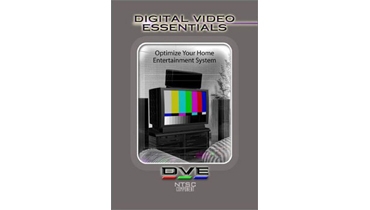
We Don't Need No Stinking Demos
Even if getting a serious demo in a big-box store is nearly impossible, there are things you can do to evaluate the picture quality - or at least the potential picture quality - of a TV you're considering. But you can only do this if you can get your hands on the remote or the set-mounted picture controls. (You might want to bring a tiny LED flashlight so you can see the labels on the TV's controls.)
Keep in mind that you probably won't be able to choose your program material, and you certainly won't be able to turn the store's fluorescent lights down to simulate an intimate living room setting.
First, take the TV off the factory picture mode. Most TVs come set to a mode like "vivid" or "dynamic" that's designed primarily to make the image stand out in a brightly lit showroom. You need to get that off the screen faster than you'd switch off a Farmer Wants a Wife rerun. Switch to the Theater or Cinema or Movie mode.
If there's no such mode, dig into the picture adjustments menu and see if there are color temperature settings. Usually they'll be labeled Warm, Medium, and Cool. Select the Warm setting.
Now bring the contrast (or white level) down to where you can see subtle differentiations in the brightest parts of the picture. If all the whites look the same-i.e., super bright, almost irradiated-the contrast is too high. (It's almost always way too high at the factory settings.)
Next, experiment by turning the brightness (or black level) up and down. You want the level deep enough to where parts of the screen that are supposed to look black (like deep shadows or black lettering) do look black, but not so low that you can't see any detail in the shadows.
Turn the sharpness down to 1 or 2 on a scale of 10 - the factory setting is usually too high, which will cause edges to look unnaturally crisp.
Some TVs come from the factory set with the color cranked up too high, in which case you'll see reds, in particular, glow unnaturally. Turn it down a notch or two if you need to. Leave the hue or tint control where it is - that's the one setting the factory usually gets right.
Now the TV's calibrated enough that you'll be able to get some idea of what it will look like at home. Of course, a far better bet is to read the TV reviews in Sound & Vision - where we get to calibrate the TVs to perfection, compare them to competitors, and watch any DVD we damned well please.




























































