Back to Basics: How to Set Up Your Receiver Page 2
From Source to Receiver Most source components have the same basic types of analog connections: the familiar left- and right-channel stereo audio outputs plus a composite-video output on gear like a DVD player, a video hard-disk recorder (such as a TiVo), or a VCR. Both use the most common type of A/V jack - the coaxial RCA connector - and are coded white or black for the left audio channel, red for the right channel (just remember, "red means right"), and yellow for video. 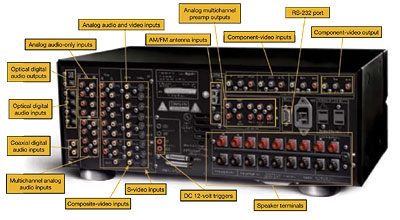 Click to view the above image as a PDF
Click to view the above image as a PDF
Video Most DVD players, satellite receivers, hard-disk recorders, cable boxes, and outboard HDTV tuners also have S-video outputs, which use a circular four-pin connector, and most also have component-video outputs - a set of three RCA jacks, usually color-coded red, green, and blue. Both provide better-quality images than composite-video connections, with component video being even better than S-video.
High-def video More and more receivers are designed to route high-definition video signals. The most common type of connection is the wide-bandwidth component-video input, which can handle HDTV signals without losing picture detail. These analog inputs use the same trio of RCA jacks as standard component video. They're also called HDTV-compatible or simply wideband component-video inputs.
| ||||||||||
Some receivers have at least one DVI or DVI with HDCP input (see "Shorthand" to the left). Some also feature an HDMI input, which combines high-definition digital video and multichannel digital audio in a single connection. You can use any of these connectors for high-def sources, depending on which ones your gear has, and you can connect a DVI output to an HDMI input (but not the reverse!) using a special adapter cable. But you won't be able to use DVI or HDMI connectors unless your TV has a corresponding input.
Digital audio All DVD players and recorders, HDTV tuners, and CD recorders or players, many satellite receivers, and some hard-disk recorders have both analog and digital audio connections. Receivers have corresponding digital inputs, with most models offering at least five.
Digital audio connections deliver Dolby Digital, DTS, and other surround sound formats from DVD players and digital stereo from components like CD recorders. With certain exceptions, you must use a digital connection to get discrete-channel surround sound from DVD players, satellite receivers, hard-disk recorders, and HDTV tuners. The exceptions are players (with built-in decoders) that can handle DVD-Audio and Super Audio CD, which need to be connected to the receiver via its six-channel (sometimes seven- or eight-channel) analog input.
You make digital audio connections using either coaxial (RCA) or optical (usually Toslink) jacks. Coaxial connections are usually color-coded orange or dark yellow.
Other inputs Receivers also have connectors for FM and AM antennas, and some have a phono input. Note that you can't plug anything into the phono input except a turntable. If you want to listen to LPs (I know I do!) and your receiver lacks a phono input, your turntable will need a built-in or outboard phono preamp that will let you plug it into a standard ( line-level ) audio jack, such as an Aux(iliary) input.



























































