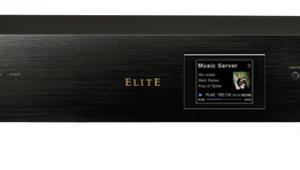I have one of these in Every room in my house! Its not the smoothest moving between apps but its a cheap option when youre starting out. www.rochesterpatiopros.com
2022 Roku Express HD Player Review

AT A GLANCE
Plus
Quick and easy setup
Excellent picture quality when upscaled on a 4K TV
Connects to TV USB for power
Voice control, private listening, and hidden control with mobile app
Minus
It only supports up to 1080p high-definition resolution
Is not Dolby or DTS enabled, requires pass-through
It cannot be hidden behind the TV
No volume buttons, microphone, or TV control on remote
THE VERDICT
With its Roku OS simplicity and surprisingly good performance for an HD streamer, it’s an excellent choice for anyone looking for a budget device to go with a second TV.
Considering its low price, it wouldn't be fair to compare the entry-level Roku Express with higher-end 4K models. This 1080p streamer isn't trying to be the best in the market, but it does an excellent job for what it is—a value-priced HD player. When the Roku Express goes on sale, it's an easy choice as a gift or to go with that legacy TV in the second room.
Roku, as usual, does an excellent job of making setup simple, menus and content are quickly accessible.
The quick start guide gives step-by-step instructions: Use the included short, high-speed HDMI cable to connect it to the TV. Connect the micro USB cable to the Roku and use the TV's USB port for power, so no wires hang below the device.
One concession is that the remote is pared down to the basics—it's IR only with no voice search. Roku even calls it the "basic remote." The player itself is small, light, and comes with double-sided tape to mount the device on the edge of a TV. If you are willing to use the remote in the Roku mobile app, you can hide the Express behind the TV, but the included remote will not control it.
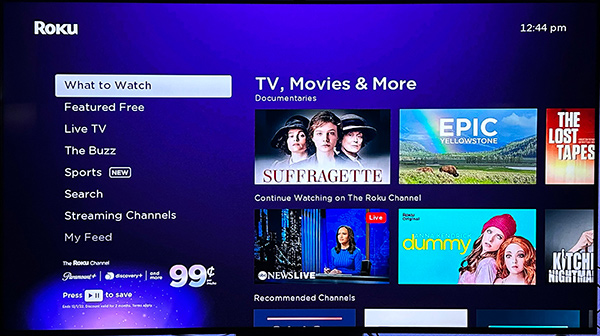
Setting up the Express is a breeze for those who have owned a Roku device: Enter the email associated with your Roku account. Click on the Activate Device button in the email, and it downloads your apps. It will even automatically sign in to some channels (apps), including Paramount Plus, Hulu, and Disney Plus. Other apps, like Apple TV Plus, offer QR codes to scan with your phone for instant activation.
If it is your first Roku, you'll be guided through an online signup at my.roku.com where you can choose your subscription services. To help customize recommendations, pick your interests—music, sports, news, food, and how you like to stream (free movies and TV, premium services, or rent/buy movies).
Based on your answers, Roku will suggest channels to add to your home screen. The next step is an offer to look at the free trials or discounted subscription trials that are currently available.
The final setup step shows links to the mobile app, tips and tricks, and how to use Apple AirPlay on your Roku. As you finish, a short tutorial will play on the TV describing how to use the remote.
Use And Performance
Although the included remote requires line-of-sight IR, you can use the remote control function in the Roku mobile app instead, in which case you can mount the player on the back of the TV. The app finds and connects to any Roku device on your home network. There are several reasons to use the free mobile app than the remote that comes with the Express. For example, it has voice search and control, and you can connect Bluetooth headphones to your phone for private listening.

While it is only HD, with no HDR, the picture quality on a 4K TV with good upscaling was pretty remarkable, especially for such an inexpensive device. If you aren't watching 4K content, the video was almost identical to that streamed to a TCL Series 6 4K Roku TV. I watched Survivor on Paramount Plus. The picture was bright, with a good separation of subject and background and amazing details, including skin pores, grains of sand, and textures of worn wood.
Dolby Audio and DTS pass-through via HDMI provided basic surround sound on my system.
Content And User Interface
Contrary to its name, the Express did not offer the speediest navigation, but it wasn't annoying either. There was a slight hesitation when launching a channel—about enough time to take a sip of coffee. Like other Roku devices, the home screen can be customized. Pressing the star (*) key displays choices to move channels around and group your favorites for faster access.
There are over 300 linear "Live TV" Roku Channels, and you can subscribe to premium channels like Discovery Channel or Showtime through Roku to easily manage subscriptions. Unfortunately, whereas Chromecast or FireTV will aggregate the different services into one guide, Roku's Live TV guide only shows what's playing on the Roku Channel.
Still, filters for sports, news, comedy, etc. are available in the sidebar, allowing you to see only the types of programming you want to watch. Like other Rokus, the Express is an AirPlay device, so you can play videos or mirror the screen from an iPhone, iPad, or Mac computer.

Roku OS 11.5 offers more ways to find content from the home screen, including submenus for "Free to Watch" and "The Buzz." Free to Watch displays popular titles available on free services, including ad-supported Crackle and the Roku Channel. The Buzz shows short posts, almost advertisements, describing an aspect of a new show along with a link to play it or add it to a watchlist called "My Feed," but soon to be changed to "SaveList."
Conclusion
While the Roku Express doesn't support 4K, it has a surprisingly good picture for an HD streamer. For the price, it is unlikely that anyone would fault its shortcomings. Plus, it's small enough to take with you when traveling.
Still, if you catch a sale, the Roku Stick 4K comes with a Bluetooth voice remote and will often be priced within $10 of the Express, and that makes it a better choice, especially if you have a 4K TV. But if paying the least possible for a decent HD streamer is the goal, this is a solid choice.
- Log in or register to post comments