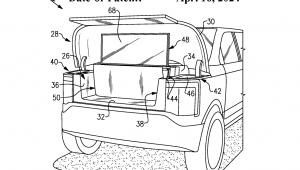Building the Best Computer Ever

First, although I would like to pound my fists on my chest, I must admit that building a desktop computer is pretty easy. I spent 90% of my time researching and 10% building. The former involved coming up to speed on current PC technology, understanding the steps required to build a PC, and selecting the components I wanted and making sure they were compatible. I covered a lot of this in an earlier blog. The building part was almost an afterthought and took only a few hours. But that was only because of the time I invested in the research. If I had scrimped on that, the building part could have been a nightmare. Do your homework and you'll be fine.
The objective was to build a PC that would mainly do lowly word-processing duties for book projects. But it also needed enough horsepower for gaming, and enough storage to hold my music collection. Let me briefly go through my essential component choices.
I wanted a small form factor, and today's motherboards are so comprehensive that I couldn't imagine adding a bunch of PCIe peripherals. So, I quickly settled on a Mini-ITX motherboard. Its 17-cm square footprint would give me a small form factor and its single PCIe expansion slot would hold a graphics card. I agonized greatly over AMD versus Intel. The decision was partly a question of timing. I wanted a newly-released CPU, a CPU socket that would be good for at least another generation, and if possible a CPU that had decent onboard graphics. The latter would suffice for now, allowing me to add a graphics card later, as needed.
I picked an Intel i7-10700 CPU and a MSI MEG Z490I Unify motherboard; this gave me the newer LGA1200 socket, onboard WiFi, 8-channel HD audio, Thunderbolt, USB Type C and other niceties. The motherboard comes with an external WiFi antenna, but to clean up the wiring a bit, I bought a pair RP-SMA stub antennas. The Intel CPU comes with a cooling fan, but I upgraded to a Noctua NH-L9i CPU fan for better cooling and a low profile. The latter was important because I wanted to squeeze everything into a small case. Also for profile reasons, for RAM I choose Kingston Hyper Fury RGB 3200 CL 16 (2x8 GB). There is an RGB LED strip across the top of each module. Why? Because I like pretty colors. Fight me.
As noted, the PC will be the solid-state home for my CDs. This was an easy requirement to meet. Moving data from CD to PC is really only a question of labor; CD/DVD drives are absurdly cheap. Once I moved the collection, I would not need a CD drive in the PC, so I picked an external Asus DVD-RW drive. Storage isn't a big deal either. If you ask the question, “How many terabytes do you want?” The answer is, “Yes.” Specifically I installed an Intel 1TB 665p series M.2 SSD on the motherboard, and connected two Samsung 1TB 860 Evo SSDs to the SATA bus. That's 3 TB right now, and can expand way beyond that as needed.
As noted, I wanted a small case. I looked at the NCASE M1 v.6.1 and NZXT H1. Both nice, but I went with a Sliger SM550 with USB 3.2 Type E harness; it is built like a tank and it is excellent. The Sliger comes with a PCIe expansion riser cable; that part of the case is empty; I have not selected a graphics card yet. The Corsair SF600 small form factor power supply fits nicely, as do two Cooler Master MasterFan SF120R ARGB 120mm case fans. The latter have RGB lights. I like pretty colors.
The keyboard and mouse are the two touch points with your PC and they have to feel right. I selected a Logitech G513 keyboard and G203 mouse. They have a great touch, and have pretty RGB colors. Keyboards all feel different; spend some time researching key types before you buy. To wrap things up, I placed the keyboard and mouse on an Airgoo AG-GMS-X5 mouse pad; it lights up with pretty colors. Did I mention the pretty colors?
Picking parts vendors boiled down to availability and price. I bought parts from Newegg, B&H Photo Video, Amazon, and Sliger. I could have consolidated that to fewer vendors. My monitor is a Lenovo ThinkVision P24h-10; it's fine but I should have gone one size bigger.
The final steps in the build, booting up in the BIOS, tweaking a little, and installing Windows 10, was easy; there are many YouTube videos that take you through these steps. It seems like it might be difficult, but it's not. Total tools required: a small Philips screwdriver. Fire extinguisher, optional.
Alert readers will recall that Superman (aka “Henry Cavill”) also built his own PC. I critiqued his work, and gave him a thumbs up. Good job! But obviously, Mr. Cavill, my PC is way better than yours. Fight me.