Why Can’t They Format Blu-rays to Fit 16:9 TVs?
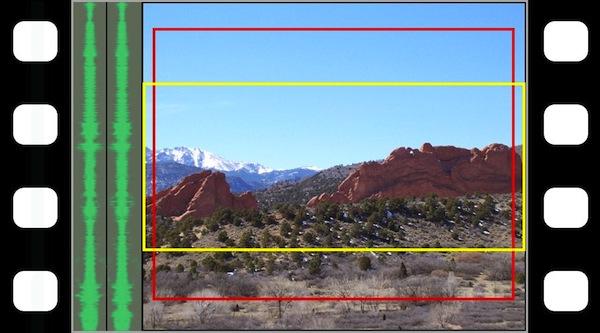
Q Back in the days of VHS, movies were formatted to fit 4:3 aspect ratio TV screens. Why can't widescreen movies on Blu-ray be formatted to fit today’s 16:9 TV screens? I don't like to use my player’s zoom function to remove black letterbox bars; it degrades the picture.—Alfred Escoto
A I recently answered a similar question, but in that case the reader was asking about the existence of devices to format 2.35:1 pictures for 16:9 TV screens. Funny how this topic remains relevant 15-plus years after the introduction of widescreen TVs—some people still can’t accept the idea of having black bars at the top and bottom of their screen!
Pan and scan (4:3) presentations of widescreen movies remained popular well past the VHS (and laserdisc) days on into the early years of the DVD format. It wasn’t until HDTVs with their wider 16:9 screens became mainstream that the idea of cropping a square-shaped image from a rectangular one really started to fizzle out.
As for your question, there’s no reason why ultrawide 2.35:1 and 2.40:1 aspect ratio movies can’t be formatted to precisely fit 16:9 TV screens. The reason it’s not typically done is there isn’t a demand for it: Blu-ray for the most part remains a format aimed at videophiles and movie enthusiasts—the sort of folks who don’t mind the black bars. (Or possibly they own high-end projection systems with 2.35:1 screens that are equipped to eliminate them.)
That’s not to say that movies released on Blu-ray are never formatted in a manner different from the way they were presented in theaters. The 2D theatrical version of Avatar, for example, was screened in theaters with a 2.35:1 aspect ratio. But when the 2D version of the movie eventually came out on Blu-ray, director James Cameron opted for a 16:9 presentation. Certain Stanley Kubrick films, including The Shining, Full Metal Jacket, and Eyes Wide Shut were also released on Blu-ray with a 16:9 presentation, though they originally screened in theaters matted down to either a 1.85:1 (U.S.) or 1.66:1 (U.K.) aspect ratio. (Interestingly, the DVD releases of the same films were “open matte” versions that displayed the full 1.37:1 film frame.)























































