Samsung UN65JS9500FXZA LCD Ultra HDTV Review Test Bench
The measurements here were made using CalMAN measurement software from SpectraCal, together with Photo Research PR-650 and Klein K-10A color meters, and pattern generators including the VideoForge pattern generator from AVFoundry and the DVDO AVLab TPG.
Full-on/Full-off Contrast Ratio: Unmeasurable
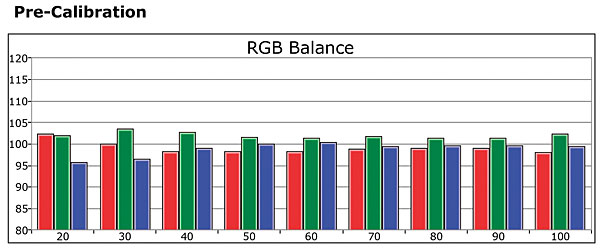
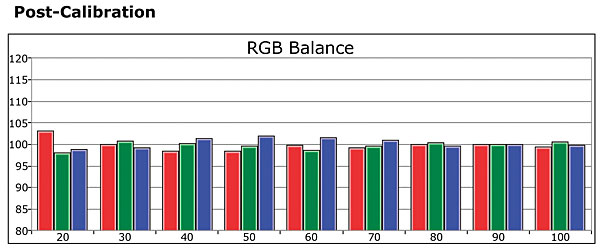
With a full black test pattern on the screen, the LED MultiZone Full Array Backlighting shuts down completely in any setting of the Smart LED (edge-lit local dimming) control (even when turned off). And because of the zone dimming, my normal procedure of using a pause bug in the corner of the screen didn’t trick the backlighting into performing as it normally might with a real-world image (a mostly dark image with brighter highlights). In other words, any off-center brightness doesn’t alter the total black at center screen, the area where we take our full-on/full-off contrast measurements.
The set was calibrated in 2D only and in the Movie Picture mode. With the Warm2 Color Tone (Samsung’s name for color temperature), the set’s pre-calibration’s Delta E values averaged 1.56,. The highest Delta E value was 1.68 at 90%. No other level exceeded 1.64. After calibration, using only the 2-point White Balance controls, the grayscale Delta E averaged 0.71 with a maximum of 1.42 at 60%. No other level exceeded 1.23. The post-calibration peak white level, with a Backlight setting of 7 and Contrast setting of 62, measured 37.7 foot-lamberts.
(Delta E is a figure of merit indicating how closely a display adheres to the Rec. 709 HD color standard. Experts generally agree that at levels below 3 to 4, the result is visibly indistinguishable from perfect color tracking. A Delta E may be used to characterize either white balance (grayscale), as above, or color, as below. We are now using the most recent mode of calculating Delta E, DE2000, and these results may not be directly comparable to the Delta Es shown in our earlier reviews.)
(The measurable and visible improvements from using the 10-point White Balance controls, some of which had little effect, were small and proved to be not worth the time and tedium involved in using them. The Samsung’s color was hard to criticize—either before or after calibration. That doesn’t mean, however, that we don’t recommend a calibration for such a high-end set. We can’t know if our pre-calibration result will be typical of all samples.)
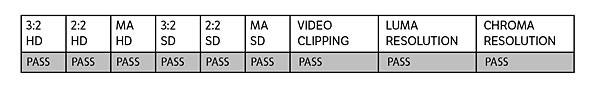
In the Auto Color Space setting, the color gamut’s pre-calibration color Delta E averaged a respectable 3.07. After calibration in the Custom setting for Rec. 709, it averaged 1.4, with green the highest at 2.42.
With the Gamma control on –3, the post-calibration gamma averaged 2.37 with a high of 2.45 at 40% and a low of 2.27 at 80%.—TJN













































