PCM vs. Bitstream
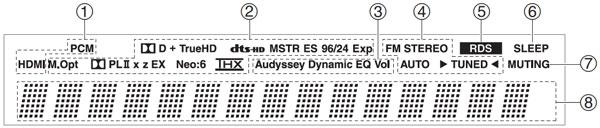
James
In general, it doesn't matterthe audio is decoded one way or another, either in the player or the AVR. If the decoder in one of these devices is significantly better than the other, there might be a difference in sound quality. But these days, the quality of audio decoding in mainstream consumer devices such as yours is quite good in general, so that difference is likely to be very small and probably indiscernible.
It's easy to determine if you can hear a difference. Assuming the player is connected to the AVR via HDMI, set the player to output bitstream and play a clip with familiar audio; the specific bitstream of the clip will be indicated in the section of the AVR's display labeled "2" above. Then set the player to output PCM and play the same clip; the "PCM" indicator should light up in the section labeled "1" above. There's no need to tell the AVR what to expectit will automatically detect the stream and behave accordingly.
Do you hear any difference between the two settings? If you do, use the one that sounds better to you. But I'm willing to bet you won't hear a difference, in which case it doesn't matter whether the player sends PCM or bitstream.
Aside from sound quality, there is one reason to prefer sending PCM over bitstreamsecondary audio. On most Blu-rays, there are audio elements in addition to the main soundtrackspecifically, the audio that accompanies PIP (picture-in-picture) commentaries and the sounds that onscreen buttons make when you click on them. If you set the player to send bitstream, you won't hear this secondary audio, but if you set it to send PCM, the secondary audio is mixed with the main soundtrack so you can hear it.
If you have an A/V question, please send it to askhometheater@gmail.com.




























































