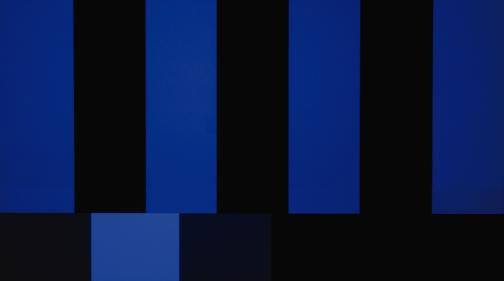How To: Calibrate Your HDTV Page 5

Step 3: Color and Tint
On most of today’s TVs, the color and tint (or hue) controls need little or no adjustment. You have to at least check them, though. Again, it helps to understand the actual functions of the controls before you adjust them.
Color refers to color saturation, or the intensity of the color. If you turn the color control all the way down, the picture will be black and white (or close to it), while if you turn it all the way up, the picture will look cartoonish or irradiated. Tint/hue refers to color phase, which has the effect of shifting the picture toward a reddish or greenish/yellowish hue. 
For color and tint, use a blue fllter and adjust the controls until both sections of the vertical bars look even (below).
To adjust color and tint, put up a color-bars test pattern, which consists of seven vertical colored bars atop much shorter bars of different colors. Now look at the bars through the blue filter provided with the disc. (Some TVs and projectors offer a blue-only mode that makes the filter unnecessary.) You want to adjust the color and tint controls so that all the lighter-shaded bars (bars 1, 3, 5, and 7 as you go across the screen) have the same intensity, and the same intensity as the smaller bars below them.
Set the TV’s color control first by adjusting it until bars 1 and 7 (the white and blue bars) have the same intensity as the shorter bars below them. Now you should adjust the tint control the same way, using bars 3 and 5 (cyan and magenta). (Some displays may lock out the tint control on certain inputs and in certain modes.) You may notice that the color and tint controls interact, in which case you’ll have to find the combination that gives you the best overall result.