Hands On: Dish Hits a Homerun with Hopper 3
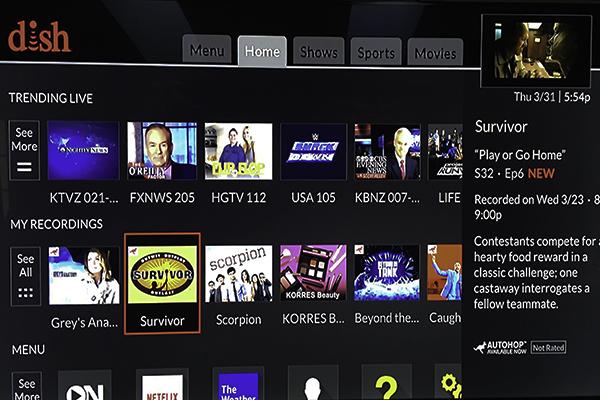
For years, the Dish interface was predominantly the neutral gray guide. While the old Hopper had a menu for apps like Facebook and Pandora, I rarely went to the menu except to change settings or troubleshoot. The Hopper 3 starts on a home page that displays for a minute before going full screen with the channel last viewed. From the home page, there is tabbed navigation that brings you to several useful pages including Menu, Shows, Sports, and Movies that makes it easier to find something to watch and access video on demand and movie rentals.
The home page makes it easy to get to the content you want to see most. A grid display includes what is trending in live TV and a row of your recorded shows so you can access them without opening the DVR. There is a row for often used Menu apps—Netflix, the Weather Channel, settings and Video On Demand. Navigating down the home page also displays a row of popular, recent On Demand titles, and “My Channels on Next.” Below that row is “On Later” for shows airing later in the day.
Instead of searching the channel grid for each channel’s On Demand offering, the Video On Demand icon (on the home and menu pages) is a shortcut that displays all of these channels as well as ABC on demand. This makes it fast and easy to get to a large offering of “free” movies. Where Netflix has had a channel in the Dish channel grid of previous Hoppers, it is accessible in the menu line on the home page and on the Menu page. Netflix content is listed in suggested titles and integrated in search results throughout the Dish UI.
The skip forward and back buttons on the remote instantly switches tabs to move to other pages from the home page. The Shows page displays a grid of TV shows that are currently airing or “trending now,” as well as rows for “Series Premieres” and “Series Finales.”
The Sports page shows Games on Today and Games on Later. Shortcuts to local teams takes you to a team schedule with date, time, and a column for scores of this season's games. Our local baseball team is the Seattle Mariners. Clicking on the Mariners on the Sports page, displayed a row of regional teams and a row with all teams in the MLB. I’ve never seen a simpler navigation for sports broadcasts. It almost makes me want to follow sports.
The Movies tab includes Top Picks and Free Movies that are available on your subscription channels and Netflix. A row of movies currently In Theaters brings up access to a trailer and a button to record the movie when available as well as the same extensive information available for all of the TV shows and movies airing on Dish.
The Hopper 3 has one of the best search interfaces that I’ve seen on any device, and certainly better than any found on a satellite or cable receiver.
Clicking on the info button when a show is highlighted in a menu or grid, or while watching a show, brings up several pages of metadata from the Gracenote service. There is a complete summary of the show. Under the cast tab are photos of the primary cast along with their other TV shows and movies that are available to record and watch on Dish. Unfortunately, it’s only a single page of actors that doesn’t include the name of all of the actors in the movie and doesn’t list bit parts. Still it answers the question we always are asking, “What else have they been in?” and links so we can quickly watch their other work. The next tab in the info button is for Rotten Tomatoes reviews.The final info tab is parental controls which is the best guide for families that I've seen so far. On this page there is a discussion of the aspects of a movie that explains why the film got its overall rating as well as why it got a particular bad (or good) rating in one of the categories. Ratings categories include: educational value; positive role models; positive messages; sex, violence, and scariness; language; drinking, drugs, and smoking; and consumerism. The most valuable portion of the page is a suggestion of topics “Families can talk about.” It brings up the aspects of the movie that may be interesting or a learning opportunity.
The Hopper 3 has one of the best search interfaces that I’ve seen on any device, and certainly better than any found on a satellite or cable receiver. With predictive text, I only needed to type in a couple of letters before accurate suggestions were displayed including TV show titles, Movies, Sports, and Person results. Pressing the number next to the desired search term brings up a page on that show or person with a button to record events featuring the star, or recording all episodes of a TV show. A link to video on demand is shown where available. Voice search will be a feature of the new touch capacitive remote control but it did not come with the Hopper 3 at launch.
The Dish remote has remained unchanged for several years, but the Hopper 3 brings a new remote. While a capacitive touch remote was shown at CES, the initial remote has been redesigned but has neither a touch screen nor a microphone for search. Some buttons do double duty when you hold them down.
The “back” button (that replaces the “cancel” button on the previous remote model), is also the button to return to live TV when watching a recorded show or Video on Demand movie, or after having paused live TV. When pausing live TV, the amount of time that the show has been paused is displayed.
All of these features run smoothly thanks to a Quad-core Arm processor that’s seven times faster than previous Hopper versions (and faster than Direc-TV’s receiver). It has 16 tuners and 2 TB of storage for 500 hours of video recording.
Beyond all of this, there is more to say about the Hopper including 4K content and the extensive Dish Explorer companion app for tablets. I’ll revisit the Hopper 3 and 4K Joey in a later blog.
The Hopper 3 is available to new and existing customers, with no up-front cost. Dish charges a $3 premium per month for the Hopper 3.





























































