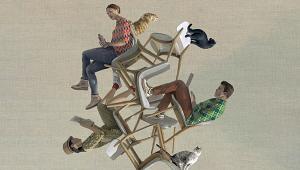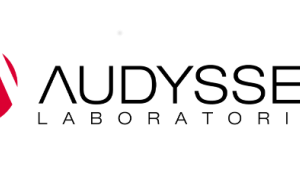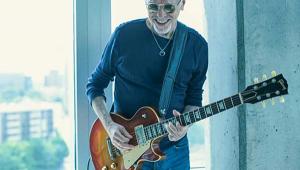Getting It Right
BG: What was your goal in founding the Imaging Science Foundation (ISF)?
JS: ISF was started in 1994 with the objective of improving the quality of video imaging for the home. This is done through working with consumer electronics manufacturers in product development, dealer training, and magazines and others that promote quality images.
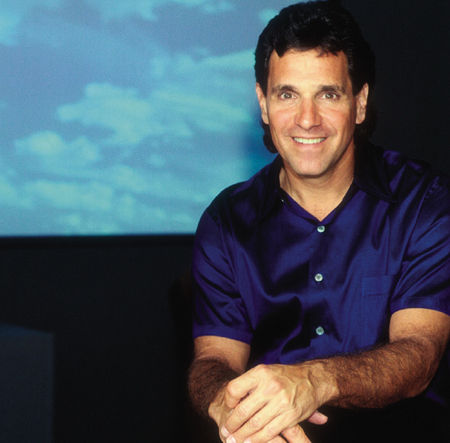
ISF Founder and President Joel Silver
BG: What is the objective of the dealer training?
JS: We want to help them understand the parameters of what makes good video. Training includes hands-on experience in video calibration. The ISF expects our dealers to stress good pictures and superior service.
BG: What is involved with calibrating a display?
JS: It varies, depending on the manufacturer of the display and the type of display. But it involves optimizing the picture using both consumer controls—brightness, contrast, color—and service menus that are not accessible to the consumer.
BG: How many dealers have you certified to calibrate displays?
JS: About 3,000 worldwide.
BG: What is the average cost of having your display professionally calibrated?
JS: It is $225 for a conventional direct-view CRT television, $250 for a flat television—plasma or LCD—$325 for a front-projection system, and $275 for a rear-projection television.
BG: What are some things that consumers can do for themselves to improve the performance of their displays?
JS: A few things come to mind. First, turn off the television. Look at the reflections you see on the screen—light coming from windows, lamps, etc. Your eye tries to eliminate these reflections when you are watching the TV, but it causes eyestrain—fatigue. Usually, this is easy to fix. Move or turn off offending lamps and lower blinds.
Next, most people never adjust the settings on their televisions. These adjustments are there for you to customize the television for your particular situation. To help you adjust the set, I highly recommend the Sound & Vision Home Theater Tune-Up DVD.
This DVD is inexpensive, about $20, and is an easy-to-use guide that will enable anyone, even a home theater beginner, to set up and enhance the performance of their video system. Spend a little time to adjust your set.
Another thing to consider is whether the room is different at night than during the day. If so, you should have two different adjustment settings. During the day, set the brightness higher, but, at night, that brighter image will tire the eye.
Get a Philips Pronto remote control. The guru in the family can probably program the Pronto for day and night settings. We strongly recommend a one-remote-control solution—multiple remotes are just too much work.

Bob Gatton
BG: What are some movies that can really show off the quality of a properly adjusted set?
JS: The people who sell televisions always want to demonstrate computer-generated movies—Finding Nemo, Shrek. While these are fun videos, they really don't test the quality of televisions. I like to watch DVDs that originated as film, not ones that are entirely computer generated;for instance, Charlotte Gray. This is a very challenging piece of video; it is very filmlike. The dark scenes test the display—you should be able to see a lot of detail in a quality display that is properly calibrated. With an inferior display, or one that is not properly set up, the detail in the dark scenes will be washed-out. Watch chapter 31 in Charlotte Gray. Another is North by Northwest, the restored version on DVD. Chapter 18 on this disc is a good test.
BG: What are your thoughts about the transition from sd to hd?
JS: There are two changes involved in this transition. First the change from the traditional televisions with a 4:3 aspect ratio to the wider sets with a 16:9 ratio, which is more like what you are used to seeing in a movie theater.
The second change is from analog to digital. With HDTV, broadcasters can send a much more detailed image. Once you get used to HDTV, it spoils you for everything else.
Some may not know that most HD sets currently in the market are "HD-ready." They are capable of displaying a high-resolution picture but cannot without an HD tuner. Get a high-definition tuner to connect to your high-definition-ready television. If you don't have an HD tuner, you are depriving yourself of the best your expensive set can do. Use the high-test fuel. If you can receive off-air broadcasts, get an antenna. It is the best, and it is free.
The launch of HD was like the launch of color television 40 years ago—it is not everything you want to watch but everything you want to see. What will your kids remember? Were you the first or the last ones on the block to get HD?
BG: What about different types of displays?
JS: Buy the right technology for your situation. How big of a screen do you want? How far away will you be seated? LCD, plasma, projection TVs, and conventional tube (CRT) televisions all have different applications. Thin is definitely in—LCD and plasma televisions are very popular now, but there are some great values in projection and CRT televisions.
BG: What about connecting your system? For many, this can be confusing.
JS: I agree; it can be. But you only have to deal with it one time. Take your time, get the owner's manuals out, and it won't be that bad.
For video, the single RCA video connection should only be used when a better connection isn't available. The next best is the S-video connector, the cruelest of all connectors. It only goes in one way, the pins sometimes break, and the connector sometimes falls out. But you will get a better picture than by using a single RCA video connection. Component connections are one step up from the S-video. They use three RCA connectors. Pay attention to the color coding.
If possible, use a digital connection: DVI, HDMI, or FireWire. You will get the best possible picture.
And, for audio, use either the optical digital or coax digital connection from your DVD player, satellite receiver, and digital cable box to your receiver.
* For more information, please go to www.imagingscience. com.
- Log in or register to post comments