First Look: Va-Va-Voom!
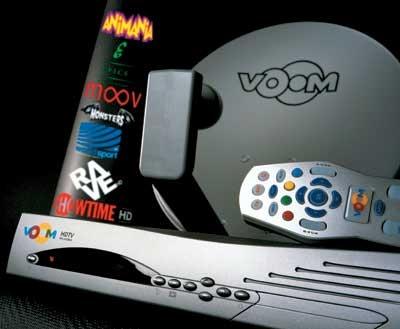
So when I heard about Voom - a newly launched satellite service offering 39 HDTV channels, including 21 exclusive to Voom, plus some 50 popular standard-def cable channels - I found the phone number on the company's Web site (voom.com) and reserved a system. About two weeks later, in early December, a van pulled up to my home in the eastern suburbs of New York City, and a man with a ladder attached the 18-inch Voom dish to my roof, along with an antenna for local HDTV broadcasts. He then ran coaxial cables into my living room and installed the system's Motorola DSR-550 satellite receiver.
I hooked up the receiver to my HDTV using a DVI (Digital Visual Interface) connection with HDCP copy protection. If you have an older model HDTV, you'd use the receiver's analog component-video outputs. The receiver's back panel also contains composite- and S-video outputs, analog stereo as well as optical and coaxial digital audio outputs, and a phone jack for uploading pay-per-view billing information. You also get an infrared remote control that's programmed to operate most TVs and VCRs.
Before you can watch Voom, the receiver must be programmed and activated. While the actual dish installation went smoothly and is similar to installing any digital satellite-TV dish, the receiver activation is not. Out of the box, the receiver lacked the necessary software to receive programming. The installer called Voom and then waited until the receiver accepted a software download from the bird. This took about 45 minutes. Trust me, Voom installation is not a do-it yourself job, even for experienced satellite-TV users.
Voom isn't cheap. You'll pay $750 for the necessary equipment, which includes a receiver, a dish, and an antenna to pick up local HDTV channels. Fortunately, the fee includes installation. [After this article was published, Voom decided to begin allowing customers to rent the equipment for $9.50 a month (plus a program subscription) instead of buying it.]
Of course, on top of that there's the monthly program subscription. The least-expensive package is $39.90 a month, which includes all 21 of the Voom-exclusive HDTV channels, 50 standard-def channels, 18 music channels, and one "pack" of premium channels (click to see HDTV Channel Feast PDF for options). To watch conventional analog stations (which will become less of an issue as more do digital simulcasts), you have to switch to a different TV input, like your TV's built-in tuner. You can use either your own antenna or Voom's to feed the tuner.
A word of advice about using the Voom receiver and supplied antenna for local digital TV: do your homework and determine which local digital channels are available in your area before the Voom installers arrive. Since they aren't equipped to optimize your local service, they don't have a spectrum analyzer to determine the ideal position and best antenna for a given local station. My installer initially provided a substandard antenna that couldn't pick up all the local digital signals that I knew I was able to receive. It was only after I complained that I was offered a larger, more robust antenna.
Getting Started Once the Voom guy had vamoosed, I picked up the remote, eager to surf through more HDTV channels than I'd ever seen in one place before. When the DSR-550 is turned on, it always tunes to NewsBytes HD (Channel 100), which appears in a window in the upper right corner of the onscreen program guide. (Unfortunately, the receiver doesn't remember the channel you were watching when you turned it off.) Voom does give you a choice in how the program listings are displayed. The grid can show all channels, only HDTV channels, only your favorite channels, only movies, only news, only sports, only pay-per-view channels, only "family and kids" (G-rated) fare, or only music channels.
Once the Voom guy had vamoosed, I picked up the remote, eager to surf through more HDTV channels than I'd ever seen in one place before. When the DSR-550 is turned on, it always tunes to NewsBytes HD (Channel 100), which appears in a window in the upper right corner of the onscreen program guide. (Unfortunately, the receiver doesn't remember the channel you were watching when you turned it off.) Voom does give you a choice in how the program listings are displayed. The grid can show all channels, only HDTV channels, only your favorite channels, only movies, only news, only sports, only pay-per-view channels, only "family and kids" (G-rated) fare, or only music channels.
You highlight the desired menu using the arrow and OK buttons on the remote, and a grid guide appears on the bottom half of the screen. The guide provides four days' worth of program listings, including your local over-the-air HDTV channels. These terrestrial channels can be tuned by the DSR-550 (which includes just a digital tuner, none for conventional analog stations) only if the dish is connected and you're an active subscriber. Discontinue the service, and the over-the-air tuner will no longer function.
There are two sets of controls for aspect ratio. The first set gives you the choice of watching squarish 4:3 programs on a widescreen 16:9 display in Pillar Box mode - in proportion but with black bars on the sides - or in Stretch mode, with the image horizontally expanded to fill the screen. The latter setting can be used to prevent burn-in on displays that are prone to it, such as plasmas and tube-based projectors.
If, on the other hand, your HDTV has a 4:3 screen, the second set of aspect ratio controls gives you three choices for displaying 16:9 high-def programs: Letterbox, with black bars above and below the widescreen image; Squeeze, which compresses the 16:9 image to fit within a 4:3 screen; and Crop, which fills the screen without distortion by simply cutting off the right and left sides of the image.
Changing channels was very slow, requiring a full 7 seconds to lock in the video and audio. A Voom rep told me that they're working on getting that down to 4 or 5 seconds, still about twice as long with the DirecTV and Dish Network satellite systems.























































