Favi SmartStick Media Streamer

Favi’s SmartStick is not, as many call it, a Google TV. Instead, it is a dongle (stick) that connects to an HDMI input on your TV and runs the Android operating system. Typically, smartphones and tablets have Android, but this is the first streaming Android dongle for your TV. And herein lies the problem. While most Android apps made for tablets can be downloaded to the SmartStick, they are not designed for a TV streaming device, and they don’t work when you try to use them.
The SmartStick is 3 inches long and comes with an extension cable to fit into odd-shaped or crowded TV connection panels. It requires power, which it gets via USB—either through a USB port on your TV or an included USB wall-wart power adapter. A small IR remote is included. Because the device will be plugged into a port on the back of the TV, an IR receiver is connected to the SmartStick and can be attached to the front of the TV to see the remote’s signal.

Another control option is the Favi Bluetooth pocket keyboard/touchpad mouse that works with the SmartStick. Its full QWERTY keyboard has keys and buttons larger than those found on most QWERTY remotes. Additionally, it has left/right mouse buttons that work in conjunction with the touchpad. Holding down the mouse button key and swiping makes it easier to scroll through Web pages and menu screens.
The keyboard is backlit and automatically lights up when you swipe the touchpad or start typing in the dark. A small Bluetooth receiver must be attached to the SmartStick’s USB port so it can wirelessly connect to the keyboard. I tore apart the packaging trying to find this small USB receiver until I opened the battery compartment on the keyboard/remote and found it stored inside next to the battery. I’ve never seen anything like it. I did occasionally find that the keyboard would lose connection with the SmartStick if left idle for a while, requiring me to switch the keyboard off and back on to re-establish the contact.
While I loved the keyboard/mouse, I never knew whether to use the escape, back, or home button to return to a previous screen. Each app used different buttons to accomplish the task. The Enter key often worked for “Select” or “OK” functions, as well as double-clicking the mouse button.
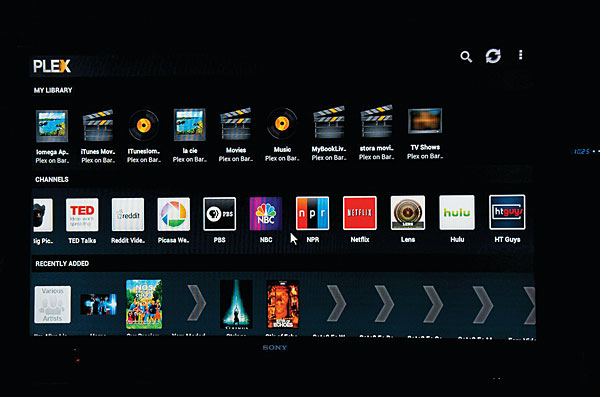
The home page and menus are not obvious. After you’ve used the SmartStick a few times, the home page will display the six apps you’ve used most frequently. There are two areas for adding shortcuts to popular apps, bookmarks, your calendar, or other often-used functions.
Content
As an Android device, there are hundreds of apps the SmartStick can run. While it comes pre-loaded with Netflix and a couple of other apps, most apps that are available for Android tablets can be downloaded to the SmartStick.
Theoretically, the Favi SmartStick should have unlimited streaming video options directly from the Internet. You can use the included Web browser or Google Chrome to stream videos directly from online video Websites. I watched Hugo in high definition from Amazon Instant Video without any problem. The Plex, PlayOn, and PlayTo apps connect to online video streaming Websites.
Other Android lifestyle apps can also be downloaded, as well as those that stream movies, music, and photos. Using the SmartStick’s keyboard, you can edit and share Google Docs right from your TV.
Performance
I could probably have made a career out of figuring out which apps didn’t work because they were on the SmartStick, and which apps had universal problems on all Android devices. It was hit-and-miss whether the apps would work, or whether videos would ultimately play on the device. But when they did play, it was 1080p full HD and 5.1 surround sound with good volume levels and separation.
Hulu could be downloaded from Google Play, and I was able to browse the content. However, although I signed in with my Hulu Plus account, when it started to load a TV show, it still displayed an error message that the video could not be found. Likewise, videos would not play from Websites that block Google TV whether I visited them using the Web browser or with Plex or PlayOn.

The PlayTo app on the SmartStick acts as it would on a smartphone or tablet. Instead of sending the video to another device, it plays on the SmartStick. The movie Ted streamed easily in high definition from my Netgear ReadyNAS Duo drive.
An upgrade to the SmartStick’s firmware was available after the first month. Initially, Netflix worked; but after the upgrade, it would go to a black screen instead of displaying the movies list. I was instructed to delete the Netflix app and re-install it from Google Play. This fixed the problem, and the reinstalled Netflix app works well.
Vudu worked perfectly after the upgrade. The picture quality was outstanding, possibly due to the upscaling circuitry on the Sony XBR-55HX929 HDTV I was using to test the content.
The Dish Anywhere app that streams live TV and recorded shows from a Slingenabled DVR worked perfectly, and the YouTube app has been updated and is easy to navigate. Videos streamed in high definition with full surround sound for an excellent experience. But the feature that should allow a YouTube video to be sent from a smartphone to a TV did not work, because the YouTube app acts as if it is on a mobile device rather than a TV. Many other apps had so many bugs and quirks that I couldn’t make them work in this configuration. The TiVo app found my TiVo Premiere and let me choose a video but failed to actually play any of the content.

Final Thoughts
The bottom line is whether a device will reliably play the video I want to watch and whether the device is easy to use. If I had the SmartStick as my primary streaming device, I would have to determine whether to get my content from the app, from Plex, or by using the Web browser direct from the Web page. I’d recommend the Favi SmartStick if you like tinkering with Android and appreciate the SmartStick’s $40 price tag. But in a market of easier-to-use and more reliable options (including, perhaps, the Roku Stick I recently reviewed), I’d put the Favi SmartStick in my wait-and-see category to see if future updates make it more stable and viable.
- Log in or register to post comments






























































