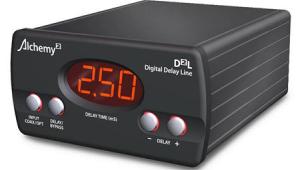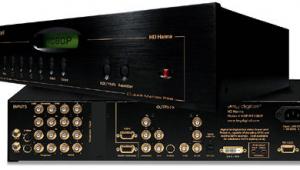DVDO Quick6 HDMI Switcher Page 2
In Use
I’m sure I’m not the only one who generally hates HDMI. Sure, it’s a necessary evil, but it can be really frustrating when you’re faced with sync issues and long waits for switching between sources, as each device verifies the other.
I used the Quick6 in both of my reference systems during my review. I started out in my dedicated theater room to see how fast it could switch between different signals and how reliable it was. I currently have two HDMI switching devices in this system, one of which is the Anthem D2v surround processor, whose HDMI switching has always been a nag for me. If you don’t have their latest 3D revision, you can’t bypass the internal video processor. And that processor has to be set up for each type of input resolution, which is frustrating.
 With the Quick6, I could ignore the Anthem as a switcher and just use the Quick6 to feed the audio via HDMI from my sources into one of the Anthem’s HDMI inputs. The front-panel LEDs on the Quick6 show which inputs are in use, and since the Quick6 uses the latest HDMI chips, all the HDMI ports connected to an active source are kept live. Essentially, what the Quick6 does is trick every device attached to it into thinking it is the selected device so you don’t have to constantly re-establish handshakes. Switching was therefore nearly instantaneous, with no slowdowns, blackouts, or other HDMI handshake dramas.
With the Quick6, I could ignore the Anthem as a switcher and just use the Quick6 to feed the audio via HDMI from my sources into one of the Anthem’s HDMI inputs. The front-panel LEDs on the Quick6 show which inputs are in use, and since the Quick6 uses the latest HDMI chips, all the HDMI ports connected to an active source are kept live. Essentially, what the Quick6 does is trick every device attached to it into thinking it is the selected device so you don’t have to constantly re-establish handshakes. Switching was therefore nearly instantaneous, with no slowdowns, blackouts, or other HDMI handshake dramas.
The other HDMI switching device in my theater system is the Lumagen Radiance 2021 video processor. It’s a much better switcher than the Anthem, and I found that it was nearly as speedy as the Quick6. (The Lumagen also uses very up-to-date HDMI chips.)
The Quick6 was absolutely invaluable to my other system—in my family room, where I recently installed a Sonos Playbar. This is Sonos’s first soundbar, and while it sounds phenomenal, it has only a single digital audio input, a TosLink connection. What’s more (or less), it will accept only stereo PCM or Dolby Digital 5.1. There’s no support for any of the latest high-resolution sound formats, or even legacy DTS 5.1. The lack of DTS support has been an issue once or twice, but in my family room, the main sources of audio are my DirecTV cable box, an Apple TV, and an Oppo BDP-103D Blu-ray player. Originally, I had to run all the sources to my Panasonic PT65VT50 plasma and connect the TosLink output of the TV to the Playbar— a less than ideal situation. The Panasonic doesn’t keep any of the 5.1 soundtracks intact via its digital output, but rather converts them to a simple stereo PCM digital signal (an issue common to many HDTVs). I ended up using a crude TosLink switcher to get Dolby Digital 5.1 from my Apple TV and my Oppo player to the Playbar, but it was a hassle and an eyesore.
Enter the Quick6, which solved my problem perfectly. I could use it as my HDMI switcher, feeding the TV HDMI video from all my sources and full Dolby Digital 5.1 to my Playbar via the TosLink output. The only time this didn’t work the way I wanted was with Blu-ray Discs that contain only a DTS soundtrack. Thankfully, we don’t watch many Blu-rays in the family room, preferring streaming services such as iTunes, Vudu, and Netflix, all of which are exclusively Dolby at the moment. But with the custom options in the Quick6, I could actually set up a special output mode that intelligently asks the source (an Oppo Blu-ray player) to send PCM instead of DTS, for those rare times when I want to watch something that only has a DTS soundtrack. Again, this is flexibility you just won’t find anywhere else, and it worked perfectly for my viewing environment.
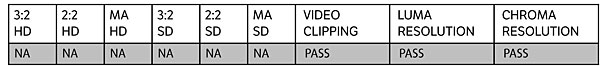
Wrapping It Up
The Quick6 has found a permanent home in my family room. It is by far the best switching device I’ve ever used, and it has been rock solid from day one. I’ve yet to run into a single hiccup with switching sources, and the support for older digital outputs made it a permanent fix for my Sonos Playbar’s glaring limitations. The Quick6 is the perfect solution for those looking for a reliable and quick HDMI switcher, and it’s a must-have if you’re looking to extend the life of an older, HDMI-unfriendly product. Kudos to DVDO on an absolutely superb problem solver.