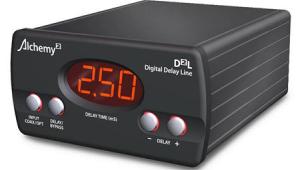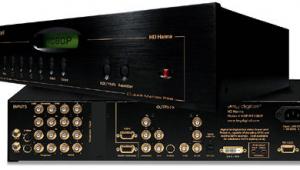DVDO Edge Video Processor Real-World Performance
Setting my TiVo Series3 to its Native output mode disabled any processing in the DVR and allowed the Edge to handle these duties. Watching SD material from Comcast is an arduous chore thanks to the highly compressed image. I'm usually not a big fan of picture enhancers, but the Detail and Edge Enhancement controls in the Edge did marginally improve the picture. The Mosquito Noise Reduction worked as advertised, but the tradeoff was a slightly softer image. Still, it was noise free—a decent tradeoff.
The benefits of the Edge on HD channels were virtually identical to the Gennum processor built into my JVC projector. To further test its capabilities, I took the Edge into my spare bedroom and hooked it up to a Vizio VP504F 50-inch 1080p plasma, and there was a substantial improvement in the picture. The San Jose Sharks hockey team is off to a record-setting pace this year, and they looked even better through the Edge. This fast-motion sport can sometimes look a little shaky on the Vizio, but with the Edge in place, the motion artifacts were all but nonexistent. Granted, the cost of the Edge is 60 percent of what I paid for the plasma, but the processor definitely improved the picture quality.
Watching Blu-ray discs through the Edge didn't improve the picture—not that it needs it. Much like the Hippocratic Oath, a video processor must "do no harm," and the Edge passed the image unscathed. Other than the two instances mentioned earlier, the audio kept in sync with the video throughout my normal viewing.
Time constraints don't allow me to play with my Xbox 360 as much as I would like, but I played some Madden 08 through the Edge, and I didn't see any video-processing delay in Game Mode, as expected. Unfortunately, the processor didn't improve my skills, and my lowly 49ers still can't beat the Patriots with me at the controls.
A firmware update was released shortly after I received the Edge, and installation couldn't have been easier. Using a Windows PC or Mac and a USB cable, the computer recognizes the Edge as a mass-storage device. Delete the old firmware and drag and drop the new firmware into the folder, and it's done. While it would be nice to have a network-upgrade capability, this solution is much better—and easier—than updating the firmware on a lot of Blu-ray players.