Best Blu-ray Output for 1366x768 TV
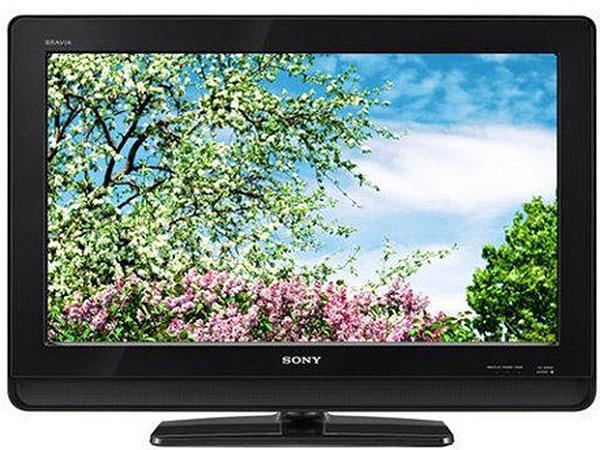
Jim Irwin
I suspect it's not the TV that's auto-selecting 1080i, but rather the Blu-ray player. It senses that the TV cannot accept 1080p, so it outputs 1080i, which the TV can accept.
Both output settings have some problems. The video on virtually all Blu-rays is 1080p, so setting the output to 720p causes the player to downscale the image to 1280x720. Then, the TV upscales that to 1366x768. I generally try to avoid double scaling, since each scaling step can introduce artifacts, such as softening the image and jaggies along diagonal edges.
On the other hand, if the player is set to output 1080i, it must interlace the video using 3:2 pulldown. The TV must then deinterlace it and scale it to 1366x768, which can cause its own set of artifacts, such as moiré distortion in areas of fine detail, softness, and jaggies.
The best way to find out which looks better is try them both and see for yourself. Set the Blu-ray player to output 1080i and look at some clips with motion, fine detail, and diagonal edges, then set the player to output 720p and look at the same clips. Whichever way looks better, keep the player set to that output resolution.
If you have an A/V question, please send it to askhometheater@gmail.com.























































