One thing I know for me and my Denon 4308ci and PlayStation3 is that if I want to have the DTS-HD or Dolby TrueHD soundtrack play from a Blu-ray, I need to go into the PS3's menu and change it from Bitstream to PCM. And vice versa if it's a standard DVD (with either DTS or Dolby Digital), by going from PCM to Bitstream. I have the original 60GB PS3. Not sure if that process is different with their new versions of the PS3. I know they removed the Super Audio CD playback in subsequent versions so it's possible they changed other things.
PCM vs. Bitstream
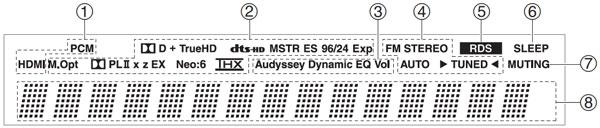
James
In general, it doesn't matter—the audio is decoded one way or another, either in the player or the AVR. If the decoder in one of these devices is significantly better than the other, there might be a difference in sound quality. But these days, the quality of audio decoding in mainstream consumer devices such as yours is quite good in general, so that difference is likely to be very small and probably indiscernible.
It's easy to determine if you can hear a difference. Assuming the player is connected to the AVR via HDMI, set the player to output bitstream and play a clip with familiar audio; the specific bitstream of the clip will be indicated in the section of the AVR's display labeled "2" above. Then set the player to output PCM and play the same clip; the "PCM" indicator should light up in the section labeled "1" above. There's no need to tell the AVR what to expect—it will automatically detect the stream and behave accordingly.
Do you hear any difference between the two settings? If you do, use the one that sounds better to you. But I'm willing to bet you won't hear a difference, in which case it doesn't matter whether the player sends PCM or bitstream.
Aside from sound quality, there is one reason to prefer sending PCM over bitstream—secondary audio. On most Blu-rays, there are audio elements in addition to the main soundtrack—specifically, the audio that accompanies PIP (picture-in-picture) commentaries and the sounds that onscreen buttons make when you click on them. If you set the player to send bitstream, you won't hear this secondary audio, but if you set it to send PCM, the secondary audio is mixed with the main soundtrack so you can hear it.
If you have an A/V question, please send it to askhometheater@gmail.com.
- Log in or register to post comments


There is also a good reason for using bitstream in that soundtracks that carry specific decoding flags often get ignored by the PCM conversion in BD players. For example take a film like Toy Story 2 that was mixed in EX and has been encoded in 5.1 with a matrixed 6.1 in DTS-HD MA. If you output this to your AVR (that is set up in a 7.1 system) it will recognise the matrixed Surround Back channel and activate the decoder in the AVR. If you set your BD player to convert to PCM (at least on the 3 BD players I have owned) it does a simple channel transcoding of the main 5.1 track and discards the 6.1 flag and your receiver is never the wiser that it should turn on any extra processing meaning you don't get to hear the track as it was intended to be decoded.

I think this problem can be solved by adjusting the speaker settings in the blue ray itself. Of course the bd should be equipped with speaker settings. I own the panasonic bdt 500 and that did the trick for me. I'm using the rB&k ref 50 processor paired with their ref 200.5 amp. It sounds phenomenal . No need to upgrade the processor to enjoy the new hd audio formats.

One other thing to check on your receiver is that some can only apply Audyssey, or other room correction, to lower bitrate bitstream tracks, like 24/48, but can do Audyssey on 24/96 or higher PCM tracks. This is because of the additional overhead involved in decoding the bitstream track to PCM first. So check to make sure you can still do Audyssey (or whatever system your receiver uses) on all sample rates first, otherwise it will be automatically disabled on higher resolution discs when using bitstream possibly.

Just a quick review or confirmation. If I want my AVR doing the decoding then I send bitstream from my player, correct? Will the TV's processing every factor in and if so how do I make sure my AVR is doing the processing?
Thank you,
Dave

You'll need to bitstream if you want to decode Dolby Atmos or DTS:X object based audio systems, and if your AV receiver is Atmos/DTS:X capable. Otherwise it won't work, and you'll just get the 7.1 PCM mixdown without object decoding.

Aside from sound quality, there is one reason to prefer sending PCM over bitstream—secondary audio.

Your willingness to share your insights is truly inspiring. Thank you for being so generous with geometry dash your knowledge.

If you're curious about how old you look while setting up your A/V system, take a quick break and check out the Face Age Detector for fun!

























































