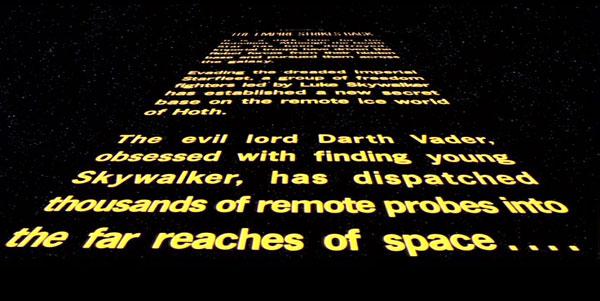I watch 720p and 1080i broadcasts on my 720p set and I have found little difference in the picture quality between them. Even 1080p on Blu-Ray looks stunning and I've yet to see any visible scaling artifacts. But like Scott said it's all about how well you set your devices up. In order to get the best results, it is always better to use just one part of your device chain to do the processing. The worst case is to have your set top box or BD/DVD player do some, and your AVR and or TV doing some. Personally, I have found that using the NATIVE mode on the DVR, cable or satellite receiver and using the 1080p or auto mode on the player, works best. Most artifacts show up due to double scaling, not necessarily because you are trying to scale a higher resolution to a lower one.
Ian