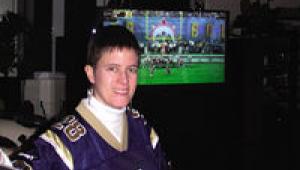Test DVDs
To test your display's performance, you'll need not only specialized test generators and measurement devices, but also actual video material. After all, just because a display measures well doesn't mean it's anything you want to look at. For that matter, there are no objective measurements for things like scaling and deinterlacing. For consistency, we try to use the same or similar test DVDs (and now HD DVDs) for our testing in each display review and in our video Face Offs. If you want to see how your TV stacks up—or you wonder what we're talking about every month—here are most of the test discs we use and why we use them.
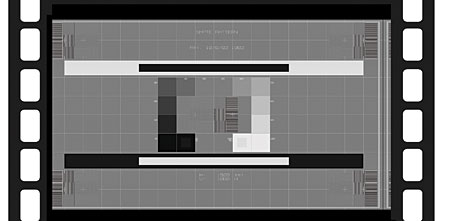
1080i Deinterlaced Pattern From Silicon Optix's HQV Benchmark HD DVD
The Fifth Element Superbit DVD (Chapters 2 and 5)
This is a great all-around demo disc for both audio and video—so much so that it has become something of an inside joke in the industry. Everyone uses this as a demo disc—or did at some point. The movie is wonderfully shot and has an excellent transfer (on DVD, at least). Just a few chapters of this disc can show you a lot of a display's performance characteristics.
The close-ups of the professor (at left, top) during chapter 2 are a great test of your display's scaler. On some displays, his beard looks soft. On others, it looks hyperdefined and edgy. The better scalers make it look somewhere in between. You want to see detail without artifacts or edge enhancement.
Chapter 5 has a wide range of colors. But, more importantly, at the very beginning of it, there are gradations in the shadows behind Bruce Willis as he sits up in bed (at left, middle). Fortunately, most new displays don't have a problem with this, but LCDs from a few generations ago and plasmas a few generations before that had difficulty making smooth transitions from light to dark. So, instead of a smooth transition, you'd see steps and banding in the shadows. Test patterns can reveal this, too, but it's better to see what it looks like with actual video material.
Contributor Adrienne Maxwell uses chapter 5 of Chicago to test this, as well. That scene is also a good test of a display's noise-reduction features.



The Fifth Element and Gladiator
Gladiator DVD (End of Chapter 12—1:04:33)
This scene (at left, bottom) shows a flyover of ancient Rome. It really tests a display's deinterlacer, and, to a lesser extent, its scaler. You're looking for smooth rooftops. Any deinterlacing problems show up as jagged edges on the diagonal ends of the rooftops or as a sort of moiré pattern in the tiles on the same roofs. (It's not a real moiré pattern; if you see that on this test, it means you're using a composite cable.)
Silicon Optix HQV Benchmark DVD
This is another all-around great disc to test a lot of aspects of a TV's performance that you can't test easily elsewhere. You can get this disc at www.hqv.com. I tend to concentrate on just a few of the patterns, but there are plenty more on this disc. Keep in mind that, except for the flag test, I consider all of the tests I use on this disc to be synthetic. So, while they help a great deal in evaluating a display, I like to double-check the results with real video. For example, there is a test to see how quickly a TV picks up the 3:2 sequence. I've seen several cases where a TV won't pick it up with this disc, but, given a real video sequence (like the above clip from Gladiator), the TV picks it up just fine.
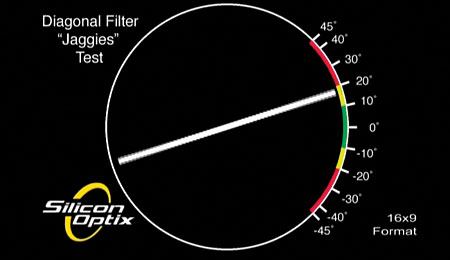
A Synthetic Test for jaggies
The first test is a simple rotating white bar on a black background (shown above). You're looking to see how far the bar can turn before it gets jagged edges. The closer it gets to horizontal before you see jaggies, the better. Ideally, the line should remain smooth all the way around. In reality, all you can expect from most equipment is to get it close (in the lower yellow or green areas). This is still acceptable. Occasionally, the logo in this image can also look odd, which isn't good.
The waving-flag test shows how well your display deinterlaces video (content not sourced from film). Ideally, the flag should look smooth with no jagged edges. This is a pretty tough test, and few displays make it through perfectly. The background is a brick wall, and it can exhibit noise, motion, or other artifacts that show that the display's processor isn't having a good time. The less noise, artifacts, and jagged edges, the better.
Silicon Optix HQV Benchmark HD DVD
We got an advance copy of this disc at CEDIA 2006 and have been using it ever since. With any luck, you'll be able to buy a copy as you read this, but the release date isn't final as we go to press. This disc adds three HD patterns that can't be duplicated easily elsewhere.
The first test (previous page, top) checks whether the display deinterlaces 1080i/30 correctly. If it doesn't, one of the small boxes near the center of the image (inside our added red circle) and one in each corner flash black and white. These same boxes are also in the second test. If the display deinterlaces correctly, these boxes show alternate one-pixel-wide black and white lines. This is the one-pixel-on/one-pixel-off test. Next to each of these boxes is the same pattern rotated 90 degrees. If you can't make out individual lines (on a 1080p display), then you're not getting the full resolution from the signal. Some displays can do one pixel on/one pixel off vertically (with visible horizontal lines) but not horizontally (with visible vertical lines). There are lots of causes for this, but the result is a display that isn't as detailed as it should be. If these lines are gray but still distinguishable, then there is still some rolloff in the high frequencies. This isn't as good as perfect black and white lines, but it's better than a gray box.

A Real-World-Material Test for Jaggies
The last test uses the same pattern, but the whole pattern moves at 24 frames per second. This test checks whether your display can pick up the 3:2 sequence with 1080i material. Very few displays can do this. If they can, that is impressive. Unfortunately, I don't have a real-world (that is, nonsynthetic) version of this test yet. If the TV doesn't pass this test, the small boxes from the above tests will have flashing side bars at their edges.
Various HD DVDs
We've been using Corpse Bride for its incredibly noise-free image and its dark scenes, as well as 16 Blocks for its minimal grain. The Phantom of the Opera is good for colors and skintones. When we find a worthy Blu-ray player and movie, we'll start using them, too.
There You Have It
In addition to these discs, the only things you'll need to duplicate our testing methods are a Photo Research PR-650, a Minolta LS-100, a Leader LT-446, a perfectly light-controlled room, and a bald, pasty nerd to play with it all. The cost? Around $40,000, plus the bald, pasty nerd. Or just keep subscribing.