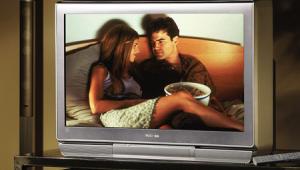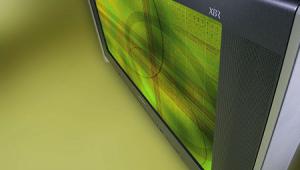Toshiba 34HDX82 direct-view HDTV

At $2699 (plus $349.99 for an optional stand), the Toshiba 34HDX82 is among the more expensive 16:9, 34-inch direct-view TVs in the current crop, many of which now sell for between $2100 and $2500. As with most such HD-ready sets, you must add an outboard set-top DTV tuner to receive HD broadcast or satellite programs. It is housed in a gray plastic cabinet with a perfectly flat screen, the vogue these days in direct-view sets. Two tiny front-firing speakers can be set up to serve the center channel, though even the least expensive standalone speaker is likely to sound better than these.
On the back is a full suite of inputs, including two wideband component and one DVI/HDCP, which ensures that the 34HDX82 can accept a digital signal from most new DTV tuners and DirecTV receivers. Only the lack of an IEEE 1394 (FireWire) input stands between the Toshiba and universal compatibility. Most manufacturers are choosing not to include a FireWire input because it's expensive to install. Still, I always prefer a set that includes both DVI and FireWire connections.
Feature City
The 34HDX82 includes a variety of convenience features, including a full array of aspect-ratio controls: five different settings, including one that stretches the edges of the picture but keeps the center of the screen, where most action occurs, nearly untouched. This is always a welcome feature on widescreen sets, and the Toshiba's version worked well. Unfortunately, the set doesn't automatically recognize anamorphic DVDs, as do many other TVs, both widescreen and 4:3. You have to set the aspect ratio manually—an issue, but not a big one.
On the other hand, the 34HDX82 lets you fully customize the picture settings for each of its seven inputs (including the front-panel input, with composite and S-video)—a valuable feature, given the different needs of different signal sources, particularly HDTV. But you have to remember to save your settings after all the adjustments are made, or they'll disappear. Once you've got that down, you'll appreciate this capability.
Selecting the 34HDX82's different inputs is accomplished more easily than on some sets, though this function could still be improved. To select an input, press the Input button on the remote: a numbered list of inputs appears on the screen. Then punch the number of the input you want. This is more convenient than scrolling through all the inputs in sequence until you reach the one you want, but the best solution is to have individual input buttons on the remote itself. Looking at the remote—a large, black hunk of plastic—you'd think there'd be enough room. Admittedly, the remote is overstuffed with dozens of buttons, but I'd have made sure that one group of buttons offered direct selection of inputs. On the plus side, congratulations to Toshiba for including full backlighting, a welcome feature most manufacturers overlook.
The menu system is colorful and easy to navigate, and the 34HDX82 offers a nice, interactive, menu-driven setup function. Not so good is the fact that the menus don't fall away while you make picture adjustments. They fill two-thirds of the screen, significantly hampering your ability to see the test pattern or other reference point you're trying to adjust.