There's HDTV In Them Thar Hills Page 2
The final way is to use a spectrum analyzer. This gadget lets you tune across and "see" the radio-frequency (RF) spectrum, and makes the job a whole lot easier. The shapes of DTV and analog signals are distinctly different; with an analyzer, it's a simple matter to aim the antenna to make these signals strong and level.
Spectrum analyzers are even more costly than signal-strength meters, but their prices have dropped enough in the past 10 years that any dish or antenna installer should own one. Many installers in my area use their analyzers for satellite setup and calibration as well.
So it was that I arrived at Tom Norton's humble abode one sunny Friday morning, armed with a couple antennas, some coax cable, a Samsung SIR-T351 set-top box, and a Sencore SA-1501 spectrum analyzer. Tom provided me with a tripod antenna base and a few 5-foot-long sections of antenna mast.
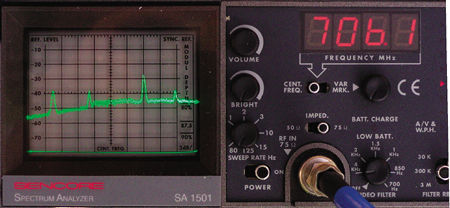
KABC's digital signal on channel 53 is buried alive by this noise.
After hooking up some extension cords to get power out to the back yard, I set up a Channel Master 4221 UHF screen antenna and 7775 UHF mast-mount preamp, and 50 feet of RadioShack RG-6 coax to feed the Sencore and Samsung.
Right off the bat, I was able to pull in several DTV stations, including KNBC (NBC) on channel 28 and KCET (PBS) on channel 59. Switching to a modified Channel Master 4308 suburban Yagi antenna yielded even better results—KTLA (WB) and KTTV (Fox) also appeared.
But I did find one thing I hadn't expected—a source of high-energy broadband RF interference that ranged from UHF channel 49 all the way to UHF channel 61. Unless I could tune it out, Tom wouldn't be able to pull in KABC and KCBS, two HD-rich stations.
Those Daring Young Men
Removing the preamp (which amplifies both the signal and the noise) didn't clear up the problem. All of the DTV signals were weaker now, but the RF interference was still present. So we climbed up to the roof of Tom's one-story house, ably assisted by Jim Noyd of Jefferson Acker Public Relations. (Why he drove all the way up from the coast to walk around on a roof is still a mystery to me.)
By now, it was starting to get dark. Further tests with the antenna and preamp showed the mystery RF interference coming from two different directions. But I did find that I could find a position for the antenna that would keep the DTV signals strong while nulling out the unwanted hash. This was done by slowly moving the antenna mast across the roof (a distance of only about 10 feet) until we found the spot where that happened.
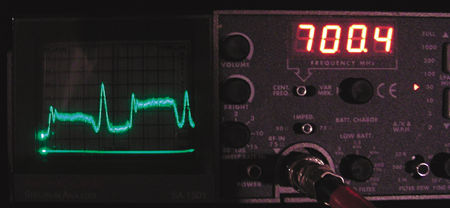
KABC's DTV signal, free of interference.
Voilà! The interference was down by almost 20dB, and the previously missing DTV signals from KABC and KCBS suddenly materialized—along with 12 other stations. The Sencore spectrum analyzer had effectively worked as a divining rod for DTV signals. In short order, we attached the tripod to the roof, along with the antenna, preamp, and 10 feet of mast.
Jim Noyd got the fun job of securing the tripod base to the roof with lag screws in the dark (it was now after 5pm), while I did some last-minute fine-tuning of the system, verifying the reception in Tom's living room on a Sony Grand Wega LCD rear-projection TV.
 When all was said and done, 14 different DTV stations were now viewable, including all of the major networks, except for KNBC on channel 36. Their signal was just a tad too weak with the final antenna position, and it was too dark to try to move the antenna to maximize it.
When all was said and done, 14 different DTV stations were now viewable, including all of the major networks, except for KNBC on channel 36. Their signal was just a tad too weak with the final antenna position, and it was too dark to try to move the antenna to maximize it.
Fortunately, Tom could already get KNBC HDTV (as well as Fox's KTTV) via his cable system. Even more fortunately, he can now watch HDTV programs on UPN, WB, ABC, PBS, and CBS, none of which is currently available via Charter. [I can pick up several other DTV stations as well, but no habla Espaol!—TJN].
 Looking at all of those DTV signals on a spectrum analyzer was one thing. Figuring out which station was which involved some signal checks with another Samsung set-top box, the SIRT-165. As I tuned in and saved each station to the Samsung's memory, a quick hit of the Info button on the Samsung's remote brought up that station's Program and System Information Protocol (PSIP) data. These told me the DTV station call sign, its virtual TV channel, how many programs were being transmitted (DTV permits multiple program streams), audio formats and languages, the local date and time, and, in the case of KTLA, a detailed electronic program guide, such as you'd see from a DirecTV or Dish receiver.
Looking at all of those DTV signals on a spectrum analyzer was one thing. Figuring out which station was which involved some signal checks with another Samsung set-top box, the SIRT-165. As I tuned in and saved each station to the Samsung's memory, a quick hit of the Info button on the Samsung's remote brought up that station's Program and System Information Protocol (PSIP) data. These told me the DTV station call sign, its virtual TV channel, how many programs were being transmitted (DTV permits multiple program streams), audio formats and languages, the local date and time, and, in the case of KTLA, a detailed electronic program guide, such as you'd see from a DirecTV or Dish receiver.
Well, What Do You Know?
This test of DTV reception was similar to many others I've done: In each case, the belief that no signals could be picked up was not substantiated by actual measurements, and at least one DTV station (and usually more) was receivable. In Tom's case, we got 14.
Granted, in his location, Tom could not have stuck any old antenna on his roof and expected to get a signal. In fact, using a computer-generated prediction, the engineering department at KABC had determined that their digital signal would be 15dB too weak to pull in at all at Tom's house.

PSIP information for KABC.
I've found that the trick to receiving DTV signals in such lousy locations is to approach the job as if I were tuning in a DirecTV or Dish signal. Pick the right antenna for the desired frequencies, aim the antenna carefully for strongest signal, verify steady reception without dropout, and then bolt everything down.
My record so far is an 80-mile path: from a DTV transmitter (WCDC-38, ABC) atop Mt. Greylock in western Massachusetts to the middle of New York's Hudson Valley. And this was with a temporary DTV transmitter running at half power! A second reading of this same DTV signal from another location, 56 miles away on the wrong side of a hill, was still good enough to provide steady reception.
Tom can't waffle about not watching HDTV off-air anymore. He can experience live 720p HD from Monday Night Football, some really sharp film transfers from CSI and CSI Miami, and even 24 and other Fox Widescreen shows, many of which come with Dolby Digital 5.1 surround soundtracks.
Me? Gotta run. I have a few more "difficult" locations to check out.
Join the Fun
The good news is that the antenna and preamp I used can be had for about $100, and the rest of the hardware and cables are readily available at RadioShack or your local big-box hardware store (Home Depot, Lowe's). That's not a lot of money to invest in DTV reception, and it represents a one-time expense—unlike those endless monthly fees you pay for satellite or digital cable service.
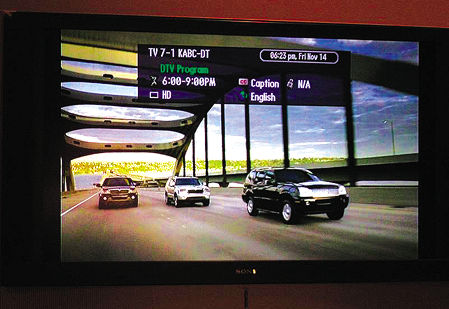
Electronic program guide info for KTLA.
Want to pick up DTV at your house? Start by finding out which digital channels are available. The National Association of Broadcasters maintains a reasonably current list on its website (www.nab.org/Newsroom/issues/digitaltv/DTVStations.asp), as does the FCC (www.fcc. gov/mb/video/files/dtvonair.html), although without the digital channel assignments.
The Consumer Electronics Association has a website to help you choose an antenna and get started with DTV reception (www.antenna web.org/aw/welcome.asp). Enter your street address, city, state, and zip. You'll see a detailed list of stations you may be able to receive, and a color code that suggests the appropriate antenna. There's also a street map that shows which direction to aim your antenna for best reception.—PP













































