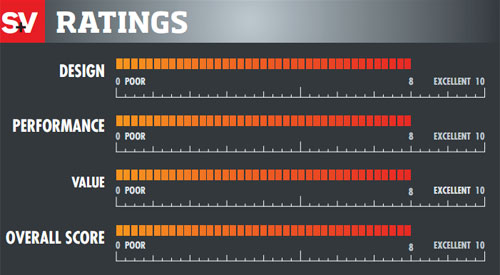Test Report: Samsung PN58C7000 3D Plasma HDTV Page 4

TEST BENCH
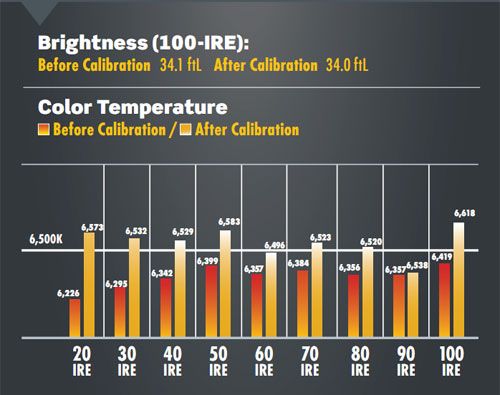
With its Movie mode selected, the Samsung defaulted to its Warm 2 color temperature and displayed a grayscale that tracked evenly but was redder than the 6500-kelvin standard by about 500 K. After calibration with the set's 10-point White Balance tool, the set measured just ±43K from 30 to 90 IRE, though it still turned slightly red in the brightest 100-IRE window, measuring -241 K off the standard. (The effect of this wasn't noticeable with test patterns or program material.)
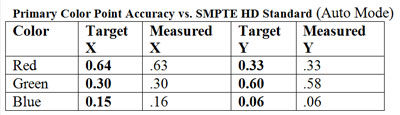
The set's red, green, and blue color primaries were pretty much spot-on with the HDTV specs, and its color decoder was indeed perfect, measuring 0% error for red, green, and blue. Overscan measured 3% in the 16:9 mode and 0% in the Screen Fit pixel-for-pixel mode. (These two modes and a 4:3 setting were available with HD signals, but not the set's two zoom settings.) The Samsung fully resolved static 1080i/p and 720p HD signals via HDMI and component-video inputs. Some mild video noise was noticeable in the high-frequency portions of multiburst test signals via component video, but was never a concern with regular program material.
Full-frame gray test patterns showed the even uniformity across the screen that's expected of a plasma display, and the Samsung's ultra-wide viewing angle was also typical of plasma sets. Some distracting glare was evident on the gloss screen in bright conditions, but the Samsung proved better at controlling reflections than many sets I've looked at, including a few LCD models.
The PN58C7000 performed well on the Silicon Optix HQV torture tests I threw at it, easily passing all the high-def deinterlacing and resolution workouts. But on the standard-definition version of the disc, it initially failed a test that superimposes rolling video credits over film, with the credits appearing torn and broken whether they rolled vertically or horizontally (as they might in a screen crawl used to announce a news flash). Changing the set's Film Mode setting from the default Auto2 to Auto1 solved the problem.
The Samsung's Digital and MPEG Noise Reduction circuits did a good job of cleaning up noise in high- and standard-def signals without noticeably softening the image, though there was a definite difference between the mildest and heaviest settings. I found that moving the Digital NR to Low from its default Auto setting provided more than enough processing on even the noisiest test clips, though I left MPEG NR on Auto. -R.S.