Step By Step: How to Install a Front Projector
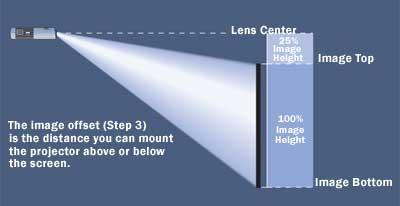
So you finally bought that shiny new front projector. The choices for watching your first movie with it are simple: either unpack it, set it on the box, and use the wall for a screen or skip the instant gratification and be shocked by how incredible the image can look from a properly installed projector.
Step 1: Calculate the Distance To figure out the right place for your projector, determine the ideal distance from its lens to the screen. For this example, we'll use a ceiling-mounted InFocus SP777 with the standard zoom lens and a 106-inch (diagonal) screen. The calculator at infocus.com/projectioncalculator.aspx will be handy in planning our installation. (Many projector manufacturers have a similar calculator or table available on their Web sites or in their manuals.)
Select the "calculate projection distance" tab, pick "SP777 standard zoom lens" under Select Model, and enter "106" as the screen's diagonal measurement. The calculator tells us we can mount the projector between 11.086 and 13.858 feet from the screen. (You can also use the calculator to pick the right size screen. Just select "calculate image size" and then enter how far you plan to mount the projector from the screen.)
Step 2: Prepare the Mount You next have to allow for the size of the mount. After affixing it to the projector, measure from the front of the lens to the center of the mount. (With the SP777's ceiling mount, this comes to 1.5 feet.) Now add this measurement to the distance determined with the projection calculator. In our example, the distance from the center of the mount to the screen should be between 12.586 and 15.358 feet.
Step 3: Figure the Image Offset Projectors are designed to be mounted above or below the screen, instead of directly across from it. The image offset is the distance you can place the projector above or below the screen before you start to have serious problems with image distortion. For the SP777, we'll use the document at infocus.com/upload/howto/imageoffset_how_to.pdf to calculate the proper mounting height. Since the projector is designed for a 125% offset - the height of the screen (100%) plus the space either above or below it (equal to 25% of the screen height) - we need to determine 25% of the screen height. As a 106-inch screen with a 16:9 aspect ratio is 52 inches high, the center of the lens should be mounted 13 inches (25% of 52 inches) from the top or bottom of the screen.




























































