Is a Smart TV All You Need?
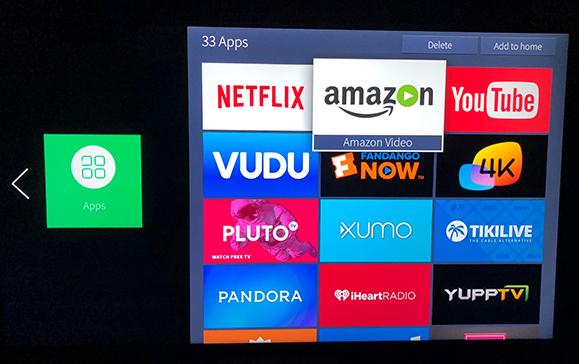
Although these TVs aren’t top-of-the-line, both have 4k resolution with HDR (High Dynamic Range) and produce an excellent picture that far surpasses most TVs from even a couple of years ago. Both TVs also have built-in streaming apps that are common on most of today’s TVs.
The Vizio M-series TV includes Netflix, Amazon, VUDU, HULU, PLEX, Fandango Now, NBC, Xumo Video shorts, Crackle, iHeart Radio, HaystackTV, Curiosity Stream, and Pluto TV. This list falls far short of the number of streaming apps you would find on a Roku, Apple TV or Fire TV. Specifically, YouTube is missing from this lineup. However, the M-series doesn’t need to have every app built-in because it has Chromecast.
The Vizio TV’s built-in Chromecast works the same way as a Chromecast device. It receives the URL from which to stream video from a Chromecast-enabled phone app —Netflix, HULU, HBO Go, Sling TV, CBS, ABC, Playstation Vue and much more. While a phone can’t stream in 4k, a UHD title will play in its full resolution on the Vizio TV. In this way the Vizio is similar to the 4K Ultra Chromecast. There are so many Chromecast-enabled apps available that the missing YouTube and Spotify apps are not an issue.
The Hisense 65H8C has dozens of built-in apps. It does have YouTube along with Amazon and VUDU, but it’s missing HULU. Other included apps are Fandango Now, Accuweather, Daily Motion, Xumo, Pluto TV, Yupp TV and TikiLive (a subscription live TV app that runs about $30 per month). PLEX is available from the VEWD (Opera TV) aggregated app lineup. Clicking on the VEWD icon brings up pages of apps that include magazine video apps like “Vogue” and Conde Nast “Traveler” as well as niche channels from CricketWorld, to an Arabic channel and HooplaKidz. It also offers a “Facebook” app. Favoriting apps in VEWD adds them to the Hisense’s app home screen.
While the Hisense doesn’t have Chromecast, it has AnyView Cast. AnyView Cast works with Android phones that can be mirrored to the TV. This brings all of the missing content to the TV including HULU, HBO and more, but the resolution is limited as it is streamed from the phone to the TV.
Hisense treats its Smart TV apps like other sources. Pressing the home button on the remote brings up a carousel that includes the TVs inputs and an “Apps” icon to access Smart TV home menu. Any streaming app can be added to this lineup for faster access. The Apps home screen is in a simple grid format reminiscent of a Roku home screen. If you don’t want to go through the process of clicking around, there are four direct access buttons on the remote start Netflix, Amazon, Vudu and YouTube. It was nice to finally see a remote that lists the popular apps I’d want to open rather than other more obscure apps.
The Vizio remote is a case in point about direct access to less popular apps. It has six direct access buttons. There are buttons for VUDU, Netflix, and Amazon, but also iHeart Radio, Crackle and Xumo. The problems with the Vizio remote goes beyond a few useless buttons. The Vizio remote works so poorly that it doesn’t really matter what buttons it has.
It’s been many years since I have used a remote control that cannot connect without direct line-of-sight. The small Vizio remote must be precisely in front of the the TV’s IR receiver. Those days of lifting the remote and pointing it in just the right position are back again with this M-series Vizio. Once I got the hang of it, the remote worked after two or three attempts at pressing buttons and re-aiming toward the TV.
It seems that the folks at Vizio bet that people would rather use their phone to control the TV than to use a remote control. While the remote comes with the TV, a user never has to pick it up. Before setting up the TV, the user is instructed to download Vizio’s SmartCast app and complete the initial setup. The phone is paired with the TV using NFC by holding it close to a corner of the TV. During my weeks of testing the M65-E0, it was hit-and-miss whether the SmartCast phone would be able to find the TV.
Even when the SmartCast app could communicate with the TV, it is poorly designed. Rather than displaying the remote in the initial screen, it shows a variety of suggested content and a carousel of apps that can cast to the TV using Chromecast. Tapping on the Netflix, Hulu, or other app icon does not immediately open the app on the TV. Instead it opens the app on the phone where you can choose to cast to the TV. It was frustrating that the only remote control for the TV required a couple of taps to bring up the virtual remote. To control playback required another tap that brings up a screen with a touchpad where swiping up or down paused and played a video and left/right rewinds and fast-forwards. While it seems convenient to use your phone rather than a remote, in everyday use, I’d find myself sitting down in front of my home theater with my remotes, but my phone would be in the other room.
While it doesn’t appear that the average smart TV is smart enough to serve as stand-alone and plug-and-play, both of these TVs are a solid choice if you are in the market for a 4K HDR TV. Both can stream in 4K HDR where UHD content is available (with the exception of streaming 4K Hulu content on the Hisense TV) The value-priced 65-inch Hisense 65H8C ($900 MSRP but available for $750) and Vizio M65-E0 ($1199 MSRP but available for $999) both have very good picture quality. When I connected an Xbox One X or Nvidia Shield to the TVs, the picture had eye-popping clarity and detail. However, we can’t yet expect to simply plug in a smart TV and get a stellar experience. Be sure to comment if you have a smart TV that you love and use on its own without other streaming devices.





























































