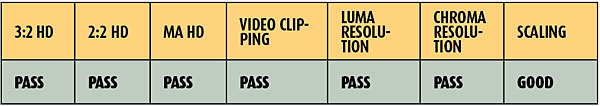Samsung UN55D8000YF 3D LED LCD HDTV HT Labs Measures
Full-On/Full-Off Contrast Ratio: 30,700:1
All of the measurements here were taken in the 2D Movie mode, adjusted for the most accurate picture. The Backlight was set to 12, Contrast to 85, Brightness to 45, Gamma to 0. Cinema Black on, and Smart LED in Standard.
The full-on/full-off contrast ratio above was calculated at the settings indicated from a measured peak white level of 30.7 foot-lamberts and a full black reading of 0.001 ft-L. The latter is the lowest reading possible from our Minolta LS-100 light meter. It should be noted that the black screen included a pause indicator in the upper left-hand corner to prevent the LEDs from turning off completely, which would have produced an unreadable and unrealistic infinite black level. With Smart LED off, the black level increased to 0.007 ft-L—still a respectable figure. The set’s Dynamic mode, which we don’t recommend, produced a peak brightness of 116 ft-L, together with the same 0.001-ft-L black level (with Smart LED on).
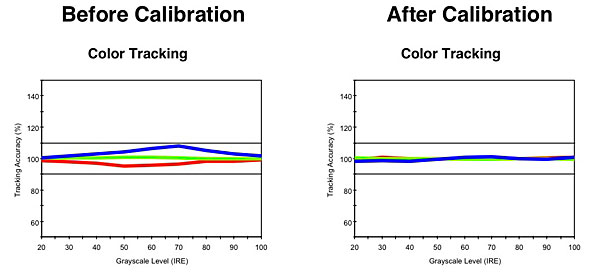
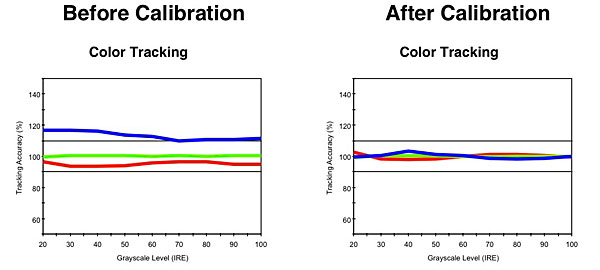
The Color Tracking charts show how well a display adheres to the D65 standard white point; the tighter the overlap of the three primary colors, the nearer the result is to D65. All charts here were taken in the Warm2 Color Tone setting. Post calibration, using both the two-point and the 10-point calibration controls together, the maximum Delta E in 2D ranged from 0.768 to 1.97. In the 3D Color Tracking charts, the Delta E after calibration exceeded 2.0 only at 40 IRE (3.4). (Delta E is a figure of merit showing how close the result is to the standard D65 white point.)
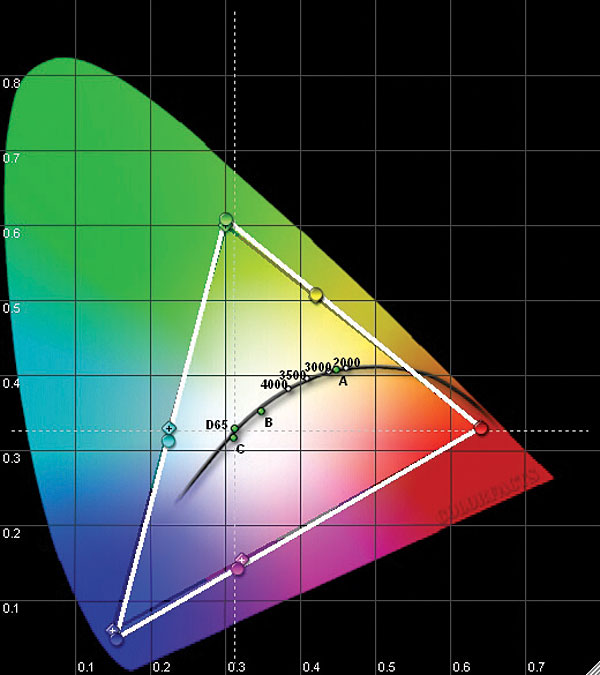
The CIE chart shown is for the Auto setting of the Color Space control. The measured result, the white triangle, closely overlaps the Rec. 709 standard, shown by the black triangle. The brightness of each color (not reflected in the two-dimensional CIE chart) was very close to the standard levels as well, though a few percent further off in 3D (not shown). I felt no need to use the Custom (color management) controls to make further adjustments.—TJN