Samsung HL-T5687S 1080p DLP Rear Projection HDTV Page 2
Like all 1080p rear projection DLP sets we're aware of, the Samsung does not use the native 1920x1080 DLP chip you'll find in DLP front projectors. Instead, it employs a Texas Instruments chip using a TI's trademarked technology called SmoothPicture.
This chip actually has half the number of mirrors found in a 1920x1080 design: 960x1080. These 960x1080 mirrors are first illuminated for 1/120th of a second, displaying half the horizontal pixels in each 1920x1080 frame. Then the reflected image is shifted horizontally and the rest of the mirrors are illuminated for the second 1/120th of a second. So you actually do get 1920x1080 pixels on the screen every 1/60th of a second, but not all at the same time. The shifting is performed by a separate, larger mirror that moves the entire image.
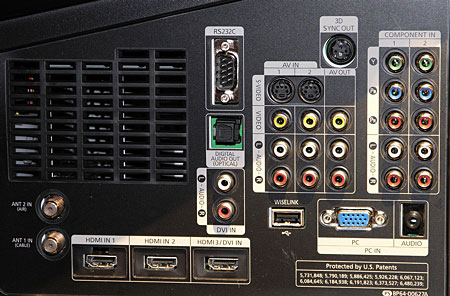
Operation and Control
The on-screen menus are reasonably well organized, though several adjustments you might expect to find in the Picture menu are located in the Setup menu instead. These include Film Mode (which can be engaged only with 480i sources) and HDMI Black Level. The latter typically has Low and Normal settings, but was grayed out and locked into the Normal setting with the disc players I used for most of my viewing.
The manual also lists something called a Color Weakness feature, also in the Setup menu. It supposedly offers individual control over red, green, and blue. But this feature did not exist; it must have been dropped after the manual was printed. The Picture menu offers automatic or preset modes: Dynamic, Standard, and Movie. The settings in each of these modes may be individually changed from their factory settings. Movie mode, with some tweaking, produces by far the most natural-looking image in subdued room lighting. But it will appear dim and lame if you switch to it directly after a period of watching in Standard or Dynamic. Give it time.
The Picture mode settings can also be adjusted separately for each input. In addition to the usual Contrast, Brightness, Sharpness, Color, and Tint (the latter three not available in PC mode), there's a wide selection of additional controls.
Color Tone is a five-position color temperature adjustment. Two of the choices, Warm1 and Warm2, are available only in Movie mode. Out of the box, Warm2 was the closest to accurate. A full calibration did improve it, but this will require the services of a trained technician with the right test tools.
 There are a maximum of six aspect ratio options available (not all are available at all input resolutions). The only ones you'll need are 16:9, Zoom1, 4:3, and Just Scan. I never found a good use for Zoom2 and Wide Fit. The Just Scan setting minimizes overscan and maximizes resolution, though it's selectable only with component or HDMI sources at either 1080i or 1080p.
There are a maximum of six aspect ratio options available (not all are available at all input resolutions). The only ones you'll need are 16:9, Zoom1, 4:3, and Just Scan. I never found a good use for Zoom2 and Wide Fit. The Just Scan setting minimizes overscan and maximizes resolution, though it's selectable only with component or HDMI sources at either 1080i or 1080p.
Zoom1 is the option you'll need to use for 4:3 letterbox (non-anamorphic) DVDs. Only Zoom1 will display this type of source with a properly proportioned image that fills the screen from left to right—and only if the player is set up for either a 480i or 480p output. (The Samsung's HDMI inputs will not respond to a 480i source).
The single Digital Noise Reduction control offers five positions including Off and Auto. I rarely used it, but did find it moderately effective when needed.
DNIe is a proprietary Samsung feature that incorporates a gift basket of "enhancements," including manipulation of detail, contrast, and white level. I left it Off, which wasn't hard since DNIe cannot be selected in Movie mode.
Active Color is another one of those features that are best left unused. It's active only in Dynamic mode, so I had no incentive to mess with it.
The Color Gamut control offers three options: Wide, Normal, and sRGB. Out of the box, sRGB proved to be the most accurate, though the results could be improved with a full calibration (see "Measurements").
The Detailed Settings selection is a subset of the Picture menu that opens up even more adjustments. I ultimately didn't use any of them other than to see what they could do. Black Adjust darkens the gamma at the dark end of the brightness range, which as far as I could tell merely has the effect of crushing the blacks; I left it Off. Dynamic Contrast provides four settings (including Off) that are said to provide optimal contrast. It did punch up some darker scenes, but at the cost of a harsher look in brighter ones. I preferred to leave it Off.
The Gamma control offers a range of -3 to +3. While there was some benefit in trying various positions of this control, it also shifted the black level, requiring readjustment of the Brightness control with every change to maintain a correct setup. I left it at its default, zero setting.
The user menu White Balance control has a range of -10 to +10. It does shift the color temperature, but it's an invitation to the user lacking the right tools and experience to simply mess up the picture. I did check it out with our test gear to see if it was useful, but the changes it made were coarse and no substitute for a good, service-level calibration.
The individual adjustments for red, green, blue, yellow, and pink in the "My Color Control" menu are another feature best left at the factory setting.
The two-position (On/Off) Edge Enhancement control sounds like an invitation to trouble. But while its operation was relatively subtle, I never found it offered any benefit—as it had on Samsung LN-T5265F flat panel LCD. The set's sound is respectable. It's no substitute for a good external audio system, but Aunt Millie and Uncle Clem won't mind a bit—though they're unlikely to navigate very deep into the onboard audio adjustments that include equalizers, TruSurround XT from SRS for simulated surround from the built-in two-channel speakers, and Automatic Volume Control to keep them from being jarred awake by a loud infomercial.
Calibration Commentary
Out of the box, the sample of the Samsung we received performed well in the Warm2 color temperature setting, in Movie mode, and with the sRGB Color Gamut selected. Most of the comments in the section to follow (Screenings) refer to the post calibration results. While the color was improved by the calibration, the change was not dramatic.
We may have been fortunate in this. One of the reasons we insist on calibrating the sets we review is that we have no way of knowing if the factory setup of our sample is typical of every one that comes off the line. The only way we can be sure that we are evaluating the full potential of a set is to calibrate it in a way that is generally not practical on a mass production line.
I'll have more to say in the Measurements section about calibrating this set to optimize both the color points and the color temperature. I'll just comment here that the procedure Samsung has for calibrating its rear projection sets is incredibly precise, but for that reason it is also highly complex, atypical of calibration procedures in general, and lengthy. (The calibration of Samsung's LCD flat panel sets is far more straightforward.) Even if you are able to find a competent technician willing to tackle a new Samsung RPTV and equipped with the necessary training and equipment to do so, be prepared to pay more than the usual calibration fee.
Screenings
Even before calibration, I was impressed by the Samsung's punchy, vibrant, sharp picture. Its color performance, before calibration but with the user controls set carefully (see Measurements for recommendations), was very good. After calibration it was even better. Greens, in particular (depending as always on the program material), were often exceptional, and less artificial looking than on most digital sets.
I did, however, find that the set's colors could be a little intense, with flesh tones tending to orange on some material. Backing off on the color control helped significantly.
The Samsung also had first-rate resolution. The best DVDs looked good, the best HD discs often exceptional. This surprised me a little, since the high frequency video response of the set, particularly in 1080i, was rolled off (see Measurements). But most of my HD viewing was from 1080p/60 sources, which produced excellent results. On superior HD releases like Kingdom of Heaven, (Blu-ray), both the color and resolution from the Samsung were often striking.
The color on the standard DVD The Court Jester, on the other hand, was a bit over the top, but Technicolor sometimes looks that way compared to modern, more subtle color technologies. But after a little taming of the Samsung's Color control, the colors on this Danny Kaye comedy classic ("The pellet with the poison's in the vessel with the pestle; the chalice from the palace has the brew that is true.") were eye-popping.
If color and resolution were the Samsung's strengths, it also had significant weaknesses. It uses a high gain screen, as do most rear projection sets. In this case the high gain results in a hot spot that runs horizontally across the middle 3" or so of the screen from left to right.





























































